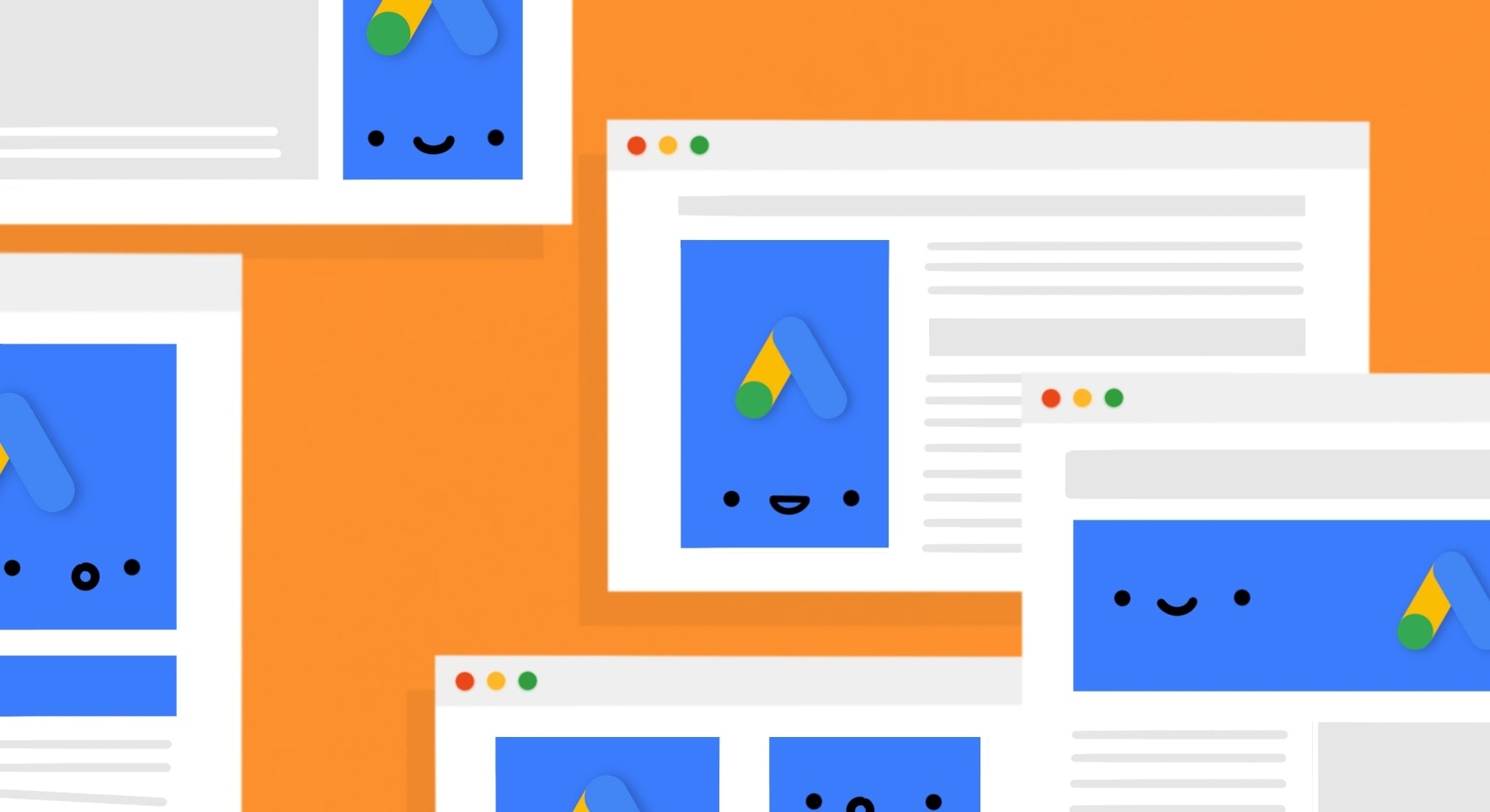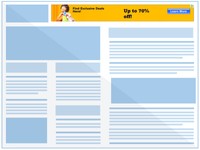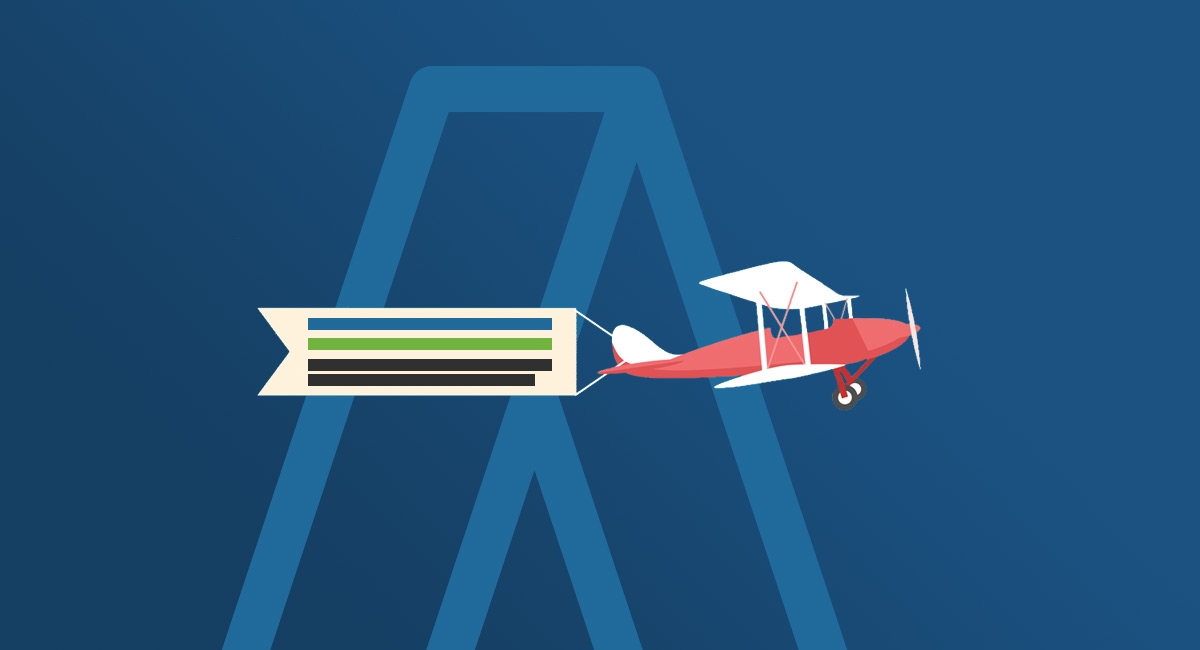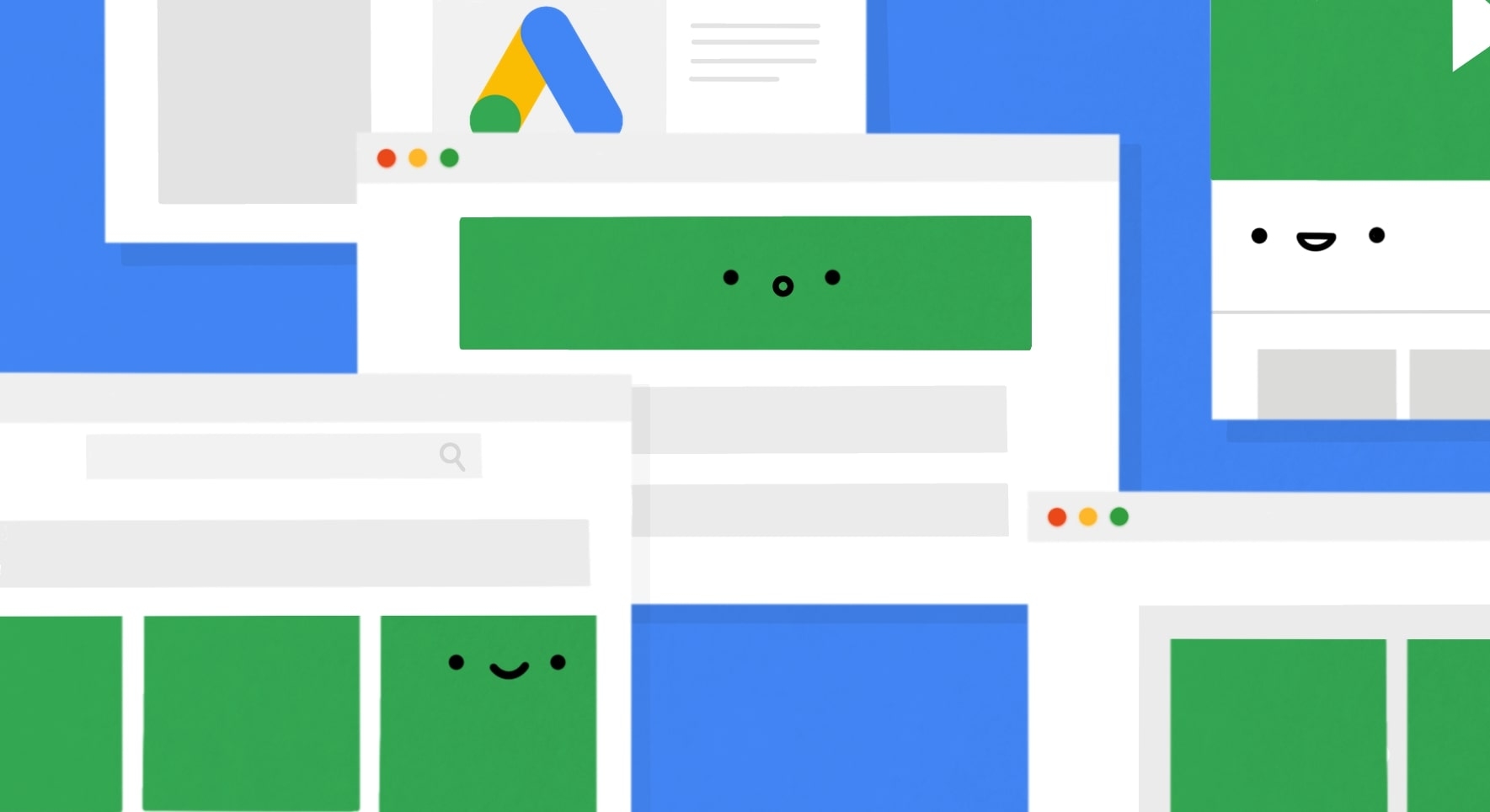It’s no secret that anyone who spends money on paid advertising wants to make sure they get the best return. Many advertisers who use Google’s display network will often find themselves with a problem, which Google Ads sizing is best?
With over 10 different ad sizes and dimensions knowing which size ads to run on your display campaign can be confusing. Should you stick to using leaderboards and large rectangles or try the wide skyscraper instead?
To help you understand the various Google ads sizes and their dimensions, we’re taking a complete look at all the sizes Google offer. From the most popular Google ad dimension to the exotics, you’ll learn exactly which sizes have the most ad inventory and which sizes publishers prefer.
To get things started let’s take a look at what are Google ad sizes in the first place and why picking the right one is crucial to your success.
What Are Google Display Ad Sizes?
Google ads sizes, also known as Google banner ad sizes, are the various different types of banner sizes available for Google’s network known as Google AdSense. Just like other PPC networks, Google allows publishers to display a range of different ad unit sizes on their websites.
But unlike platforms such as Facebook ads that have a select few ad placement sizes, Google has many more!
Since every website is not designed the same, not every website can use the same ad format, hence why Google has a range of different sizes. Not only does this make it easier for websites to fit ads into their website, but it also gives advertisers a choice of different ad sizes to use.
These different ad sizes often come with different click-through rates and therefore different prices. If an advertiser wants traffic but doesn’t want to spend a lot of money then they can go for a smaller ad size that won’t cost as much. Compare this to larger ads that will most likely get a higher click-through rate and will cost more.
With the rise of mobile in the past decade, there are also many specific ad types focused on mobile advertising. Compared to display ads on desktop, these mobile ads are designed to look good on mobile without ruining the user’s experience. This usually means the image size is relatively smaller on a mobile ad compared to the large display ads on desktop.
Now you’ve got a good understanding of why Google offer various different ad sizes, which are the most popular?
The Most Popular Google Ad Dimensions
When it comes to using the display ad network to advertise your business, these are the most common Google ad sizes. Compared to other sizes Google offer, these are the most used due to their size and convenience. A lot of sites and website themes come with specific areas to display ads, most of these dimensions will be the ones listed below. Over the years, these ad sizes have almost become an industry standard and over 90% of websites will use these sizes. Let’s take a look at the most common sizes.
Medium Rectangle Ad (300 x 250)
This image ad tends to have a large supply of ad inventory on the Google display network. When both text and image ads are enabled, this increases the ad inventory of the size even more. This size of ad performs the best when it is embedded within text content or at the end of articles.
Large Rectangle Ad (336 x 280)
Similar to the medium rectangle above, the large rectangle also has an abundant supply of ad inventory in the network. With its size being slightly larger than the medium rectangle, it grabs user’s attention much easier which significantly increases the chance of a click. The large rectangle performs best when placed within an article or at the end.
Leaderboard Ad (728 x 90)
The leaderboard ad is one of the most common Google ad sizes and converts exceptionally well when located above main content. Its long horizontal width helps increase its impact on users and makes them more likely to click it. Due to its diameter, this size is best used for displaying logos, brand name and text.
Large Skyscraper Ad (300 x 600)
One of the fastest-growing sizes by impressions, the large skyscraper is perfect for grabbing user’s attention when placed next to articles and content. Its large dimensions make it hard not to notice and greatly increases the chances of users clicking on it. Preferred by brand advertisers, this ad size offers higher payouts for publishers and higher conversions for advertisers.
Horizontal Google Banner Ad Sizes
Now we’ve looked at the most popular Google ad sizes, it’s time to look at the rest. These not so common ad sizes often have non-standard dimensions and can, therefore, be hard to place on certain websites.
Since these sizes are not so popular, it also means there is a lack of demand and supply. Very few publishers will display them on their website due to the size constraints, while advertisers would get a much better inventory on other sizes. As you can see, there’s a reason why they’re not so popular.
- Large Leaderboard (970 x 90)
- Banner (468 x 60)
Vertical Google Ad Sizes
Just like the horizontal ad sizes, these sizes are less in demand compared to the ones we covered earlier. This is primarily due to the fact that most advertisers prefer the wider large skyscraper instead.
Having a very thin vertical ad makes it hard to fit on text and large sentences. This greatly reduces what kind of ads can be displayed without them looking too cramped.
- Skyscraper (120 x 600)
- Wide skyscraper (160 x 600)
Square Google Ad Sizes
To finish off our list of ad sizes, we have the square section. These square ads are not commonly used compared to the rectangle sizes as they are smaller and don’t look as appealing.
The rectangle ads make it easy to position text and images in a natural way that the user will understand. Square ads, however, force advertisers to use weird layouts and formats which often don’t look as good. It’s for this reason that both advertisers and publishers prefer the rectangle sizes over square sizes.
- Square (250 x 250)
- Small square (200 x 200)
Which Google Ads Sizes Should You Use?
Now you know what ad sizes are available, which ones should you use for your campaign? Like we mentioned earlier, there is a clear selection of ads that publishers prefer and use the most. These 4 ad sizes that we covered in the first section are by far the most popular, meaning they have the most ad inventory and the best click-through rate.
If you want to make the most money from your Google Ads campaign then we suggest creating a selection of the most common ad sizes below:
- Medium Rectangle (300 x 250)
- Large Rectangle (336 x 280)
- Leaderboard (728 x 90)
- Large Skyscraper (300 x 600)
In addition to this, we suggest manually searching for websites that use AdSense in your niche and check what formats they are running. Particular industries will use certain ad sizes depending on the size and theme of their websites.
This means 1 industry might prefer to use leaderboards, while another prefers to use the less common wide skyscraper. Understanding your industry and what ad sizes they use is essential if you want to get the most exposure from your campaign.
Creating Google Banner Ads
Now you know all the important banner sizes on the Google display network, how exactly do you go ahead and create them?
In an ideal world, you would let your graphics designer worry about that, but since many business owners are getting stuck in themselves, here are a few tools you might find helpful.
Depending on the style of banner ad you are creating, you’ll most likely want to use Adobe’s Photoshop or Illustrator. Recently Adobe also released their new tool Adobe Express, which helps even the most inexperienced designers create amazing ads, social pictures, and memes.
Unlike Photoshop and Illustrator, Adobe Spark really utilizes the power of drag and drop designing to make creating ads much quicker and easier. With plenty of built-in templates available, and all for a reasonable price, you’ll be able to take things into your own hands without a professional graphics designer.
Increase Your ROI Even More
Running ads on the Google display network can be risky. For those of you that don’t know, ads on the display network experience a significant increase in fraud compared to the search network.
This means competitors, publishers and criminal gangs could be clicking your ads with no intention of buying your product or service. This costs you money and increases your average cost per conversion, which is obviously not a good thing.
To reduce your cost per click and increase your return on investment, you need protection. Lunio is the industry leader in click fraud detection and prevention. If you want to protect your ads from fraudulent clicks, then try out free 14-day trial today to see how much you can save.
See Also
- How to Advertise on Google And Boost Your Sales
- Using Dynamic Location Insertion To Save Time & Improve Ad Relevancy
- What Is The GCLID And What Does It Do?
- The Impact of Google Ads Hiding Search Terms Data (Case Study)
- How Keyword Intent Can Help You Optimize Your PPC Budget
- The Top PPC Tools In 2021 & Why You Need Them For Your Campaigns
- What Is A Good Click Through Rate For Your Google Ads?
- How to Use Facebook Ad Library to Design Better Ads
Boost PPC Outcomes
Experience our 14-day trial to attract genuine users and enhance your PPC campaigns with actionable insights.