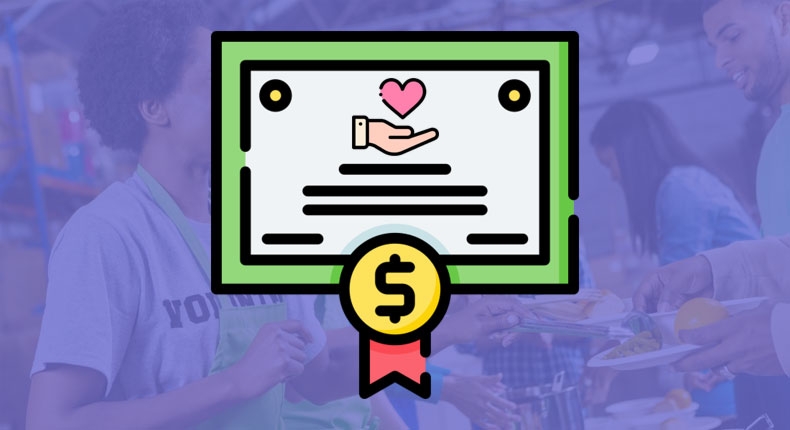Running Google Ads can be incredibly expensive for any business. These high marketing expenses can also stop charities and nonprofit organizations from running Google ads as they simply can’t justify the price.
Thankfully, Google offers a range of ad grants for specific charities. These ad grants allow organizations to take advantage of its vast search network for free.
Many small charities often don’t even realize that this is available and sometimes even spend their own money on Google Ads before applying for an ad grant account.
In this article, we’ll be taking a closer look at what the Google Ad grant is and who it’s for. We’ll also be looking at who’s eligible for these grants and the steps required to open an ad grants account. From the eligibility requirements to the application process, we’ll be guiding you through every step.
But before we dive into all of that, let’s quickly cover what Google Ad grants are and what organizations can spend the grant money on.
What Are Google Ad Grants?
Google ad grants are Google’s special funding scheme for 501(c)(3) nonprofit (or any countries equivalent) organizations. Upon being approved for an ad grant, organizations can spend up to $10,000 per month on Google search marketing for an entire year.
Currently, there are more than 20,000 nonprofit organizations across more than 50 countries that have been approved a Google ad grant. These ad grants play a crucial role in many nonprofits marketing strategies and allow them to target thousands of potential donors.
With the ability to spend thousands of dollars on Google Ads, this allows organizations to spread the awareness of their cause and increase their online presence for free.
The outcome of using Google Ad grants is primarily to increase the number of donations that the organization receives. But that’s not the only outcome; organizations also use these ad grants to help grow their mailing lists and supporters, while also using the grant to help recruit new volunteers.
As you can see, these ad grants can help many charities significantly improve their online presence without spending a single cent. But before you get too excited, there are plenty of guidelines and fine print when it comes to these grants and how they can be spent.
Ad Grants Guidelines
Every organization that successfully gets a Google Ads grant will be able to spend up to $10,000 ever month on Google search ads for a year. Anything not spent will be gone forever, so it’s advised to ramp up those campaigns and spend as much as possible!
Once approved, organizations will only be able to spend the credits on search ads, which means no Google display ads or video ads. This might seem strange, but it’s likely because search ads usually get the best click-through rates and conversions compared to these other ad types.
To make things even more complicated and confusing, all grant ads will only appear below paid ads for search terms. This means if there are already a lot of ads running ads for a specific keyword, Google will prioritize their ads over grant ads. Remember, Google still has to make money from their Google Ads service!
The final guideline is that all paid search ads must lead users to the organization’s website and maintain a 5% click-through rate. This means the organization must have an official website and can’t simply use their Facebook page. If an account doesn’t achieve a 5% click-through rate or above for two consecutive months, then it could be cancelled, along with the marketing grant.
These guidelines are what every ad grant recipient must follow, just breaking one of these guidelines could result in their entire grant being revoked and account being closed.
Google Ad Grants Requirements
Before attempting to apply to the Google Ads grant program, it’s a good idea to check your eligibility. There’s no point spending time filling out an application if you don’t meet even the most basic requirements.
Currently, any organization that applies for the ad grant must be classed as nonprofit, specifically a 501c3 or country equivalent, e.g. registered with the Charity Commission in England.
Governmental entities and organizations, hospitals and medical groups, schools, academic institutions and universities are not eligible, but philanthropic arms of educational institutions are.
Therefore, if you’re a charity that helps with overseas humanitarian work, then there’s a good chance you’ll be awarded a grant. On the other hand, if you’re a hospital looking for free marketing grants, then this probably isn’t for you.
How To Apply For Google Grants
Now you understand all the requirements and guidelines, how exactly do you apply for the grant?
Instead of a straight forward sign up page, there are actually several stages you must complete before you are approved the grant. The overall process can take several weeks depending on a number of factors, so it’s advised you get started as soon as possible.
Check Eligibility
As mentioned previously, before applying for the grant, you should have a nonprofit charity status or the equivalent in your country. Be sure to have access to all your documents of proof as you’ll likely be asked for reference numbers from them.
Once you’re positive you meet the eligibility and requirements, you should proceed to the TechSoup website to get a validation token.
Select your country from the list and fill out all the boxes as required. Your application could take up to 30 days to be processed, and they could ask for additional information or documentation during the process.
Once you’ve been approved, you’ll receive a validation token which you’ll need when signing up for your Google nonprofit account.
Create a Nonprofit Account
Before you can apply for the ad grant, you’ll have to create a new Google nonprofit account. In addition to being able to apply for the ad grant, a nonprofit account also comes with lots of other perks, including:
- Free use of G-Suite apple including Gmail and Google Drive
- YouTube donate button
- Google Earth visualization data
So even if you don’t get approved for the Google Ad grant, a nonprofit account is still worth setting up.
During the registration process, you’ll be asked for your TechSoup validation token that you obtained in the first step, so be sure to have that handy. Fill out the application form and wait for a response from Google. The acceptance rate is rumored to be around 95%, so there’s a good chance you’ll be successful.
Apply For The Google Ad Grant
Once your nonprofit account gets approved, you can now start the process for the Google Ads grant.
Make sure you’re logged into your nonprofit account and start the process by setting up your Google Ads account. You will most likely be also asked to fill out a survey so Google can get a better understanding of what you’re trying to get out of your ads. After completing both, you’ll also have to watch some training and introduction videos that explain the key guidelines and requirements.
Within your Google nonprofit account look for the option to activate under Google Ads grants. This will complete your pre-qualification criteria before you can be approved for the grant.
The final step is to set up your first campaign in Google Ads. For those not so experienced in Google ads, then don’t worry, you can just create a smart campaign to get things started. Once you do get fully approved for the grant, we suggest creating a proper search campaign or even hiring a professional PPC agency to manage your online marketing strategy.
Now you’ve managed to get your grant; it’s up to you to ensure you spend it all. A $10,000 per month Google grant is a lot of money, and any credits not spent will be gone forever and effectively wasted, so remember: spend, spend, spend!