About 1.134 billion people worldwide see LinkedIn ads every year - that’s ~14% of the world’s population. When it comes to ad networks, LinkedIn is one of the most trusted platforms by brands across the globe.
With the ultimate goal of increased transparency, LinkedIn has opened the LinkedIn Ads Library, a searchable collection of all ads running on the platform.
The LinkedIn Ads Library can be used to study and analyze competitor ads, allowing you to make informed decisions based on competitor experience, and see what’s worked and what hasn’t when it comes to driving traffic through LinkedIn ads.
In this article, we’ll talk about what LinkedIn Ads Library is, how to access it, and the process of analyzing competitor ads.
What is LinkedIn Ads Library?

According to LinkedIn:
“LinkedIn Ads Library is a publicly available database that gives you information about ads that have run on LinkedIn.”
The Library lets you search ads based on advertiser name, keyword, country, and date range.
With this Ads Library, LinkedIn’s primary purpose is to create a safe and trusted ad experience. It allows anyone to see a range of information about ads that have previously ran, and the following ad information is available:
- Preview
- Format
- Advertiser name
- Payer name
- Ad restriction information
LinkedIn Ads Library gives you the ability to analyze competitors’ advertising strategies. What’s more, the Library gives you information about ad formats, advertiser identities, and even the payer’s name.
EU compliant features
To comply with EU law, LinkedIn provides a range of extra information for the ads targeted to people living in Europe. This extra information includes information about ad impressions, ad targeting, and the dates the ad ran.

How long are ads kept in the Library?
The Ads Library contains all ads that ran on LinkedIn after June 1, 2023. These ads remain in the Library for one year after their last impression on Linkedin.
Generally, the ads will appear in the Library within 24 to 48 hours from the time they get their first impression. Any changes or updates made to an ad are typically reflected within the same time frame.
The advantages of using LinkedIn Ads Library
LinkedIn Ads Library offers a wide range of advantages for marketers. Here are some of the prominent ones:
1. Competitive analysis
With LinkedIn Ads Library, you get a complete overview of the ads that your competitors run. By studying these, you get insights into your competitors’ messaging, creative assets, call-to-actions, and more.
Surfside PPC gives great insights into how LinkedIn Ads Library can help with competitive analysis:
"Using LinkedIn Ads Library can give you a ton of information about what your competitors are doing. If you’re starting a new business or ad campaign, the library also gives you insights into what your competitors’ landing pages look like and what the goals they’re trying to accomplish are"
2. Identify successful ad elements that resonate with your target audience
By analyzing your competitor’s top-performing ads from the Library, you know about specific elements that seem to resonate best with your target audience – be it a specific type of copy, graphic, offer, or something else. You can then incorporate these working elements into your ads and A/B test accordingly.
3. Discover and address potential gaps in your own ad and content strategies
Reviewing multiple ads in your space reveals common themes, offers, or messaging that your own ads lack. Identifying these gaps can lead to ideas for new, out-of-the-box creative ads and copy that improves performance.
4. Gain insight into the latest industry trends
Competitive analysis keeps you on top of the latest LinkedIn ad tactics and trends in your industry. You can see rising trends like video adoption, interactive content, emoji usage, and more.
How to access LinkedIn Ads Library
There are two ways you can access LinkedIn’s Ads Library:
1. Direct access
Step 1. Open Google and type ‘LinkedIn Ads Library,’ it should be the first organic result you see on the screen. Alternatively, use the following link: http://linkedin.com/ad-library/home.

Step 2. Scroll down the page till you see a CTA that says, ‘Go to LinkedIn Ads Library.’ Click on it to open the Library.

2. Access via LinkedIn company page
Let’s assume you want to know about all the LinkedIn ads a specific competitor (e.g. Shopify) is running. The alternative method below is an easy way to do that. Step 1. In LinkedIn’s search bar, type the name of your competitor’s company page and open the company page.

Step 2. Go to the page’s Posts section.

Step 3. Click on the Ads tab you see in the top menu of the Posts section. LinkedIn will display all the ads Shopify has been running. You can see the ad copy, who ran the ad (company page or a company employee), and CTA.
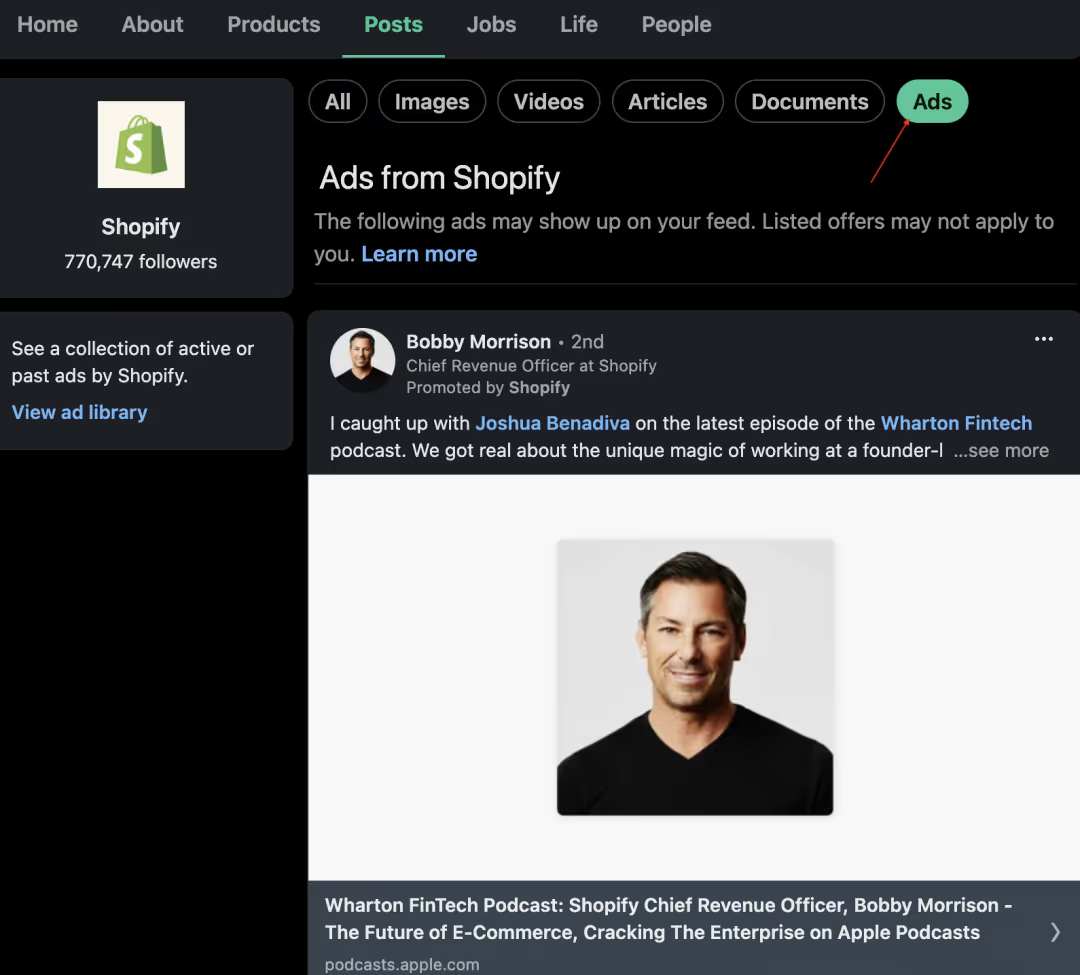
How to analyze top-performing competitor LinkedIn ads
When analyzing competitor ads, always look for the top-performing ads in the Library. Once you’ve found the posts with the highest engagement, analyze the type of ad, ad copy, tone, graphics, and CTA, and build your ad strategy based on what works best. Learn from the past - building upon what’s worked well and avoiding what hasn’t.
Discover the types of LinkedIn ads your competitors run
Start by looking at the different ad formats your competitors use. These are the three main formats you might come across:
1. Single image ads

Single-image ads are generally great for taking ad-viewers to your website or product page. These appear in between LinkedIn feeds and look similar to all the organic results your target audience sees, thus increasing the overall CTR of the campaign.
2. Carousel ads

Carousel ads are a great way to spread awareness for your product. Like single-image ads, they also appear in between LinkedIn feeds.
This format can allow for greater creativity with ads as they have multiple pages. It’s the best way to communicate your brand story to your target audience.
3. Video ads

Want to grab your audience’s attention in seconds? Leverage LinkedIn’s video ads to do so. Video ads are growing in popularity every year as brands find them a great way to increase brand awareness and drive social engagement.
But when it comes to driving traffic from your LinkedIn to your website or app, video ads should not be your ideal choice as they have low CTR compared to the other two types we discussed above.
Analyze competitor ad copy
Start by analyzing the headline your competitors use in their ad copy.
An ideal headline would be short and scannable (50 characters or less), as short headlines have a higher CTR for LinkedIn ads. It should also use terms like ‘you’ and ‘your’ to speak directly to the target audience.
Pro tip: Keep A/B testing headlines for your ads and see which one gets you more clicks.

Check competitor’s introductory text
The introductory text is the content you see at the top of the image graphic ads use. It should focus on delivering key benefits and value propositions for your target audience and address their needs and interests directly.
For those of you who aren’t aware, the introductory test is not completely visible to your audience unless they click the ‘see more’ button. Your first line of the copy must be crisp, concise, and tempt readers to read ahead.

Check the copy’s tone and overall structure
Analyzing the tone of LinkedIn ads can be a little tricky. The tone depends on the type of ad you run on the platform.
As a general rule of thumb, keep the tone professional but approachable – avoid being too casual or too formal. Make the copy conversational and speak directly to your audience in a way they understand.
Emojis can make your ad copy more eye-catching and vibrant. When used sparingly, they can grab your audience’s attention. What’s more, emojis can make your messaging and brand appear more modern, friendly, and approachable to certain demographics.
But keep in mind that LinkedIn is inherently more professional and career-focused than other social networks, so overusing emojis in some ads can backfire.
Do a thorough competitor analysis, see what (and if) emojis are working for your competitors, and only then add them to your advertising campaign.

Analyze visuals your competitors use
Analyzing competitor images will give you the best results when you observe multiple ads from the same brand.
Why?
That’s because each ad from a brand will have a different type of image, and when you look at multiple advertisements from the same company, you’ll know which graphic worked for them and which didn’t.
As a general practice, use high-quality images that are relevant to the copy you write for the ad - and stay away from generic stock images.

Look for the CTA in the ad
Here are some best practices to look for when analyzing competitor’s LinkedIn ad CTA:
- The CTA must be clear and action-oriented, telling the viewers exactly what action to take (for example, ‘sign up now,’ ‘get a free trial,’ ‘download the ebook.’).
- Check if the CTA matches the overall ad messaging. Does the CTA seem like a logical and expected next step based on what the ad is communicating?
- Click on the CTA and see where it leads. Is it a relevant landing page that continues the conversation? Does the landing page make it easy to convert and complete the desired action?
- Consider the action requested in the CTA. Is it easy and low-commitment (download an ebook) or more demanding (schedule a demo)?
LinkedIn Ads Library examples and analysis
Based on the parameters discussed above, let’s analyze a couple of LinkedIn Ads from the Library and discover what makes a good LinkedIn ad.
1. Salesforce single image ad

- The introductory text is a question that tempts viewers to ‘see more.’
- The CTA is clear – take viewers to the Salesforce Admin’s Guide to TrailblazerDX 2024 page.
- The graphic is designed specifically for the ad and draws the eye with bold visuals.
- Clicking on the graphic or the link in the copy takes you to the blog page as promised.
2. Calendly video ad
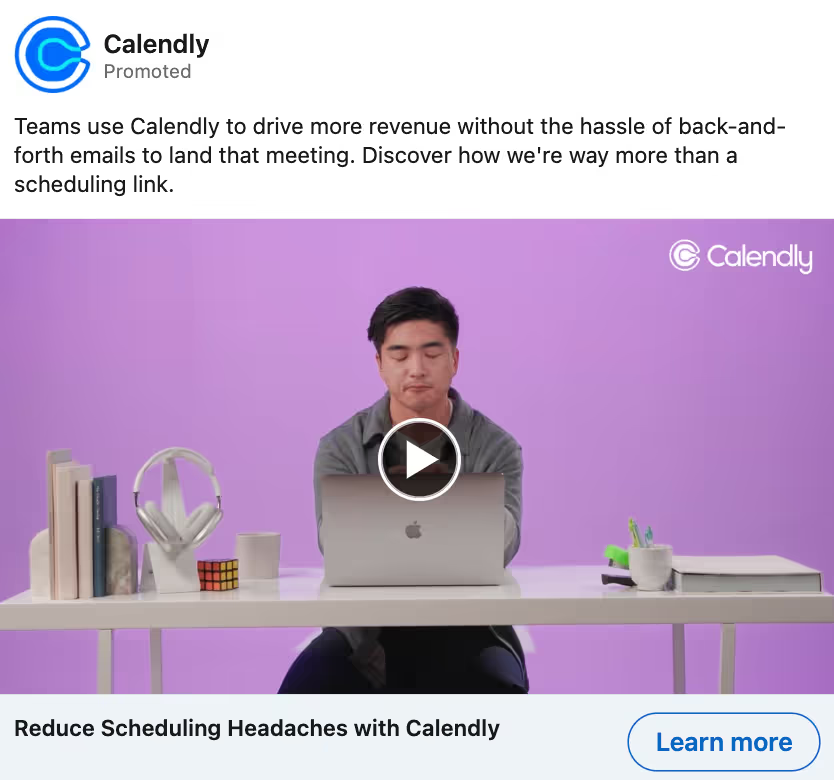
Risks and pitfalls with LinkedIn Ads Library
When used the right way, LinkedIn Ads Library can be significantly beneficial, but there are some risks and pitfalls you must avoid at all costs.
1. Copying competitors' ads directly without many changes
Simply copying and pasting what’s worked well for competitors’ ads without adding anything unique is a surefire path to mediocrity. Instead of copying everything word-for-word, graphic-for-graphic, and so on - champion your USP and highlight what makes you stand out from the competition.
You want your ads to showcase what makes your company, product, and service stand out.
The best approach to avoid getting lost in the noise is to take inspiration from your competitors, analyze the pain points they address, and then create an ad campaign of your own that represents your brand and has your brand’s unique voice and style.
2. Coming to conclusion solely on ad data
The ad performance data you see for competitors on LinkedIn Ads Library only tells part of the story. Just because an ad achieved a high click-through or conversion rate for a competitor does not guarantee you will see the same results.
There are many variables at play – the competitor's brand equity, the quality of their landing pages, the relevance of their targeting, and so on.
Rather than assuming or hoping things will work, aggressively test any assumptions you have in mind for your ad campaigns with thorough A/B testing and CTA optimisation.
3. LinkedIn Ads Library is limited
If you’re looking for the number of ad impressions, demographics, and similar in-depth factors for an ad campaign, bear in mind that the LinkedIn Ads Library only shows this data for ads run for the EU audience.
This makes it harder for you to gain useful insights about audience targeting if your customers are outside Europe.
LinkedIn Ads Library FAQs
1. Do I need a LinkedIn account to use the Ads Library?
Anyone can explore the Ads Library, with or without a LinkedIn account.
2. How does LinkedIn Ads Library compare to tools like Facebook Ads Library or Google Ads?
LinkedIn Ads Library focuses on professional and business-oriented content, whereas Facebook and Google Ads Library cover a broader range of ad networks. This makes LinkedIn Ads Library ideal for brands whose target audience is in the B2B sector.
3. How to Use LinkedIn Ads Library to research ad types used by competitors?
Just type the brand’s name in the ‘Search by company or advertiser name’ box and ad type (single image, carousel, video, etc.) in the ‘Search by keyword’ box of the LinkedIn Ads Library page and press search to see what type of ads your competitors run.
4. Is accessing the LinkedIn Ads Library free?
Yes, the LinkedIn Ads Library is a free tool - much like the ad libraries offered by Google and Facebook. The platform currently has no paid plan.
5. Can you search for specific ad campaigns on LinkedIn Ads Library?
Yes, you can. With the search bar present at the top of the library, you can look for specific ad campaigns. You can search using keywords, company names, or other relevant terms to find specific campaigns, making it easier to conduct targeted research.
6. Can I see the exact URL or site where the ad was launched in the LinkedIn Ads Library?
No, you can’t see the exact URL or website where the ad was launched. However, it does show the ad content as it appears on LinkedIn to give you a better idea about ad performance.
7. How far back can I search ads?
The Ads Library allows users to search ads that were created on or after June 1, 2023.
Conclusion
LinkedIn Ads Library is an invaluable tool to ethically ‘spy’ on your competitors’ ads and use their learnings to boost the performance of your own ad campaigns. It allows you to analyze ad creatives, copy, CTA, landing page, and certain ad analytics to predict your competitor’s next move, and enhance your own advertising effectiveness.
Whilst the LinkedIn Ads Library is an extremely useful feature, the main problem surrounding LinkedIn ads still remains.
LinkedIn has a record high level of invalid traffic, as found in Lunio’s 2024 Wasted Ad Spend Report. In fact, it has one of the highest invalid traffic rates across all social media channels.

The average cost-per-click on LinkedIn can range between $10- $50. This is much higher than the average Meta benchmark, which sits at around $5 for B2B brands. As a result, financial losses due to fake ad engagement adds up far quicker on LinkedIn than on other channels.
In short, marketers are highly unlikely to get the performance they’d expect out of LinkedIn campaigns without an IVT prevention system in place.
Lunio works to protect your LinkedIn ads from bot clicks and other invalid traffic. With a 14-day free trial, you’ll get an idea of how much LinkedIn’s invalid traffic is eating into your ad spend, and discover ways to make your ad spend go further.
Say goodbye to wasted ad spend
Discover how Lunio can help you eliminate invalid ad clicks and maximize paid media performance














