Important: Detecting click fraud on smaller Google Ads accounts is easy to do, but for anything beyond small scale campaigns you may want to look at click fraud detection software like Lunio.
Click fraud is a massive problem in the PPC industry. Over the past few years, the rate of click fraud has grown significantly, increasing to the point where it is becoming a serious problem for all advertisers. With the amount of click fraud on the rise, it’s now more important than ever to make sure you’re not losing precious money to these fraudsters.
If you don't have your own ad fraud detection systems in place, then you could be losing thousands without even realising.
To help you see if you’re a victim of click fraud, we’ve put together a handy walkthrough on how to identify click fraud on your own ads. By following this simple tutorial, you’ll be able to see who’s clicking your ads and how much money they are ultimately costing you.
You can then work out if you want to block them from clicking your ads in the future or if you should let them through again. Before we begin, let’s take a look at what ad fraud is and why it’s such a big issue today.
What is ad fraud?

Ad fraud is when a user fraudulently clicks on one of your adverts without the purpose of buying your service or product. Everyone who uses PPC networks such as Google Ads understands that everyone is charged per click.
This means that no matter if the user converts or not, the advertiser still has to pay. By understanding this, many competitors will purposely click other companies adverts so that they have to pay. With no intention of ever buying their product or service, this is simply ad fraud.
However, it’s not just competitors who fraudulently click ads. Many webmasters who run 3rd party adverts on their website will sometimes try to get additional revenue by clicking ads. Since they have no intention of ever buying the product or service, this is also classed as a fraudulent click.
Combine both of these different types of fraud together, and as you can see, it’s a big issue.
Ad fraud detection techniques
To see if you’re the victim of click fraud then you need to inspect your ads and their PPC statistics regularly. The first and most common ad fraud detection technique is just by looking at your overall metrics.
If you notice a significantly high click-through rate on your ads, but overall sales and revenue are down, then you might be experienced a lot of fraudulent clicks. However, you could just as easily be having a bad day, to determine the difference you need to dig deeper into the statistics and find out what is really happening.
Getting the IP addresses
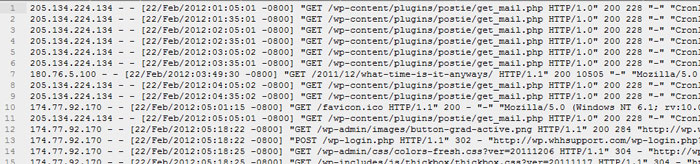
The first thing you need to do is find the list of IP addresses who are visiting your website. Since Google’s analytics software doesn’t display users IP addresses due to privacy reasons, you’ll have to find these yourself.
The most common way to do this is by finding your server’s logs. Every time a user connects to your web server their IP address will be logged as a connection. Depending on what server and platform you are using will determine where to find these logs.
If you’re using CPanel then these logs can be found by following this guide. For other platforms and software, you can simply Google “platform name IP logs” and you should be able to find a guide.
Now you’ve got the information you should have a raw file of all the data, since it's a lot of numbers you’ll probably want to put it into excel. Within Excel, you can arrange by time and date as well as filtering for duplicate IP addresses. All handy stuff when you’re trying to identify those suspicious IPs.
Grab IPs with a tracking script
If you're finding it hard and laborsome to go through all the IP addresses, then you could always use a tracking script with your campaigns. Currently, tracking scripts can be added to all campaigns in Google Ads to keep tracking of who's clicking your ads.
With so many popular services out there, installing these tracking scripts are as simple as copy and pasting them in. Once the script is installed you'll be able to see everyone who clicks on your ads and all of their information such as: device, location, and most importantly their IP address!
Of course, if you've already had thousands of clicks in the past then this won't help you find more information about your historical clicks, you'll still have to manually search them. But for any future clicks coming in on your ads you'll now be able to track exactly where they are coming from and what IP address they are using.
Finding the suspicious IPs
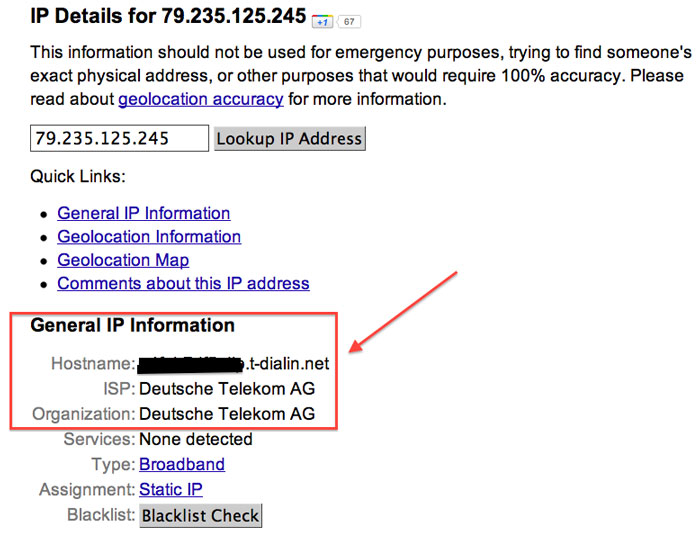
This is by far the hardest part of the process and takes a lot of time sifting through thousands of lines of data.
What you’re trying to look for in the data is the same IP address that keeps visiting your website multiple times a day usually within the same 3 - 5 minutes. No regular user would go to your website for a few seconds then leave and instantly come back. This should be bringing up warning signs straight away.
Once you think you have found a suspicious IP address, you’ll want to put that into an IP lookup checker as well as a blacklist checker. The location checker will give you a rough area of where the user is coming from.
If it happens to match up with your competitor's address/location then it could be a good chance it is them clicking your ads. However, most of the time it won’t be so easy to tell.
Sometimes the address will be from a public library, school, hotel or Starbucks where multiple people can use the same IP address. You can still block them, but just remember you won’t be blocking 1 individual person, instead you could potentially be stopping hundreds from seeing your ads.
By putting the IP address in the blacklist checker it will also help determine how “clean” or safe the IP address is. If the IP has been used for malicious activities such as spamming, hacking or click fraud, then it will most likely come back as negative.
If this is the case, then we suggest blocking it straight away. Other times the IP address might come back as being a registered VPN. Since thousands of people can use the same VPN IP address for a range of different activities, it’s probably best to block them.
Blocking the IPs
Now you’re confident that you have found a few suspicious IP addresses, it’s now time to block them from ever seeing your ads again.
First head on over to the Google Ads platform and click on the campaigns tab at the top. After finding the campaign which is receiving the fraudulent clicks, click the settings tab to load up the options. Scroll down to the advanced settings section and click edit next to the IP exclusions button.
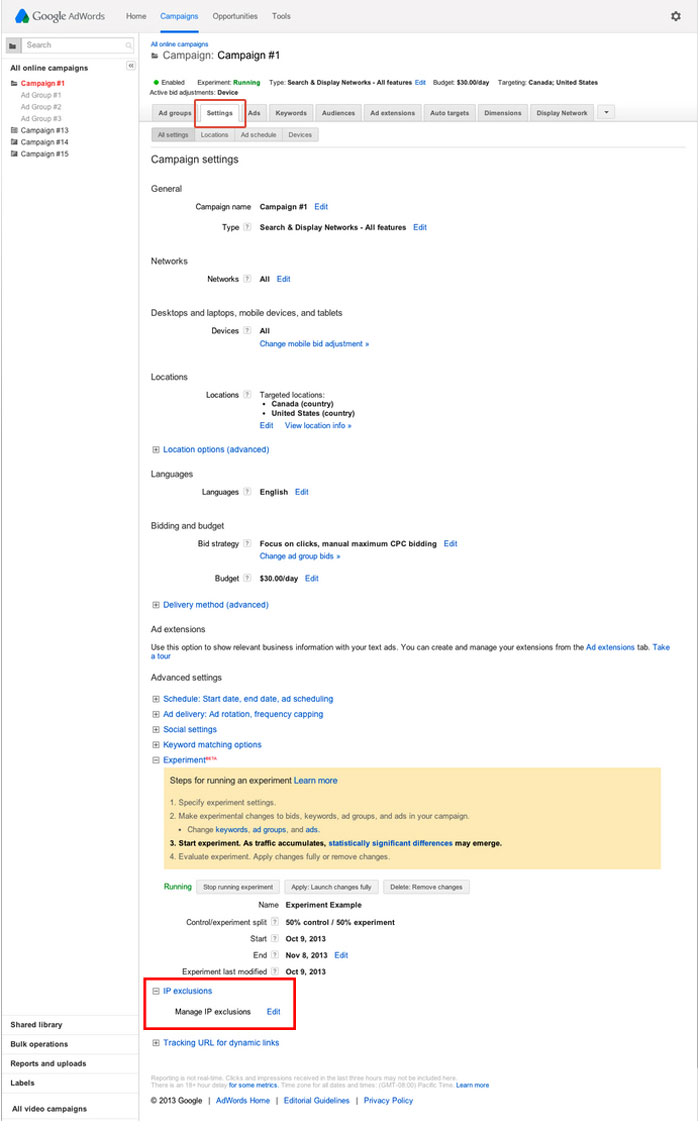
A new popup window will appear that will ask you to enter the IP address in the standard format. Simply copy the IP address from your excel document into the box, and press save. There you have it, that IP address will never see your ads again!
Automated ad fraud detection
As you can see, detecting ad fraud on your adverts can be a relatively time-consuming process if you do it manually. Luckily, there are faster and more efficient ways available. Many 3rd party programs are now available which will automatically detect click fraud on your ads and block suspicious users from ever seeing your ads again.
Lunio is an all in one click fraud detection platform that identifies and reduces click fraud automatically on all of your adverts. With our immense database of suspicious blacklisted IP addresses from VPN’s, hackers and spammers, these malicious users will be permanently banned from seeing your ads. Combine this with the propriety click fraud detection algorithm and you can be sure your adverts are completely protected from fraudsters.
To try out a free 14-day trial of Lunio and banish click fraud forever, click below to sign up.
.jpeg?width=290&name=Neil_Andrew_(2).jpeg)


