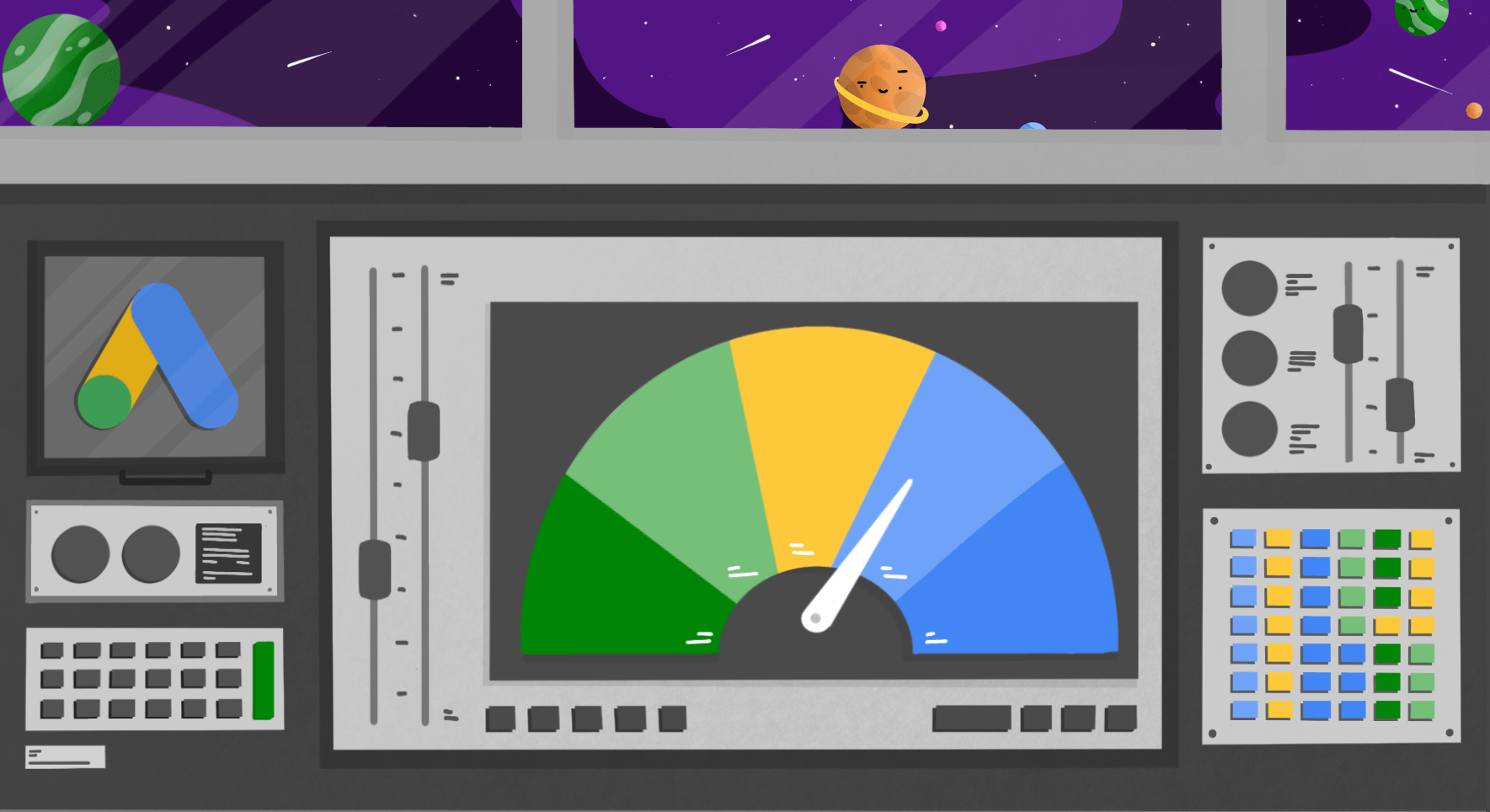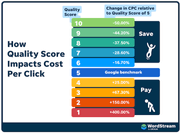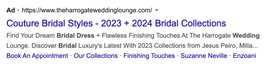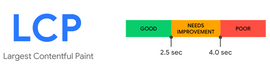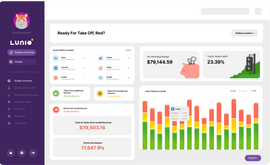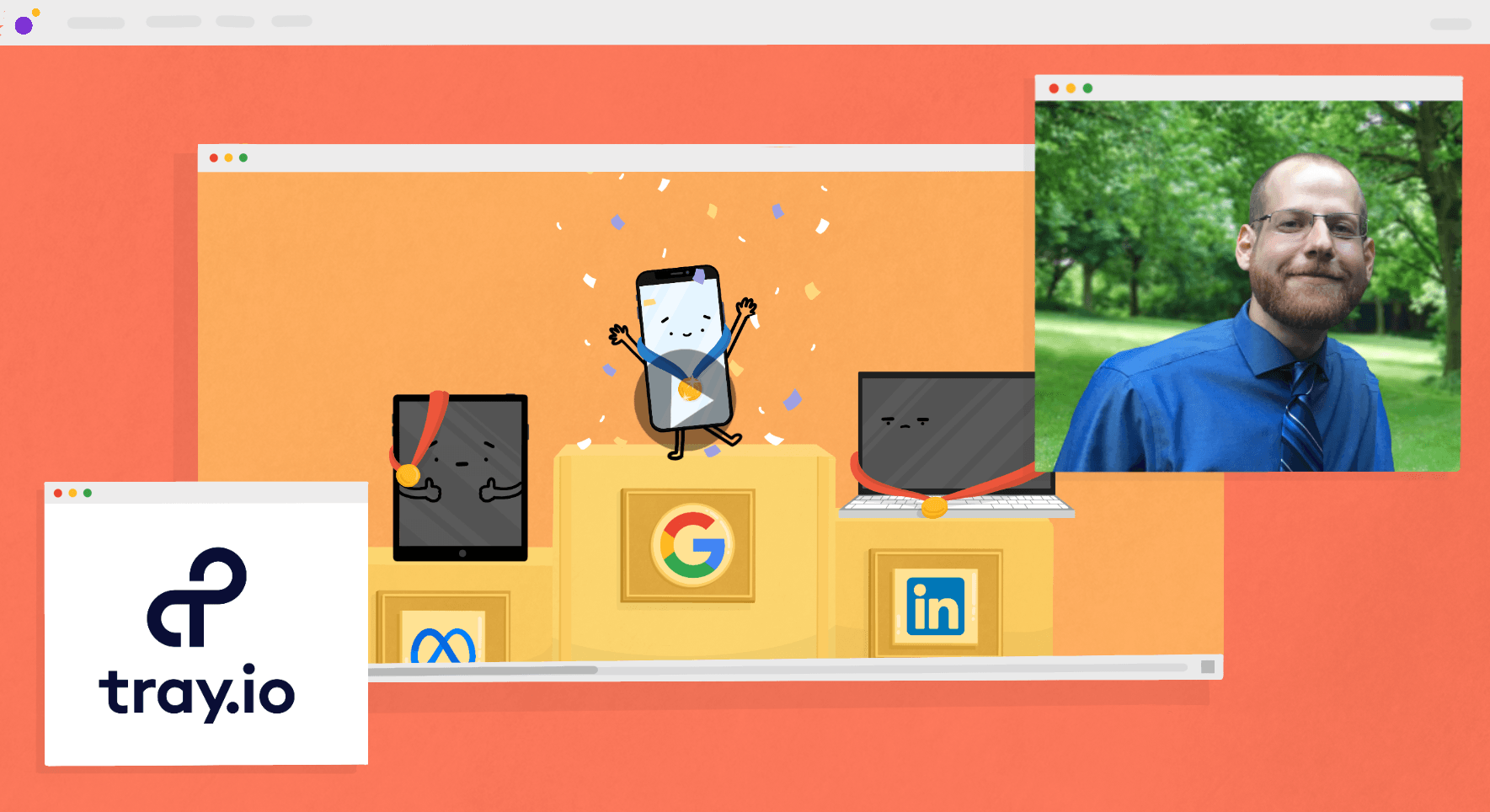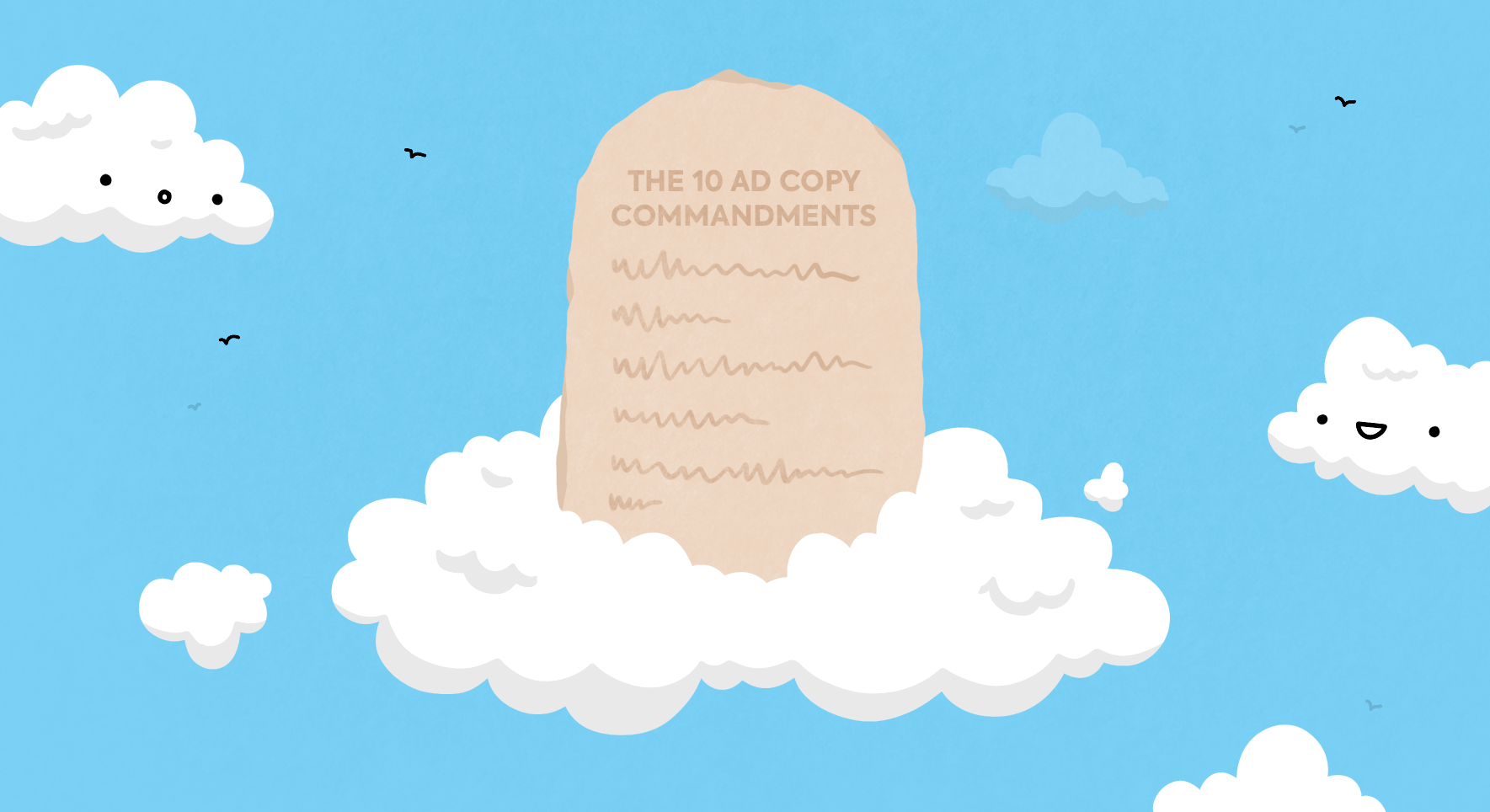Google Ads Quality Score is an important metric for improving your PPC campaigns. Ads with a higher Quality Score are more likely to:
- Serve for high-intent keywords
- Rank higher than other ads bidding for similar keywords
- Lower your cost-per-click (CPC) and cost-per-acquisition (CPA).
If your Google Ads Quality Score is lower than 5, you’ll be charged up to 400% more per click. But if it’s 6 or above, you can save up to 50% on CPC costs.
Google also uses Quality Score to determine your ad rank (the position your ad appears in the SERP). Here’s the formula: Quality Score x Bid = Ad Rank
You can reach higher positions by improving your Quality Score instead of increasing your bid, saving money while improving your ad exposure.
This guide gives you five quick wins you can apply right now to boost your Google Ads Quality Score. So you can compete with other advertisers in your niche and get a better return on your ad investment.
Understanding Google Ads Quality Score
Google Ads Quality Score tells you how useful your ads are for the people searching for your target keywords. It’s measured on a scale of 1-10, with 1 being the lowest possible score. Google defines Quality Score as:
“Google’s rating of the overall user experience that your ads and landing pages provide when users search for your keyword(s).”
So user experience should be your main consideration when selecting keywords, writing ads, and building landing pages. Your Google Quality Score takes three key factors into account:
- Expected click-through rate (CTR) — How likely a user is to click your ad
- Ad relevance — The relevance of your ad to your target keywords
- Landing page experience — How well your landing page matches the offer in your ad, and vice versa.
Each factor is analysed and put into a category: average, above average, or below average. Each category has an assigned point score, as shown in the table below, which is added to your baseline Quality Score of 1 to give your overall Quality Score.
| Category | Expected CTR | Ad Relevance | Landing Page Exp |
| Above average | 3.5 | 2 | 3.5 |
| Average | 1.75 | 1 | 1.75 |
| Below average | 0 | 0 | 0 |
Here’s an example calculation for a hypothetical ad:
| Quality Score Factor | Category | Score |
| Expected CTR | Above average | 3.5 |
| Ad relevance | Average | 1 |
| Landing page experience | Below average | 0 |
Adding these scores to the Quality Score baseline (1) gives you a Quality Score of 5.5 for this particular ad.
Now you know how Google calculates Quality Scores, you can take steps to improve it. Here are five quick wins to improve your ad Quality Score right now.
1. Intelligently Expand Your Keyword List
Choosing the right keywords is essential for improving a low Quality Score. If you’re targeting irrelevant keywords, Google will prioritise ads for services that are more relevant to the user’s search query.
Let’s say you’re advertising luxury wedding dresses. Here are five good keywords to target, and five that are less likely to generate a high Quality Score:
| Good Keywords | Bad Keywords |
| luxury wedding dresses | cheap wedding dresses |
| bridal gowns | budget wedding dresses |
| princess wedding dresses | vintage wedding dresses |
| couture wedding dresses | dresses to wear to a wedding |
| high end wedding dresses | high street wedding dresses |
The good keywords here are highly relevant to your product: expensive, lavish, high-end. The bad keywords, meanwhile, are still related to wedding dresses, but not the type you sell. So your ad is unlikely to score well for these keywords. To keep control of your ad budget, it’s probably a good idea to add these “bad keywords” to your negative keyword list (more on this later).
Match Types & Quality Score
Google doesn’t take keyword match type into consideration when calculating Quality Score. So even if you have a high Quality Score for “bridal gowns”, using broad match (or even phrase match) will mean your ad is eligible to show for searches like “cheap bridal gowns” or “second hand bridal gowns”.
When the search query is identical to the keyword, a Quality Score is calculated and applied. When a search query is not identical to the keyword (but matched anyway) the keyword will use the Quality Score that was calculated based on earlier searches where the query was identical to the keyword.
So when the expected CTR of those related queries (e.g. “cheap bridal gowns”) is lower than that of the identical query, you get an undeserved boost. When the CTR of those queries is higher than that of the identical query, you pay a quality score price. In effect, broad match and phrase match help you find more searchers but they do so inefficiently from a Quality Score perspective.
But this isn’t to say you should only ever use exact match keywords. Ideally you should use broad and phrase match to “query mine” the keywords in your account to find valuable new search queries and turn them into new exact match keywords.
This “intelligent expansion” approach allows you to improve Quality Scores, and increase both search volume and impression share while increasing ROI.
Tools for Effective Keyword Research
- Google Ads Keyword Planner — Use Google’s free tool to find keywords and their monthly search volumes.
- Google Ads Search Terms Report — When your campaigns are running, use this report to find specific keywords your ads have served for, and their performance.
- Ahrefs Keyword Explorer — A paid service that helps you find keywords that are related to your product.
- ChatGPT for PPC — ChatGPT can give you lost lists of initial keyword ideas if you’re stuck on where to start.
Best Practices for Choosing Keywords
- Know your product — Understanding your product and its benefits helps you choose the most appropriate keywords to attract customers.
- Understand your audience — Know who will buy your product and what they’re looking for.
- Understand intent — Transactional words like “buy” and “pricing” show more intent to purchase than query phrases like “what is” or “why”.
- Use exact match — Make your ad spend more efficient from a Quality Score perspective by using exact match for any keywords you already know perform well in your account.
2. Create Highly Relevant Ads
Now you have a list of keywords that are highly relevant to your product, you can add them into your ad groups and let Google do the rest, right?
Unfortunately, it’s not that simple. You now need to make sure your ads are as relevant to your keywords as your keywords are to your product. There are four main elements to every Google search ad:
- Link — a customisable link to your landing page
- Headline — clickable text that displays as the title of your ad
- Description — a limited amount of body text to give more details
- Extensions — additional information or links that help users find what they need
Each of these plays an important part in determining ad relevance.
Here’s an ad currently serving for “couture wedding dresses”:
This ad looks pretty good: it includes synonyms for the search term in both the headline and description, as well as several relevant sitelink extensions.
But it could be much more relevant. For one thing, the link goes directly to the homepage, rather than a specific couture collection landing page. Here’s how a highly relevant ad could look:
| Link | yoursite.com/wedding-dresses/couture |
| Headline | Couture Wedding Dresses – Luxury Bridal Boutique |
| Description | Discover couture wedding dresses at our exclusive bridal boutique in Harrogate. Wear a stunning designer dress to make this the most memorable day of your life. |
| Sitelinks | Designer Bridal Gowns · Book An Appointment · Luxury Bridal Accessories · Find Our Boutique |
Responsive search ads are now the default meaning Google will rotate your ads so users see the ad headline and description combination that’s most likely to result in a click. Link each ad to a specific keyword to give Google the most relevant headline and description options for that search term.
Best Practices for Boosting Ad Relevance
- Test different ad types — Shopping ads often perform well for eCommerce companies, while B2B businesses may see more success with search ads
- Match your ad to your keyword — Use the keyword (or a close synonym) in your ad headline, link, and description (and try to use it in your landing page title, too)
- Group similar products in the same ad group — Don’t lump large groups of items into the same category (for example, split “wedding dresses” into “princess wedding dresses” and “mermaid wedding dresses”).
3. Optimise Landing Page Experience
Landing page experience is the final hurdle for boosting your Google Ads Quality Score and converting customers.
Your ads need to accurately reflect your landing page content and vice versa. That means using the same or similar keywords in your page title, and keeping your messaging consistent. If your ad promises free shipping, don’t hit them with a delivery fee at the checkout. Issues like this can easily compromise your Quality Score.
Your landing pages should also make it really easy for users to convert, whether you want them to submit a form or make a purchase. Page speed, design, and messaging are all important here. Google recommends that the largest image on any page should load within 2.5 seconds:
Test your landing page to make sure it’s the best it can be. Change up the format, title, body text, and call-to-action (although not all at the same time) to find the best page variant.
Tools for Landing Page Optimisation
- Unbounce — A drag and drop landing page builder that offers A/B testing and dynamic text replacement to optimise your pages.
- Hotjar — Paid heatmapping software that tells you where the conversion sticking points are on your landing page.
- Google Optimize — A free landing page testing tool that integrates with Google Analytics to help you refine your landing pages.
Best Practices for Improving Landing Page Experience
- Refine your messaging — Make this consistent across your ads, landing pages, and the rest of your website copy.
- A/B test your landing pages — Create the best possible pages to maximise conversions and improve your Quality Score.
- Reduce load speeds — People won’t wait around for your page to load, so make sure all your content loads within two to three seconds.
4. Use Ad Extensions
Ad extensions give people extra information about your product, and can even give them more opportunities to click through to your site.Ad extensions include:
- Sitelink extensions — Additional links that direct users to multiple pages on your site.
- Location extensions — Tell users where they can find physical stores or offices.
- Seller ratings extensions — Add social proof to your ad to promote trust (and clicks).
- Callout extensions — Highlight the major benefits of your product or service in short snippets.
- Call extensions — Include your phone number to encourage call enquiries.
There are many other extensions, but sitelinks are the most important one for improving Quality Score.
Sitelink extensions give people more opportunities to click through to your site, which can boost your expected CTR. Google claims advertisers see a 20% CTR increase on average when four sitelinks are displayed on their search ad. Make sure your sitelink extensions are relevant to your ads, and use clear, compelling language to encourage more clicks.
Best Practices for Adding Ad Extensions
- Align extensions with landing pages — Just like your main landing page, make sure your sitelink landing pages keep their promises.
- Use as many extensions as possible — Cover all bases so Google can select the most appropriate extensions for each search.
- Keep your extensions up-to-date — Make sure your extension information is accurate (nobody wants to turn up to a shop that closed two years ago).
5. Test Ads
Ad and landing page testing allows you to optimise your overall user experience, ultimately impacting all three of the factors that contribute to Quality Score.
Since Google ditched static search ads in 2021, responsive search ads are now the default. So Google will do some of the work for you here. It uses the headlines and descriptions you input to serve the most relevant ad for each search. But your input is still essential for ad rotation, so it’s important to find the right headlines and descriptions to maximise results.
Here are a few ad tests you can run:
- Messaging — Create ads that use different tones and language to see which resonates best with your audience.
- Bids — Increasing bids on high-intent keywords may give you more exposure, boosting your expected CTR for these search terms.
- Days and times — Avoid displaying your ads at times when customers are asleep or otherwise unlikely to buy.
Ad Testing Best Practices
- Run one test at a time — If you change too much in one test, it’s difficult to know what’s actually affecting the success of your ad.
- Be patient — Give your tests time to run, so you can gather reliable data to inform decisions.
- Apply changes where necessary — If you change something in your ad, apply these changes to your landing page as well (and vice versa).
Bonus Win: Negative Keywords
Negative keywords prevent your ads from being shown for certain search terms. For example, if you find that your luxury wedding dress ad is showing for “second hand wedding dresses”, add this to your negative keyword list to prevent this in future.
Updating your negative keywords keeps your ads highly relevant to the keywords you do want to target. This can give your ad relevance a huge boost, especially if you’re using broad match or phrase match variants in your ad groups.
Best Practices for Negative Keywords
- Use Google’s Search Terms Report — This report shows which keywords your ad has appeared for, so find any irrelevant keywords and them to your negative list
- Apply negatives at the relevant level — You can apply negative keywords at campaign, ad group, or ad level to control which ads are displayed.
Boost Your Ad Spend Efficiency With Lunio
Quality Score helps reduce the cost of advertising in your Google Ads account.
Implementing the advice above will boost your expected CTR, ad relevance, and landing page experience. So you should see significant improvements in your Quality Scores, helping to maximise your ad spend efficiency.
Another way to keep PPC costs down is to implement Lunio. By stopping fake users and bots from clicking your ads, you can protect and reallocate up to 25% of your ad spend. Ensure 100% of your budget is concentrated on real audiences with genuine conversion potential.
Ready to see it in action on your own campaigns? Get a Demo.
Perfect Bid Management
Discover our 14-day trial to target genuine users and optimise your bid management strategies.