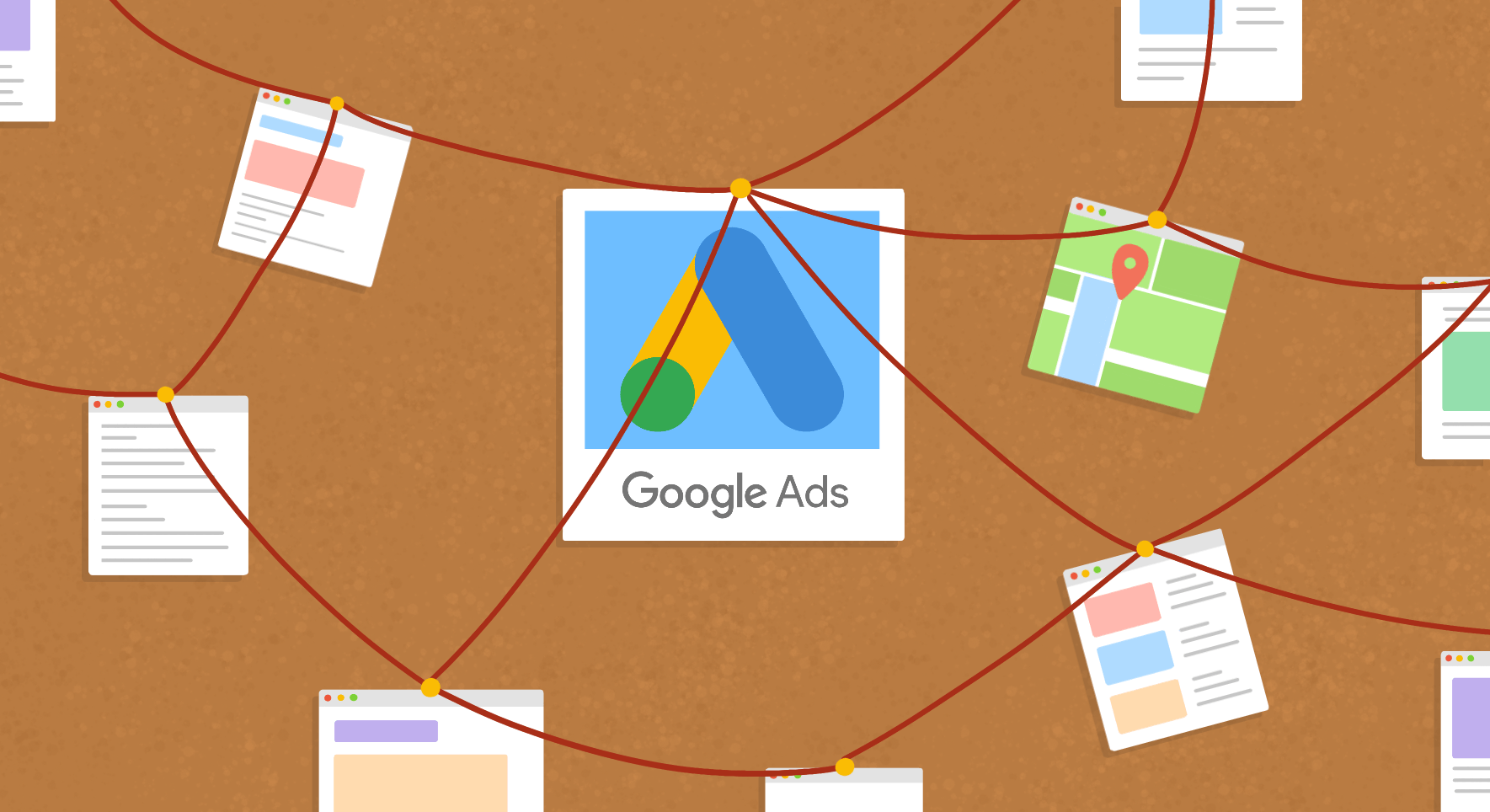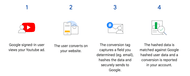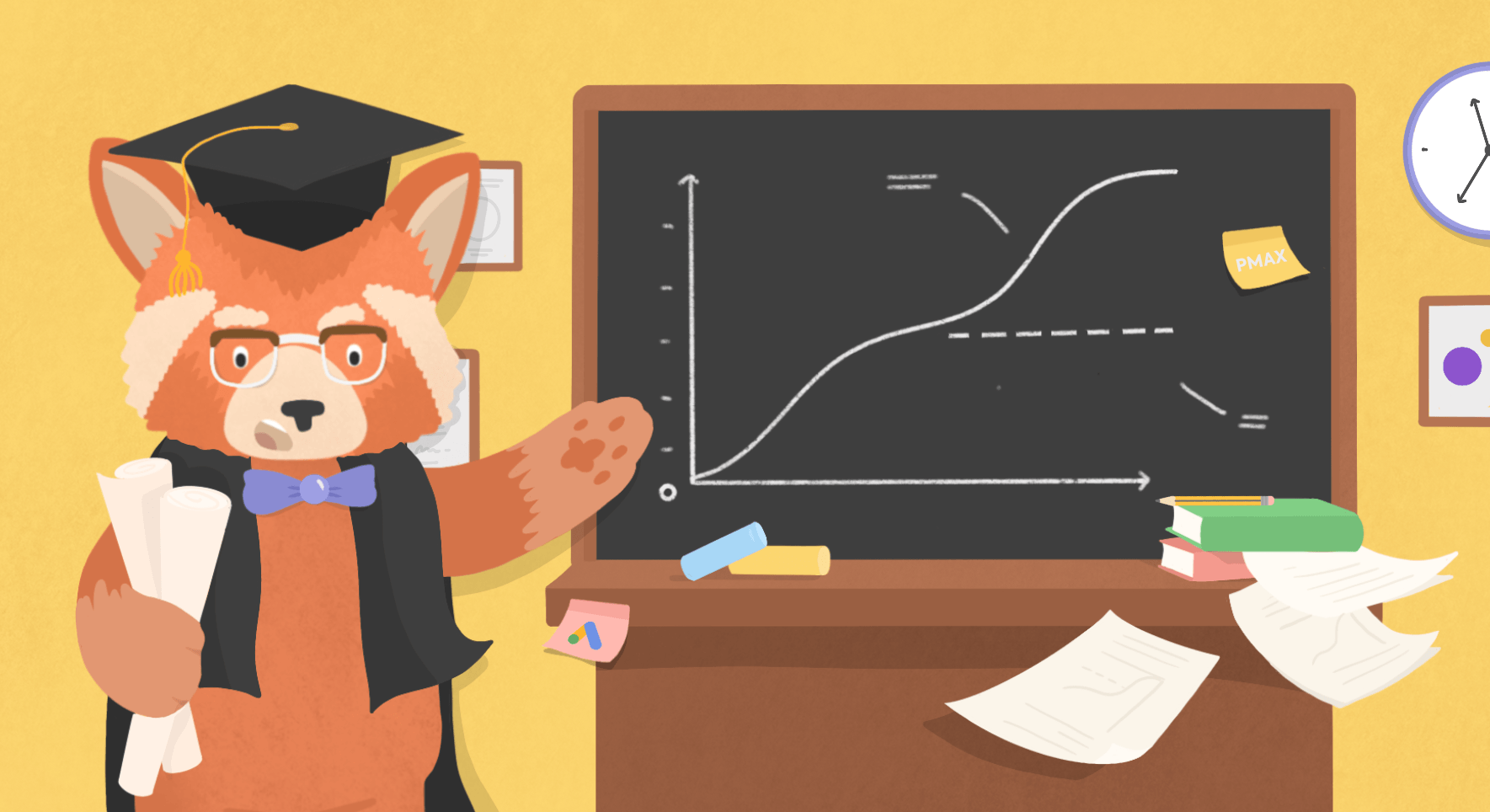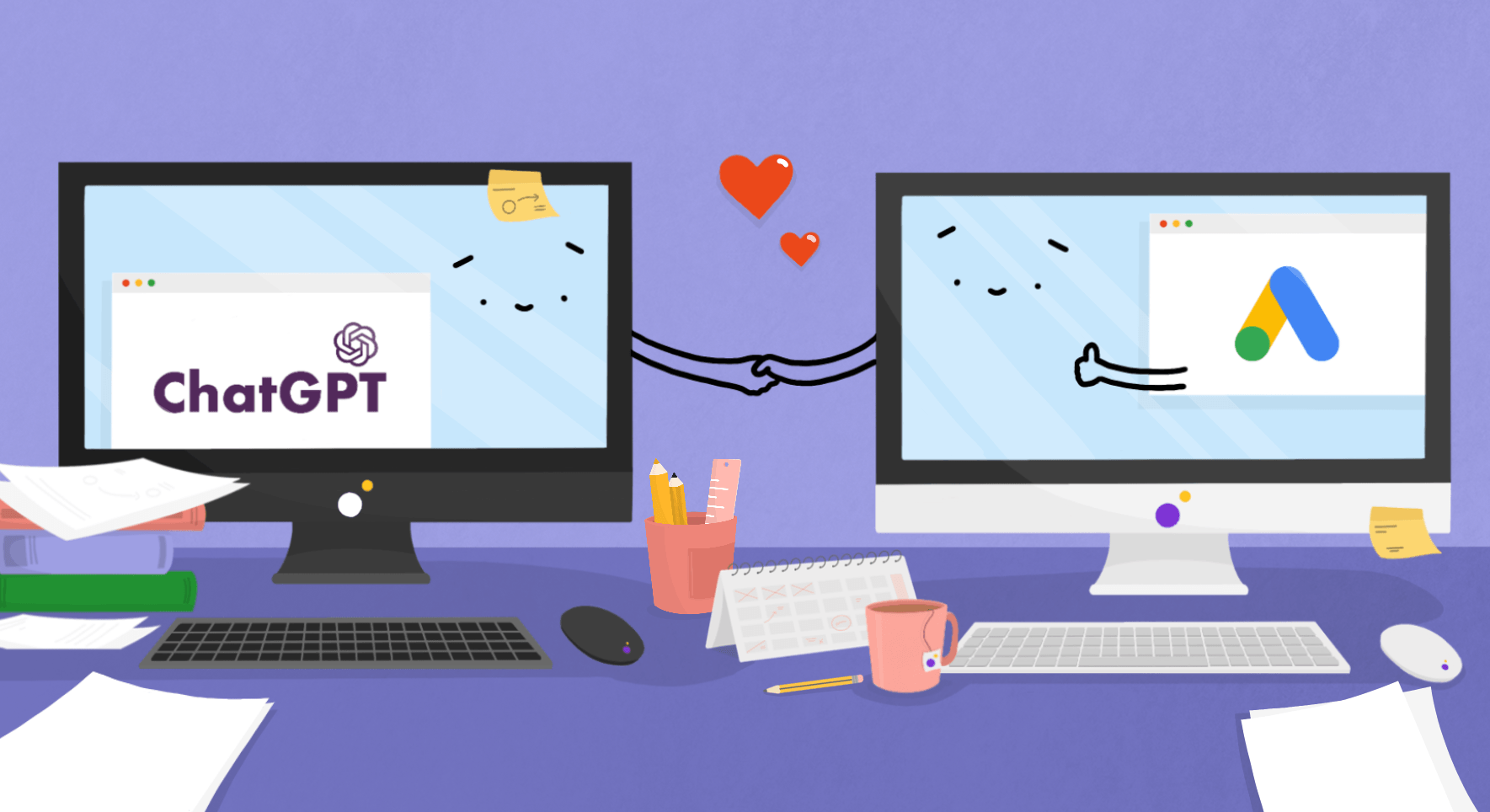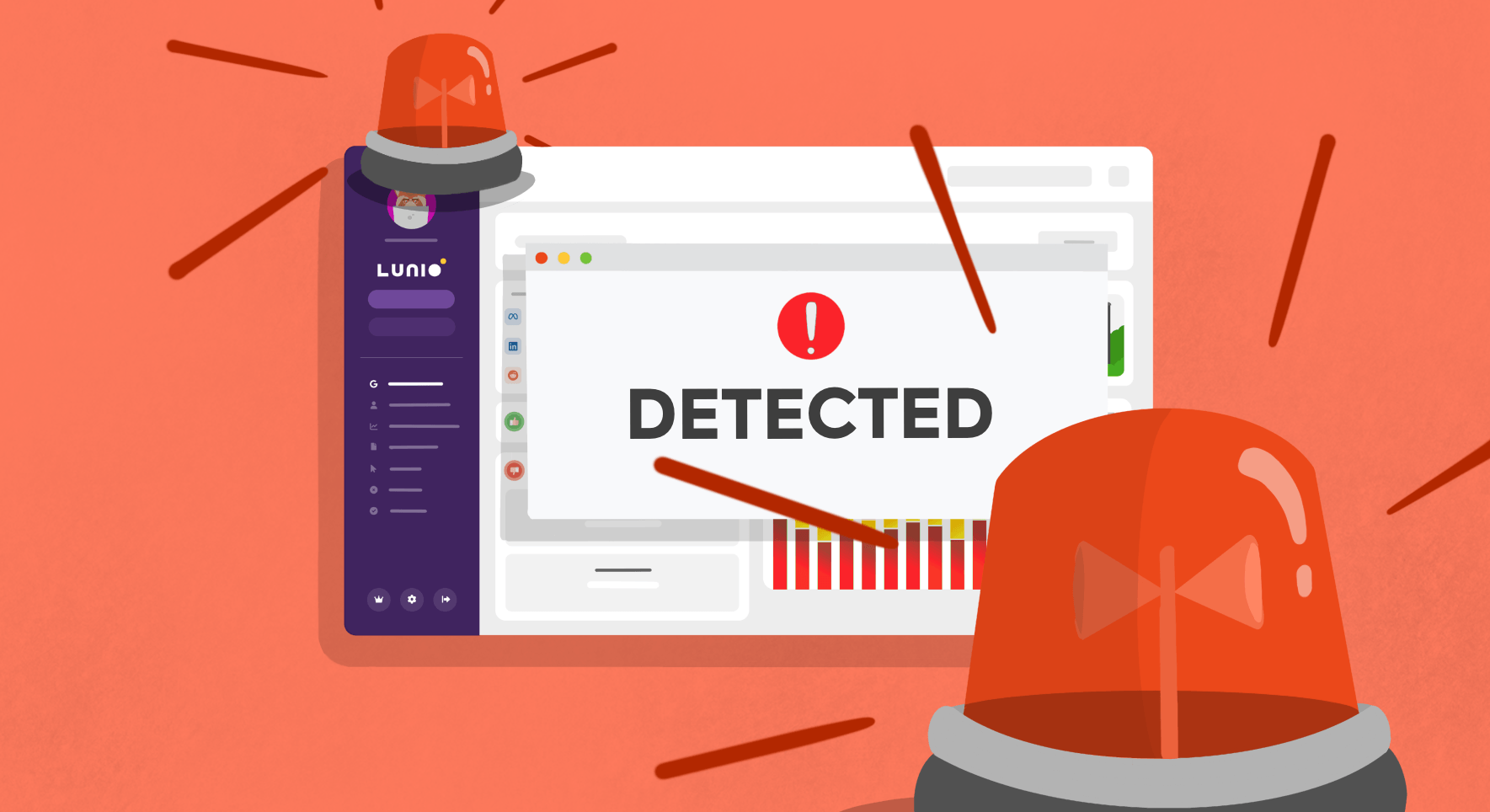Applying the best practices below will help you increase the conversion volume within your account, without making any changes to your campaigns.
Having a larger pool of reliable conversion data is always a good thing. It gives you additional insights algorithms can learn from to better optimise bids and targeting, reducing your potential exposure to IVT. It also helps to train the AI powered models in campaign types such as Performance Max, to ensure you’re attracting more of the types of users that convert highly and less of those who waste your ad spend.
Looking to go one step further than conversion tracking? Why not learn:
- How to calculate your Marketing Efficiency Ratio (MER)
- How to obey the 10 ad copy commandments
- The 1-1-3-1 rule for landing pages
- Ideal B2B & B2C PMax campaign structures
- “Outside the box” targeting strategies for paid social
- And lots more
Click Here For Lunio’s 100% Free Performance Marketing Efficiency Playbook
1. Define All Primary & Secondary Conversions
Make sure you’re tracking all primary and secondary conversions that are important to your business. Primary conversions are used for bidding to help reach your campaign goals. Secondary conversions are for observation only – you can see them in the “All Conversions” tab in your reports, but they are not used for bidding.
This allows you to separate the conversions that play a role on ad spend optimisations from the ones that are there just for reporting purposes. For example, if you’re running an eCommerce business, direct purchases via PPC ads would be a primary conversion while newsletter signups would be a secondary conversion.
2. Use the Google Ads Tag for Primary Conversions
One of the biggest mistakes people make with conversion tracking is only importing Google Analytics events as Google Ads conversions. If you want to measure as many conversions as possible, you need to use the Google Ads Tag.
Using the Google Ads tag means you can track more conversions: cross-device, view-through, engaged-view and enhanced conversions.
Ability to track view-through conversions – This is whenever a Display/video ad impression leads to a conversion with your view-through conversion window.
Ability to track engaged-view conversions – This is when a user watches at least 10 seconds of a video ad on YouTube/GDN or watches the entire skippable in-stream ad, if it’s shorter than 10 seconds, and then converts within the Engaged-view conversion window.
Ability to track cross-device conversions – This is when a user is logged in with a Google account on multiple devices, conversions can be measured accordingly.
These functions are unique to Google Ads conversion goals and impossible to use with imported events/goals from Google Analytics.
3. Use Enhanced Conversions
Google introduced the Enhanced Conversions feature in response to conversion tracking preventions (e.g. iOS14).
It turns first-party personal information from visitors on your site (such as names and email addresses) into hashed text before sending it on to your Google Ads account. This means if they leave your site and return at a later date to make a purchase, the conversion can still be attributed back to the original ad the user had clicked on to get to your site.
It’s a bit of a technical setup, but once set up correctly, you can see a significant uptick in conversions, especially on video campaigns.
4. Use Data Driven Attribution
With data-driven attribution, your conversion will be attributed better across various campaigns that lead to a conversion.
We still see a lot of accounts without data-driven attribution enabled. There are some cases where last or first click attribution models make sense, but 90% of the time we recommend data-driven attribution.
5. Use Offline Conversion Tracking
Importing offline conversions can significantly increase the quality of your tracking. You can use this to overwrite data, add more conversions, add conversion values for lead gen and more.
I regularly use ProfitMetrics.io. They’ve got a feature called ‘Conversion Booster’. It combines Google tech with offline conversion tracking. If a conversion pixel cannot be fired because of ad blockers, or because the order success page didn’t come up, then there’s a backup offline conversion tracking method in place. This means you have a way of recording conversions you’d otherwise miss.
For more on offline conversion tracking, check out the video below:
6. Regularly Review Your Setup
You should regularly audit your conversion tracking setup to ensure everything is working as it should, especially if your site is continually evolving. A small change to your website code can break your tracking.
Sometimes conversion tracking can get removed, dropped, or just not fire at the right time. So it needs to be checked on a regular basis – it’s never ‘set and forget’. Most businesses that don’t conduct these regular audits end up paying the price for it later down the line.
Tip: You can use events/goals from Google Analytics as backup secondary conversion goals for when your primary Google Ads conversion goals stop working. Always set these up as secondary conversions, so Smart Bidding doesn’t optimise for them.
Up to 1 in 5 ad clicks are fake
Verify that your conversions are based off genuine human data, and not bot activity or fake submissions.