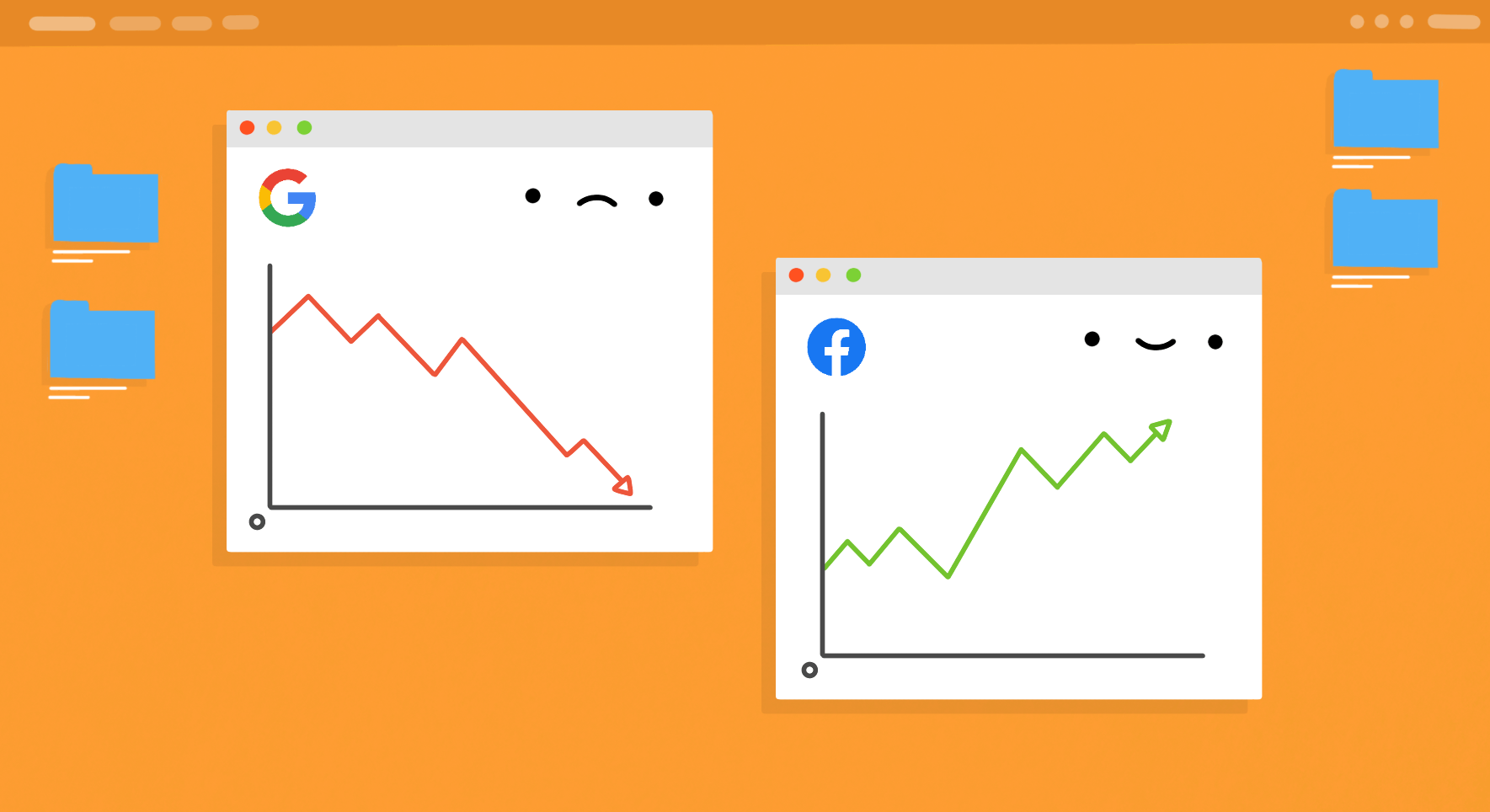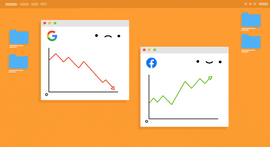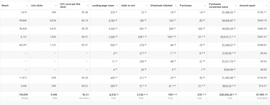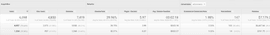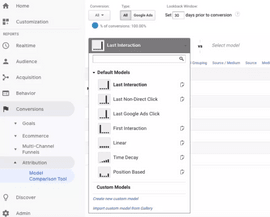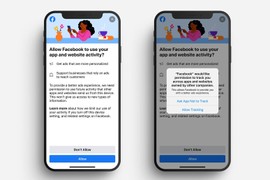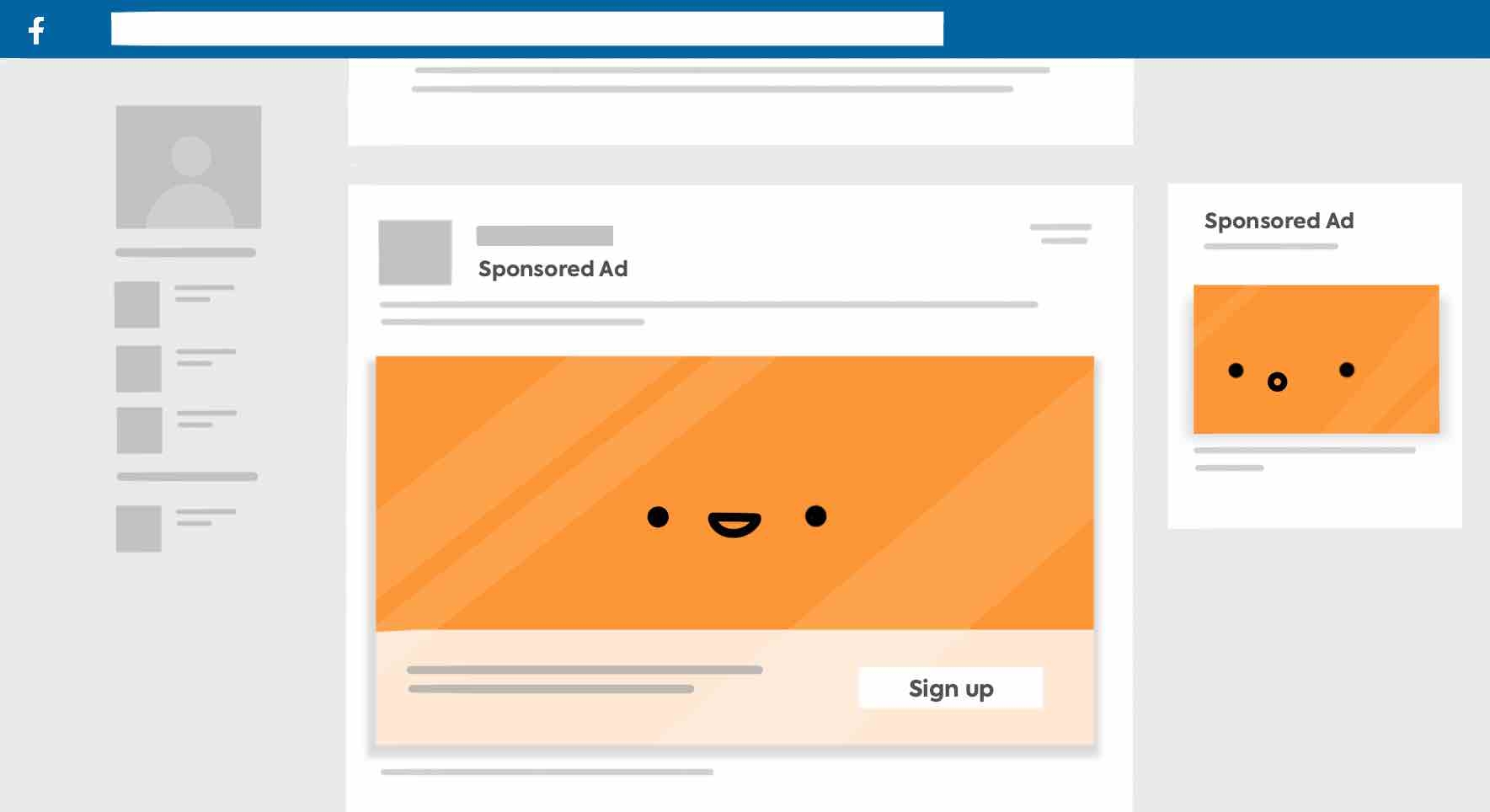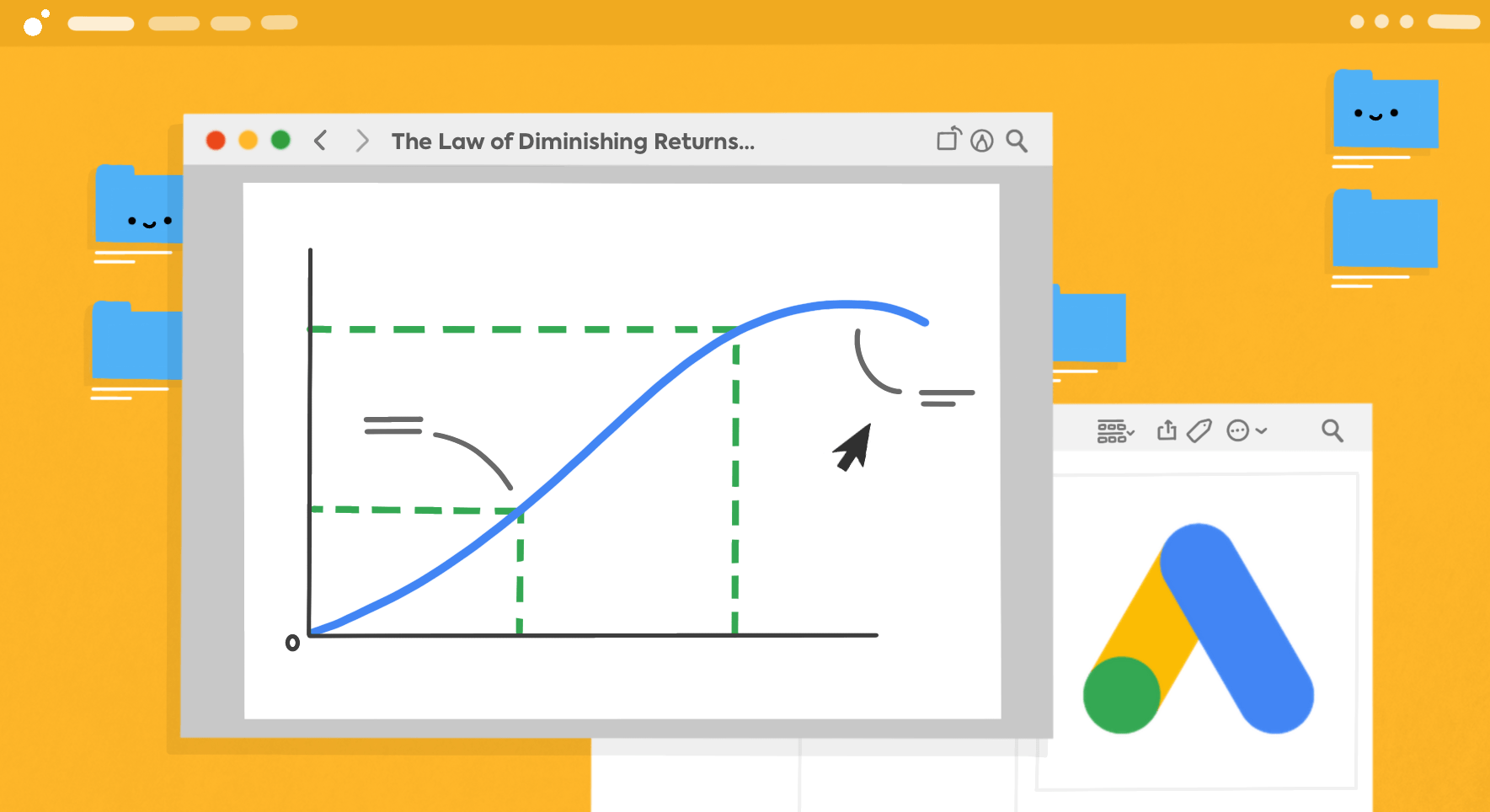Wondering why your Facebook Ads and Google Analytics data doesn’t match up? It’s a common problem that affects most PPC marketers who advertise on Facebook. While your Facebook data shows one thing, the results according to Google Analytics are very different.
So which data should you trust? And what can you do about any Facebook Ads / Google Analytics discrepancies you encounter in your PPC campaigns?
In this article, we’ll explore:
- What data discrepancies are and why they happen.
- How data discrepancies impact marketers and advertisers.
- How Facebook and Google attribution models affect your reports.
- How to reduce Facebook Ads / Google Analytics discrepancies in your data.
What Are Data Discrepancies & Why Do They Arise?
Data discrepancies are differences in the numbers you see in your Google Analytics and Facebook Ads reports for the same campaign over the same timeframe.
Here’s an example. According to Facebook’s data, this advertiser has generated 375 purchases, generating $20,596.30 in conversion value.
But in Google Analytics, it’s a different story. GA shows just 147 transactions from Facebook Ads over the same timeframe, with revenue of $7,179.
That’s a massive data discrepancy. According to Google, Facebook has generated just 39% of the transactions and 35% of the revenue it claims to have created.
These figures are alarming. But before we go further, it’s important to note that you’ll never achieve 100% accuracy across both reporting platforms. This is due to the inherent differences in data tracking between them (we’ll talk more about this when we decode the attribution models used by Facebook and Google respectively).
Total accuracy is unrealistic — but you shouldn’t settle for a 60% difference in reporting data. Ben Heath, founder at Heath Media, explains more about finding an acceptable data discrepancy level:
There’s always going to be a discrepancy between what Facebook tells you and other data sources. You have to accept that as an advertiser. For me, let’s say anything less than a 20% discrepancy between what we can see within Facebook Ads and data we can see from other sources I’m not going to worry about. I think that’s an acceptable margin of difference.
Rather than eliminating data discrepancies altogether, we’re aiming to minimise them and make sure they’re within our acceptable 20% limit. So advertisers must be able to troubleshoot and resolve issues that lead to Facebook Ads / Google Analytics discrepancies, such as attribution problems, fake ad engagements, and faulty tracking codes.
Block Fake Ad Engagements With Lunio
Concentrate 100% of your budget on real buyers by automatically excluding fake traffic. Get a free 14-day audit to see how much you’re spending on IVT.
The Impact of Data Discrepancies on Marketing Decisions
Data discrepancies are frustrating for advertisers. You rely on accurate data to make good decisions about your ad budget. So when you have two massively conflicting data sources, it’s hard to know which to trust.
Without accurate or trustworthy data, you might find:
- You can’t make data-driven decisions about future campaigns. Google Analytics and Facebook Ads data helps you set realistic objectives and plan new campaigns. If your data is flawed, it’s much harder to optimise your goals and campaign settings.
- You can’t accurately measure campaign performance. Conflicting data makes it hard to know how well your campaigns have performed, and whether you should continue running them, make significant changes, or cut your losses.
According to Gartner, bad data costs organisations almost $13m every year. Reducing Facebook Ads and Google Analytics data discrepancies will help you minimise lost ad budget and boost PPC performance.
Decoding the Attribution Models: Facebook Ads vs Google Analytics Discrepancies
Attribution is probably the biggest reason your Facebook reporting and Google Analytics data doesn’t match up. Facebook and Google Analytics use two different attribution models to track and measure PPC performance, so let’s compare them.
Google Analytics: Last Click Attribution Model
By default, Google Analytics reports use a last click attribution model. That means it gives all the credit for a conversion to the user’s last touchpoint before they converted.
Here’s an example. A user clicks on your Facebook ad and checks out your product, but doesn’t make a purchase. A few days later, they search for your website in Google and click-through via an organic search link. They navigate to the product and buy the item.
Under the default settings, Google doesn’t give the Facebook ad any credit for this conversion, even though the ad created awareness of the product in the first place. Instead, it attributes the conversion to organic search.
You can change Google’s default attribution model to account for more touchpoints if needed.
The Facebook Ads Attribution Model
Facebook, on the other hand, will claim credit for the conversion if it played any part in the transaction, regardless of when it happened.
Going back to the example above, even though Google doesn’t give Facebook any credit for this transaction, Facebook will count it as a conversion within its own dataset.
This explains why Facebook data often shows higher clicks, conversions, and revenue than the data you’ll see in Google Ads. Neither dataset is inherently wrong; it’s just that they measure conversions and other metrics in different ways.
In addition, Facebook has recently begun using modelled conversions in response to iOS14 privacy updates that now require users to opt in to tracking. With modelled conversions, Facebook estimates your campaign results, rather than measuring them in real-time. Ben explains further:
Let’s say you’ve sent 100 Facebook Ad clicks to your website. Facebook will be accurate on that because the clicks happened on-platform. And they work out that Shopify stores like yours generate a 3% conversion rate on average, therefore they pop three conversions into your campaign for now. That’s completely modelled data, and it will be more accurate in future.
That’s why so many advertisers — particularly when you first launch a campaign — are seeing things like no actual purchases in their backend system, but Facebook says there are five.
The Impact of Attribution and Lookback Windows
The attribution window can also play a part in deciding whether a click or conversion is credited to Facebook or another source.
The attribution window or lookback window is how long the platform tracks your activity to link it with a future conversion. Here’s how they compare in Facebook and Google Analytics:
| Facebook Ads Attribution Window | Google Analytics Lookback Window | |
| Default click-through window | 7 days | 30 days |
| Default view-through window | 24 hours | None |
From the time you view an ad, Facebook will track your interactions for 24 hours. If you buy the product within that 24-hour period, it claims credit for the transaction.
The seven-day click-through window works the same way. Facebook will track your activity for seven days from the moment you click an ad. If you make a purchase within those seven days, Facebook claims the conversion.
In contrast, Google Analytics has a 30-day lookback window, which can be extended up to 90 days if you have a particularly long sales cycle. This doesn’t make much of an impact if you’re using the default last-click attribution model, as Google only takes the final pre-sale touchpoint into account.
But if you switch to an attribution model that considers multiple touchpoints, it becomes more important. For example, if you’re using a time decay attribution model and a user clicks a Facebook ad 31 days before purchase, this won’t be accounted for in Google Analytics. But if the click happened 29 days before purchase, it will.
In addition, Google doesn’t track view-through conversions. This can cause discrepancies between Facebook data and Google reports, as Google will never attribute purchases to Facebook if the user has only viewed the ad, rather than clicked it.
How to Resolve Attribution-Based Data Discrepancies
Not all discrepancies due to attribution can be resolved. As we mentioned earlier, a ~20% difference in data between the platforms isn’t usually anything to worry about: it’s down to the inherent difference in tracking. So try to accept these small differences, and don’t waste time trying to get 100% accuracy across both platforms.
If your Facebook and Google Analytics data discrepancy is higher than 20%, here are some ways to reduce the differences:
- Change the attribution models in each platform. Both Google Analytics and Facebook allow you to change the attribution model. If the models mirror each other, they’re more likely to show similar results.
- Expand your attribution window. If you switch away from last-click attribution, make sure your attribution window is the right length for your sales cycle.
- Compare results over time on the same platform. For consistency, measure results and plan future campaigns around data from one platform. While there’s value in using both platforms to monitor certain specific metrics, stick with the same platform when comparing results over time.
- Give your campaigns time to run before making changes. Early results aren’t always the most accurate, especially on Facebook’s reporting platform, so give your campaigns time to gather data for more accurate reporting.
Other Reasons For Facebook Ads & Google Analytics Discrepancies
Attribution models account for a large part of the Facebook Ads / Google Analytics discrepancies you might be seeing. But there are several other factors also in play.
1. User Tracking Changes
As user privacy becomes a priority for governments, tech companies are implementing measures that limit tracking without the user’s consent. For example, in 2021, Apple released iOS14.5, which included its App Tracking Transparency feature.
App Tracking Transparency means that Apple device users must now actively consent to being tracked across apps. With more users opting out of tracking, apps like Facebook can no longer track activity in the same way, making it harder to get accurate data.
Similarly, Google has historically relied on third party cookies to track your data. As third party cookies are phased out for privacy reasons, Google may not be able to track users as accurately as it once could.
To account for these gaps in user tracking, Facebook models data based on other similar campaigns. So you may need to take a broader view of your Facebook data to get a more accurate picture of your results.
For example, a single day snapshot of results may show five conversions when you know there was only one. But over thirty days, you may see 120 conversions, which is much closer to the real number.
2. Tracking Code Setup Errors
Setting up your tracking code correctly is key to getting good data. So make sure your Facebook Pixel and Google Analytics tracking codes are installed properly.
Learn how to set up your Google Analytics 4 tracking code, then watch this video to see how to install the Facebook Pixel:
If your codes are set up correctly, there may still be instances where they don’t fire. For example:
- Cross-device conversions — Google and/or Facebook can’t always track conversions across devices, maybe because users aren’t signed in or are using incognito browsers.
- Referrer URLs — Google and other reporting sites use referrer URLs to track users. If the referrer URL is dropped or changed, the conversion may no longer be associated with earlier activity.
- Ad blockers — Ad blockers and incognito browsers can hinder Google’s ability to track activity from the same user.
These user tracking issues are sometimes out of your hands. In these cases, you need to accept them as part of your 20% margin of error. But ensure your Facebook Pixel and Google Analytics tracking code is set up to accurately record as many sessions, clicks, and conversions as possible.
3. Faulty Deduplication In Facebook Conversion Tracking
If you’re using both Facebook Pixel and Conversions API to monitor conversions in your Facebook Ads account, there’s a risk that Facebook will count a single conversion twice: once from the browser (Facebook Pixel) and once from the server (Conversions API).
Facebook aims to manage this through a process called deduplication. Its algorithms should recognise a duplicated conversion and remove one of them, leaving you with more accurate results.
Unfortunately, deduplication doesn’t always work. But it’s relatively easy to spot — if your data is effectively twice as high as expected, you can be fairly sure Facebook’s deduplication has failed. Reinstalling the tracking pixel and Conversions API may recalibrate any issues with deduplication.
4. Fake Ad Engagements Caused by Invalid Traffic
Invalid traffic can also contribute to Facebook Ads / Google Analytics discrepancies. Fake users among your Facebook traffic can click on your ads, increasing Facebook link clicks without generating any valuable conversions.
Leo Pizarro, Lunio’s Head of Demand Generation, explains in our performance marketing efficiency webinar:
You might go into Google Analytics and review your click and conversion data there. Then you log into your CRM and see completely different metrics. Different click volumes. Different conversion volumes. Different values per lead. And this is in part due to the distorting influence of fake and invalid traffic on your ad campaigns.
Block Fake Ad Engagements With Lunio
Concentrate 100% of your budget on real buyers by automatically excluding fake traffic. Get a free 14-day audit to see how much you’re spending on IVT.