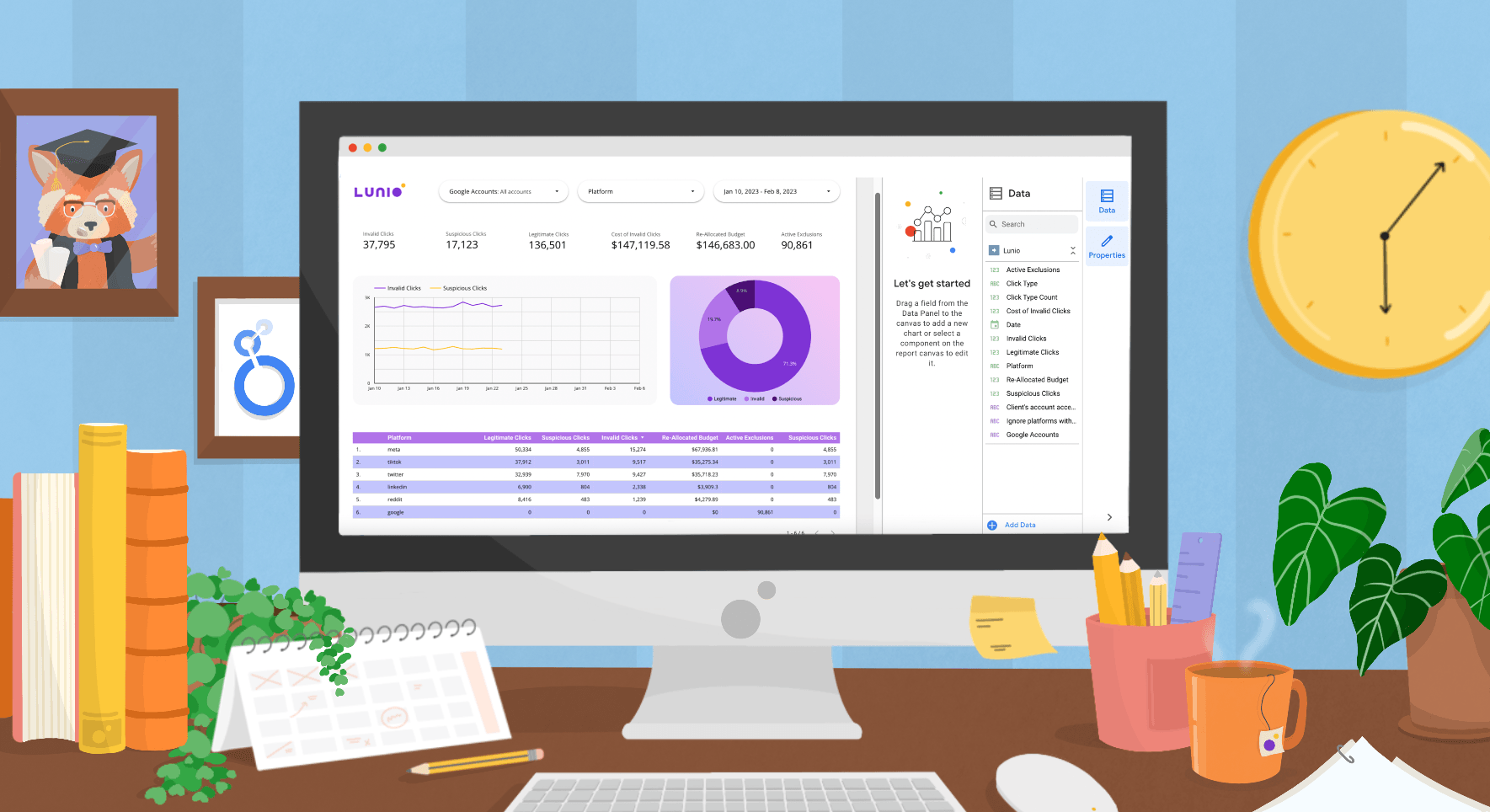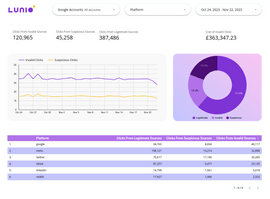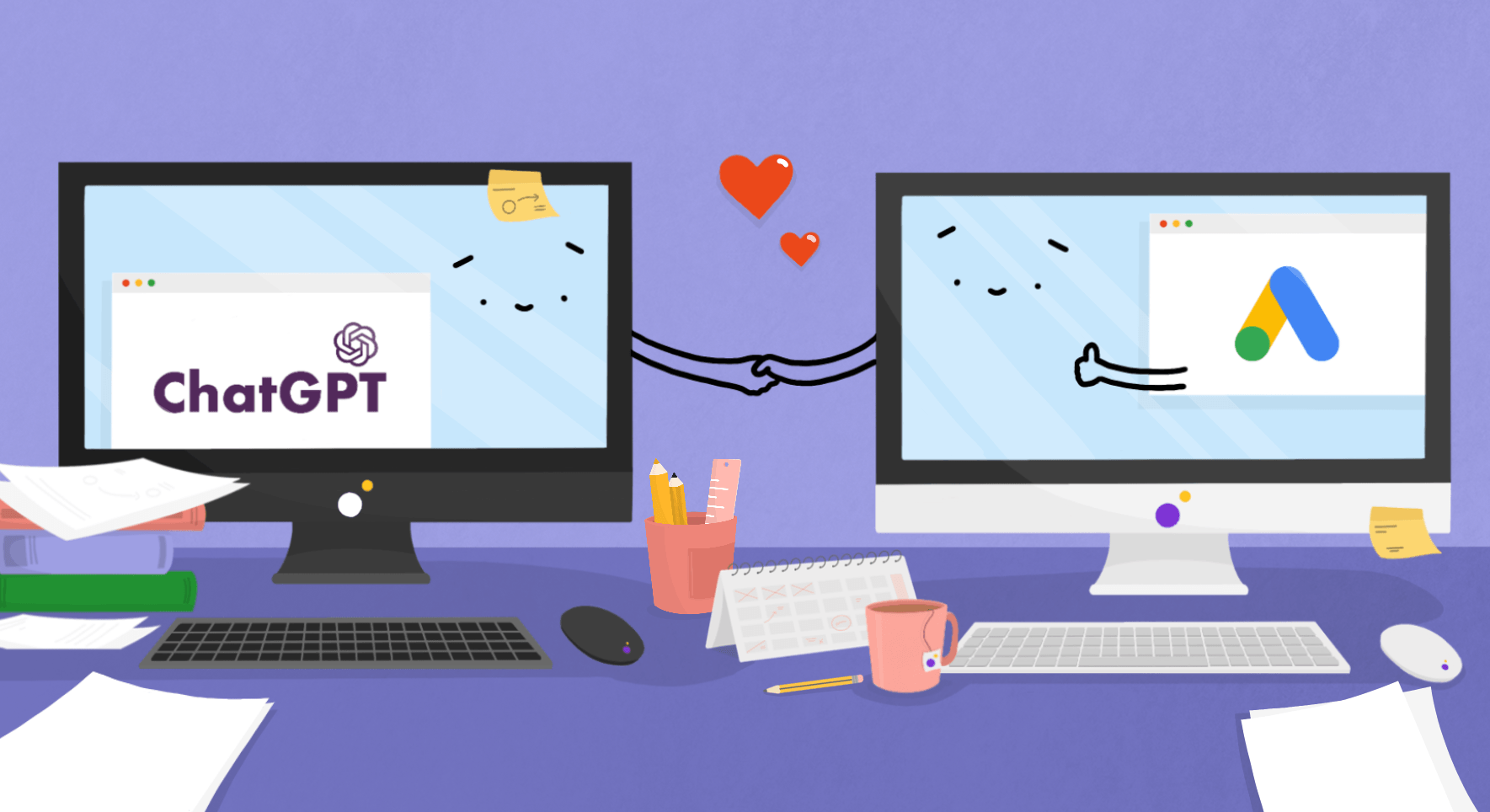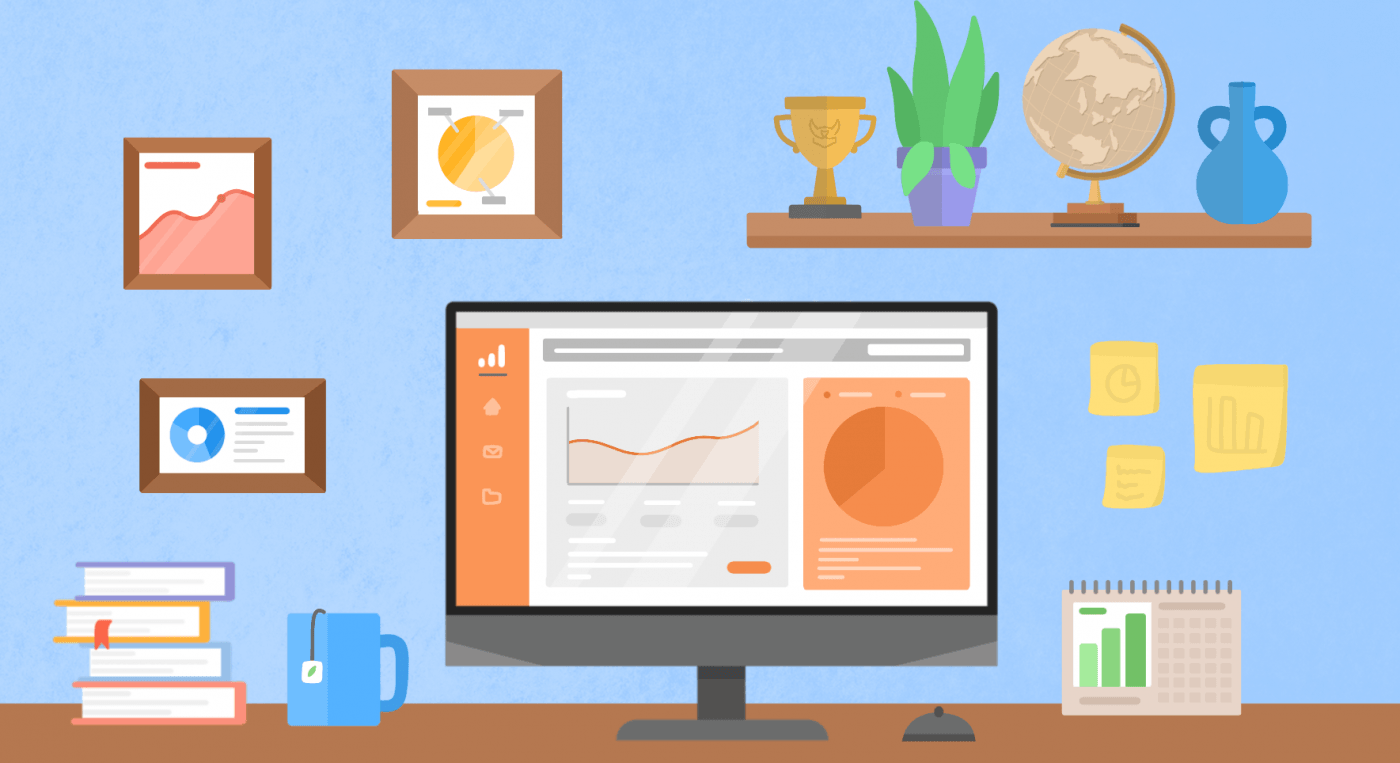Looker Studio is a free reporting tool from Google designed to help you oversee the performance of all your digital marketing efforts in one place.
So we’re glad to announce Lunio’s new built-in data connector allows you to pull through a variety of paid traffic click data points to display in Looker Studio.
You’ll be able to build custom data visualisations based on the real-time attribution of your clicks log. And you can choose which paid traffic data you’d like to display alongside other relevant data from your performance marketing tech stack in Looker Studio.
All data is pulled in live, meaning that as new clicks come in or campaigns are added to your account, dashboards will automatically update.
You can easily share custom reports and dashboards with others, even if they don’t have a Lunio account. Pull data from Google Analytics, Google Ads, Meta Ads Manager, and more to view alongside your paid traffic click data to track the health and performance of each marketing channel within one dashboard.
Here are some of the key features and benefits of the connector:
| Feature | Benefit |
| The connector can be accessed directly from the Looker Studio Community. | No need for custom integrations or involvement of your IT team to create custom reports with Lunio data. |
| Access keys are based on individual Lunio user accounts, so different keys can be created for different users. | You can provide reporting access to different users or clients that allow them to only see their own data – perfect for agencies. |
| Access keys are revoked automatically if the Lunio user account is disabled. | If a Lunio user leaves your business, they’ll no longer have access to the reports – ensuring security and compliance. |
| Reports can be set up for any custom time range, to align with your schedule. | You can easily integrate Lunio data into Monthly or Quarterly performance reporting. |
If you’re not already a Lunio customer, you can request a demo and create an account here.
Use Lunio’s Connection with Looker Studio to:
- Create custom, visual reporting for paid traffic using Lunio’s click data.
- View multiple paid traffic click data points in one report.
- Pair your Lunio data with other third-party sources like Google Ads & Analytics.
- Choose exactly which paid traffic data you’d like to display in Looker Studio.
- Share reports and dashboards with others even if they don’t have a Lunio account.
Technical questions? Check out the Lunio Launchpad for more information or contact us directly.