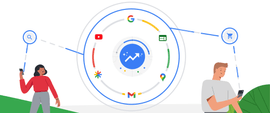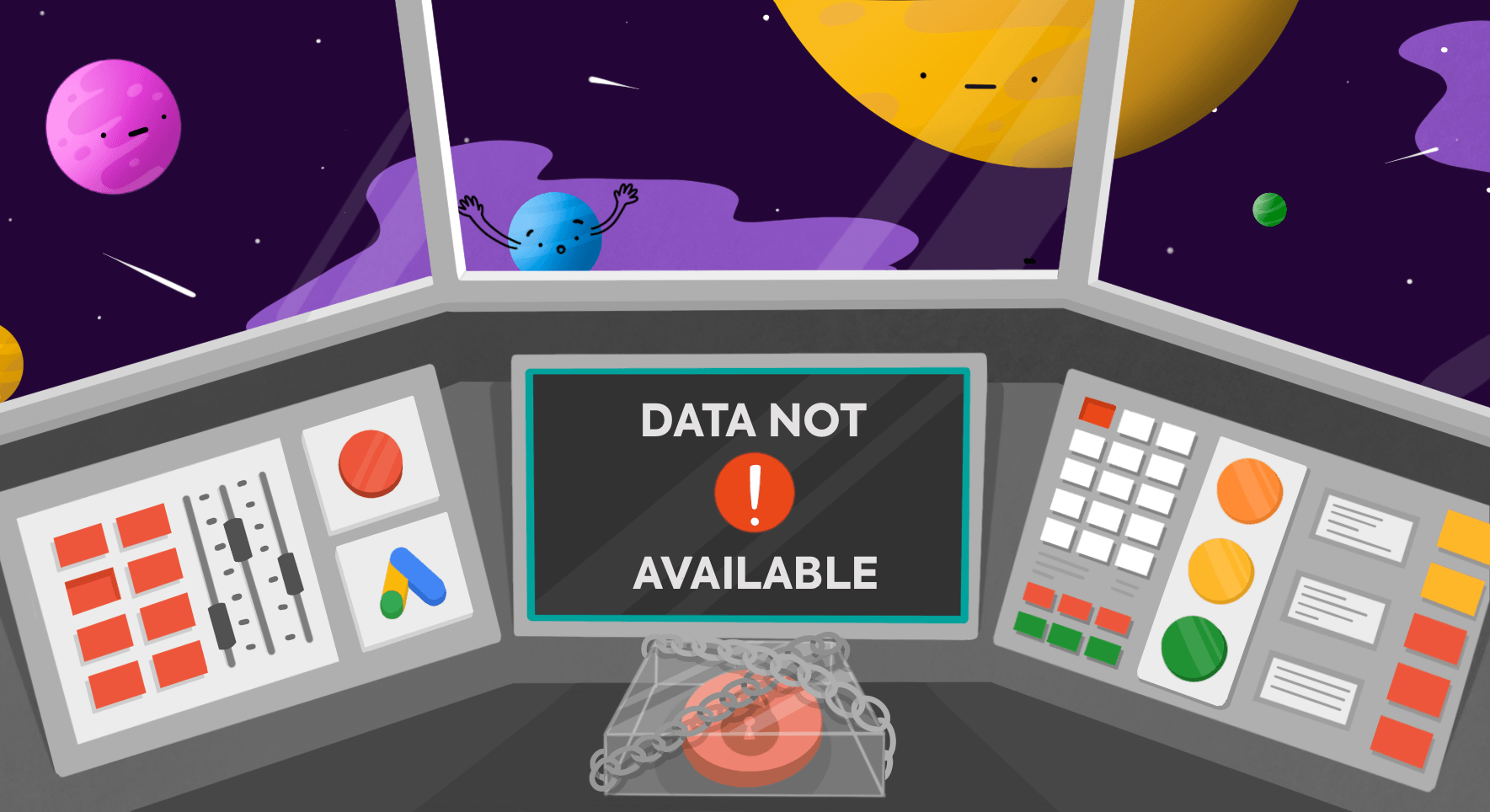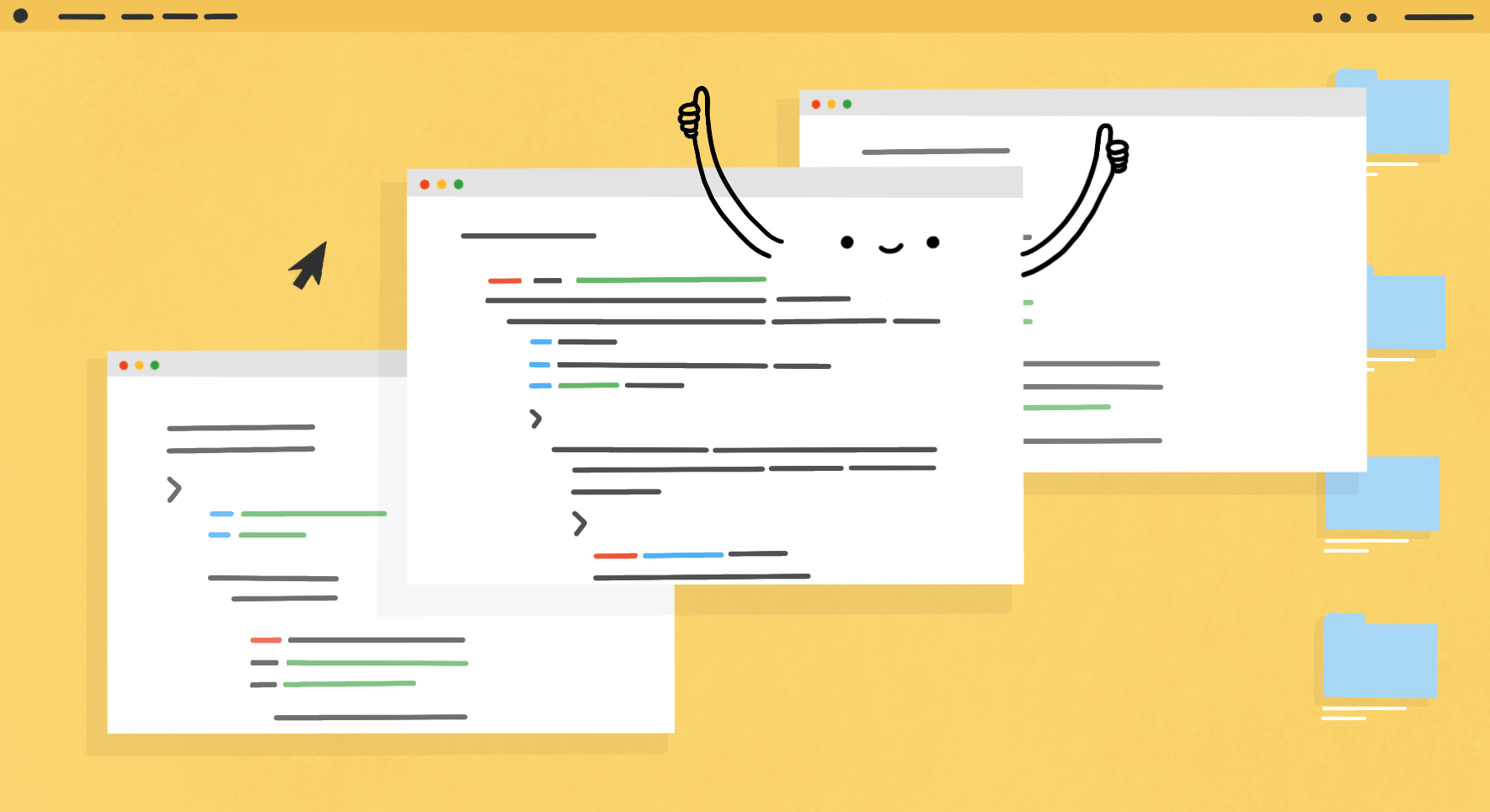New Performance Max features continue to shake things up in the PPC world.
Google’s fully-automated campaign type brings with it more choices when it comes to conversion goals and new types of insights to help you make better optimisations. In this blog we’ll cover four of these new features as well as best practices for using them effectively:
- New Customer Acquisition Goals (NCAs)
- Audience Signals
- Asset Audience & Diagnostic Insights
- Final URL Expansion
This blog is the second in a series of posts unpacking key insights and takeaways from The Expert Guide to Performance Max. We worked in close collaboration with Google Ads specialists Miles McNair and Bob Meijer to put the guide together, and all 47 pages are now available to download for free – no email or form fill required.
With that said, let’s dive in to take a close look at these new Performance Max features.
1. New Customer Acquisition Goals (NCAs)
Prospecting is a key part of many new Performance Max features. And with NCAs you can let the algorithm optimise for new customers across the entire Google Ads network by:
- Bidding higher for new customers than for existing-customers
- Bidding for new customers only (who have not bought anything in the past 540 days)
For example, with NCA you can now enter £100 as extra value for a new customer. If a new customer orders £200 worth of items, the conversion is now worth £300. This means your campaigns will bid significantly more for new customers. As a result, you will also reach significantly more new customers, but, of course, your advertising costs will also increase.
Advertisers have a few options to choose from when identifying new customers including:
Customer Match Lists – These lists use first party data including email, phone, first name, last name, and country. When uploaded Google will provide a match rate that shows how many of your customers have a matching Google account that can be used in targeting.
Conversion Tags – Pixels are still alive and well in Google Ads and the use of conversion tags for purchases can help these new PMax goals exclude folks that are not new.
Google’s Autodetection Method – According to a Google spokesperson, the new autodetection in Performance Max includes the Google detected purchase conversion tracking previously seen in Smart Shopping, plus “new machine learning modelling to predict how likely a user is to be a new vs. existing customer for an advertiser to make up for low match rates”.
Essentially this means Google can take first party signals, Google Ads conversion data, and their internal auto-detection to try to figure out who is not a previous customer to bid more aggressively on them. This does not guarantee that you won’t be doing remarketing (you likely will), instead Google will just work to find users that are not customers.
The Risks of New Customer Acquisition Goals
Bob & Miles both stressed that NCAs are an advanced feature and probably aren’t suitable for a large number of current PMax users, for several reasons:
- If you link a higher value to new customers, your total conversion value will be higher than your actual revenue. Your reports will give an inflated representation of your results.
- If a new customer comes back later and converts again, you are not able to deduct the already assigned extra lifetime value.
- Adding value to new customers does not automatically decrease value for existing customers. You’ll have to adjust your ROAS targets (which is not easy to calculate).
When using NCAs, it’s very easy to think your campaign is performing much better than it actually is. Don’t forget this if you’re using this feature.
If you do decide to implement this feature, Google still recommends “waiting 4-6 weeks after activating a Performance Max campaign to evaluate results”. So it is important to give these new customer acquisition campaigns the time and patience required to succeed.
2. Audience Signals
Audience Signals let you suggest audiences to Google’s machine learning algorithms to optimise conversions. It nudges your campaign in the right direction, namely, toward the audiences most likely to convert.
Bob and Miles noted it’s important to understand this is not targeting in the traditional sense. It’s merely a suggestion to the algorithm (many users tend to forget this). It’s up to Google to decide whether to follow your signals or not.
In all cases, you need to make your audience signals very specific. Otherwise there is a big risk PMax will go too broad and show your ads to a massive, irrelevant audience.
Tips for Optimising PMax Audience Signals
1. Firstly, understand that the more signals you use, the wider your audience.
2. Start with very specific signals, such as first-party data signals e.g:
- New customers
- Repeat customers
- Low value customers
- High value customers
3. Add a limited amount of (very) specific third party signals.
- People who searched for specific terms on Google (custom in market audience).
- Your best performing search terms e.g. top 25-50 (custom in market audience).
4. Interests and detailed demographics tend to go very broad – so stay away from broad categories / interests / affinities initially until you’re ready to widen your net.
3. Asset Audience & Diagnostic Insights
These two new Performance Max features are designed to help guide your campaign optimisation:
Asset Audience Insights: Find out how well specific customer segments respond to the copy, images, and video in your Google Ads. For example, if you’re running a Performance Max campaign to sell computers to gamers, you might find they respond better to ads with detailed product specs over flashy product images.
- Note: Even with data on which assets resonate there is no way to target a specific customer segment using PMax, advertisers can only deploy audience signals as outlined above.
Diagnostic Insights: Think of this as a troubleshooter that highlights setup issues that prevent your ads from showing (such as your ads being disapproved) while also providing suggestions on how to fix the problems.
The additional insights may help resolve technical setup issues faster and may help guide advertisers on what creative is resonating with specific customer segments.
4. Final URL Expansion
By switching on the Final URL Expansion option in your PMax campaign, you’re allowing Google to replace your Final URL with a more relevant landing page based on the user’s search query and intent, and to generate a dynamic ad headline, description, and additional assets to match the chosen landing page content.
Bob noted he’s already seen some good results using this feature. Essentially it allows you to reach more customers by matching your business to new relevant queries that may not be served through your regular campaigns. But again its use comes with an important caveat. Namely, you need to conduct a full site audit first.
Auditing & Excluding Irrelevant URLs
If you plan to use Final URL Expansion, you need to fully audit your website to exclude irrelevant URLs (i.e. those unlikely to generate high-quality conversions). Bob recommends using the SEO site crawler tool Screaming Frog to conduct your audit. These may include (but aren’t limited to):
- About Us Page
- Careers Page
- Top-of-Funnel Blog Posts
- Blog Parent Page
- Solutions Parent Pages
Basically, you should exclude any pages which are quite far removed from purchase intent. If some of your blogs convert well in terms of lead generation and product inquiries, then these are fine to include. But be sure to review each blog page for commercial relevance and intent to avoid wasting your ad spend.
Once you’ve added all irrelevant URLs as exclusions, you’re good to go.
Protect Your PMax Campaigns
New Performance Max features are always welcome. But fake clicks and invalid traffic remain a persistent problem. All too often, PMax inflates ad spend by chasing junk conversions that never translate into actual revenue.
But by cutting off the main sources of invalid traffic, you can eliminate waste and drive greater performance marketing efficiency. Lunio protects your PMax campaigns from fake clicks, zero-value traffic, and spam leads:
- Eliminate fake & zero-value traffic before it hits your site
- Achieve more sales within your Target ROAS
- Boost lead quality by blocking fake form submissions
- Gain more transparency over traffic sources
- Minimise data discrepancies between Google Analytics and your CRM
After just one month, one of our enterprise retail clients reduced their costs by 25% while simultaneously driving a 48% increase in direct sale conversions.
Perfect Bid Management
Discover our 14-day trial to target genuine users and optimise your bid management strategies.