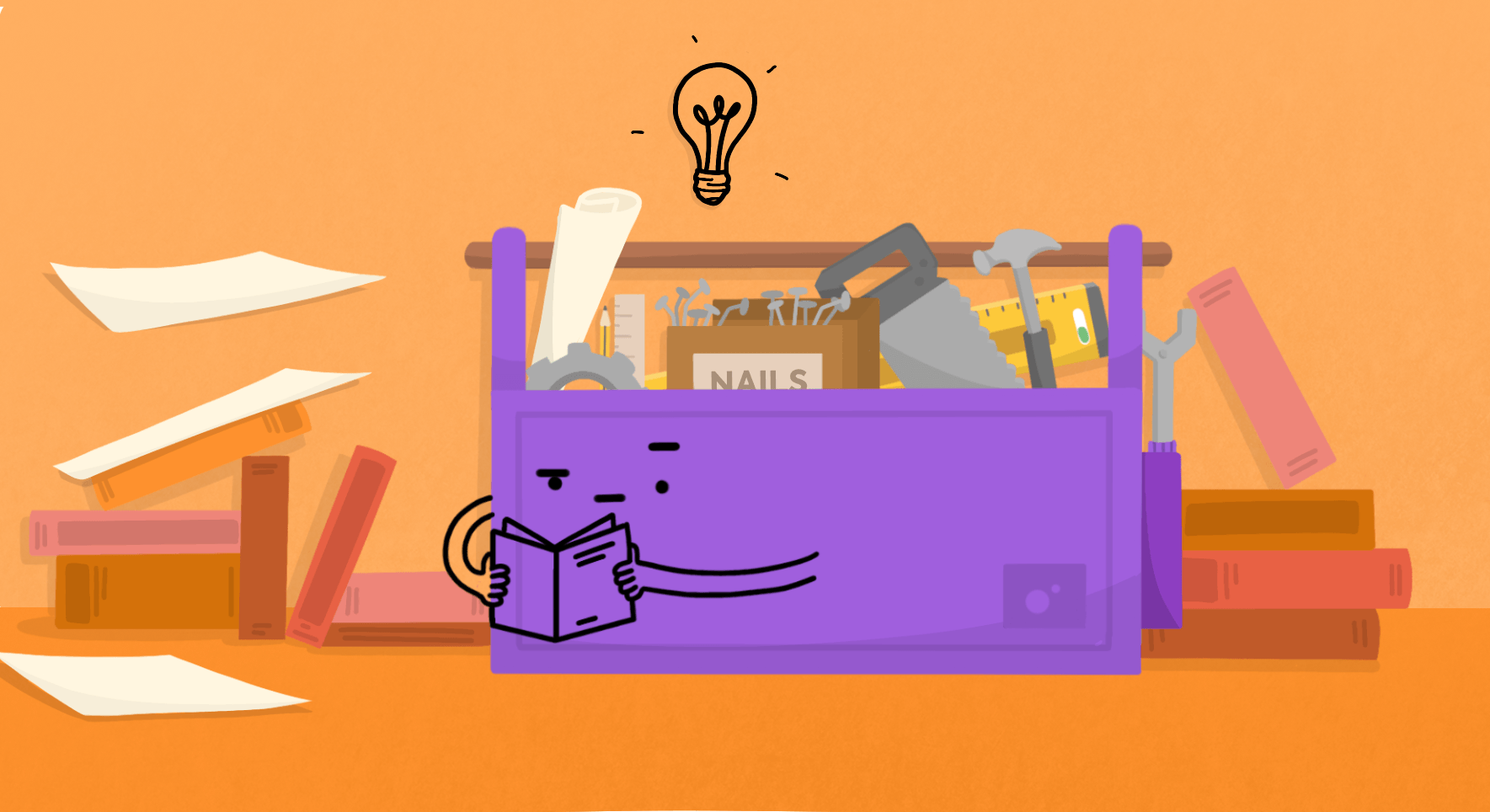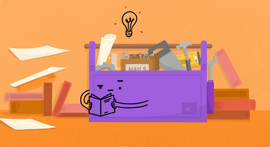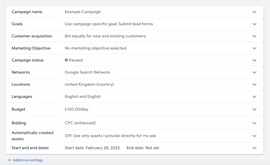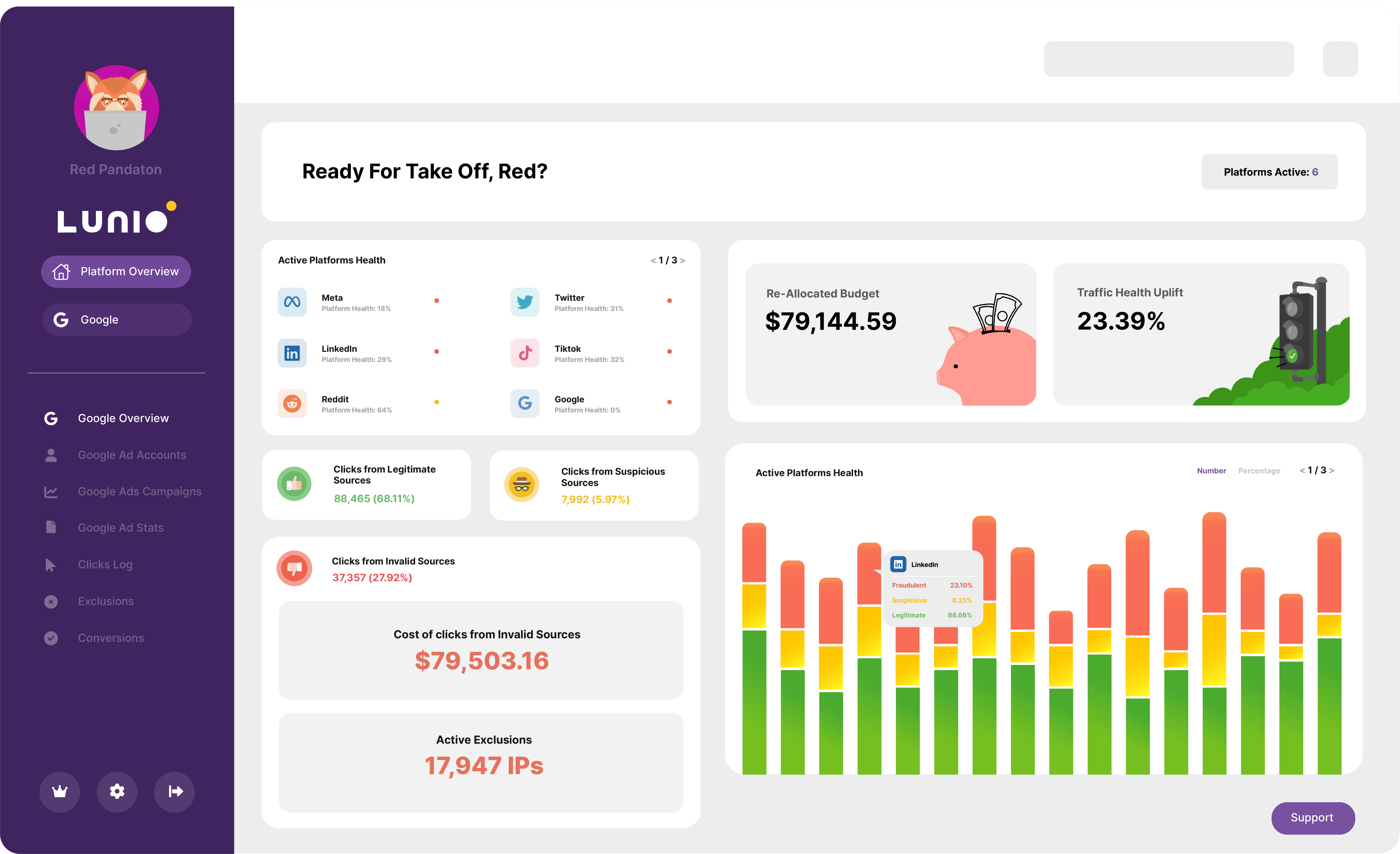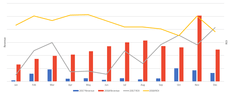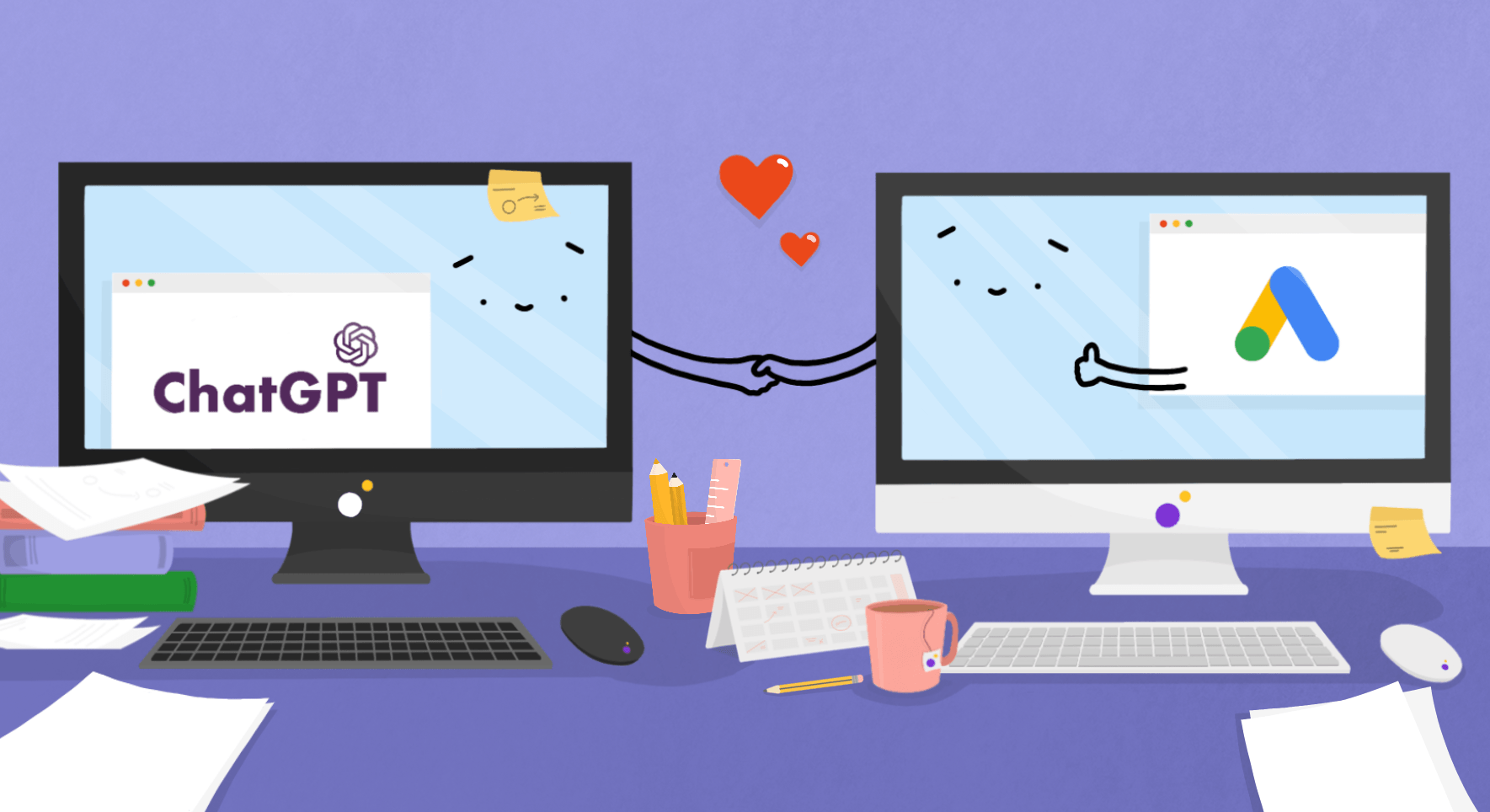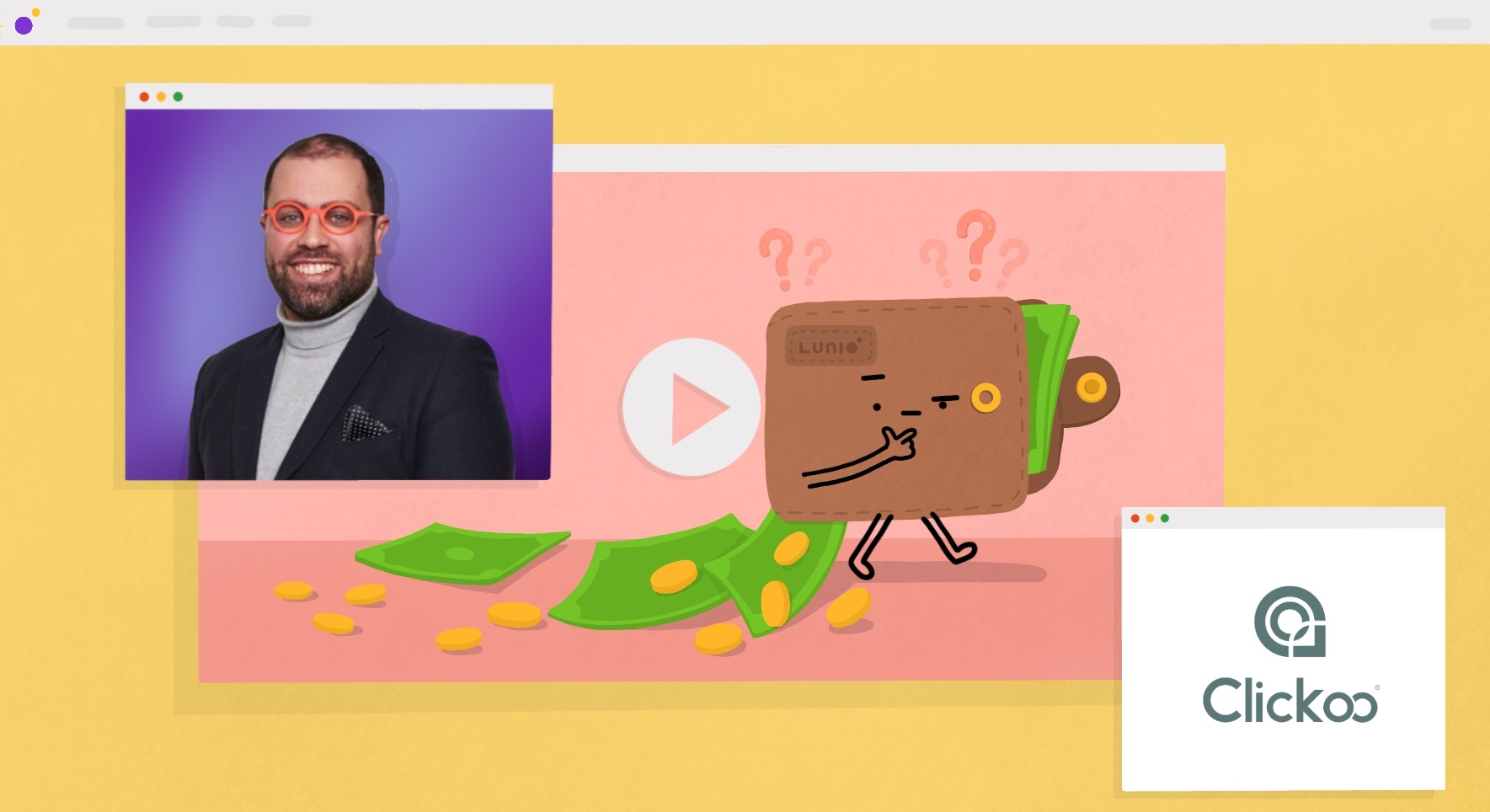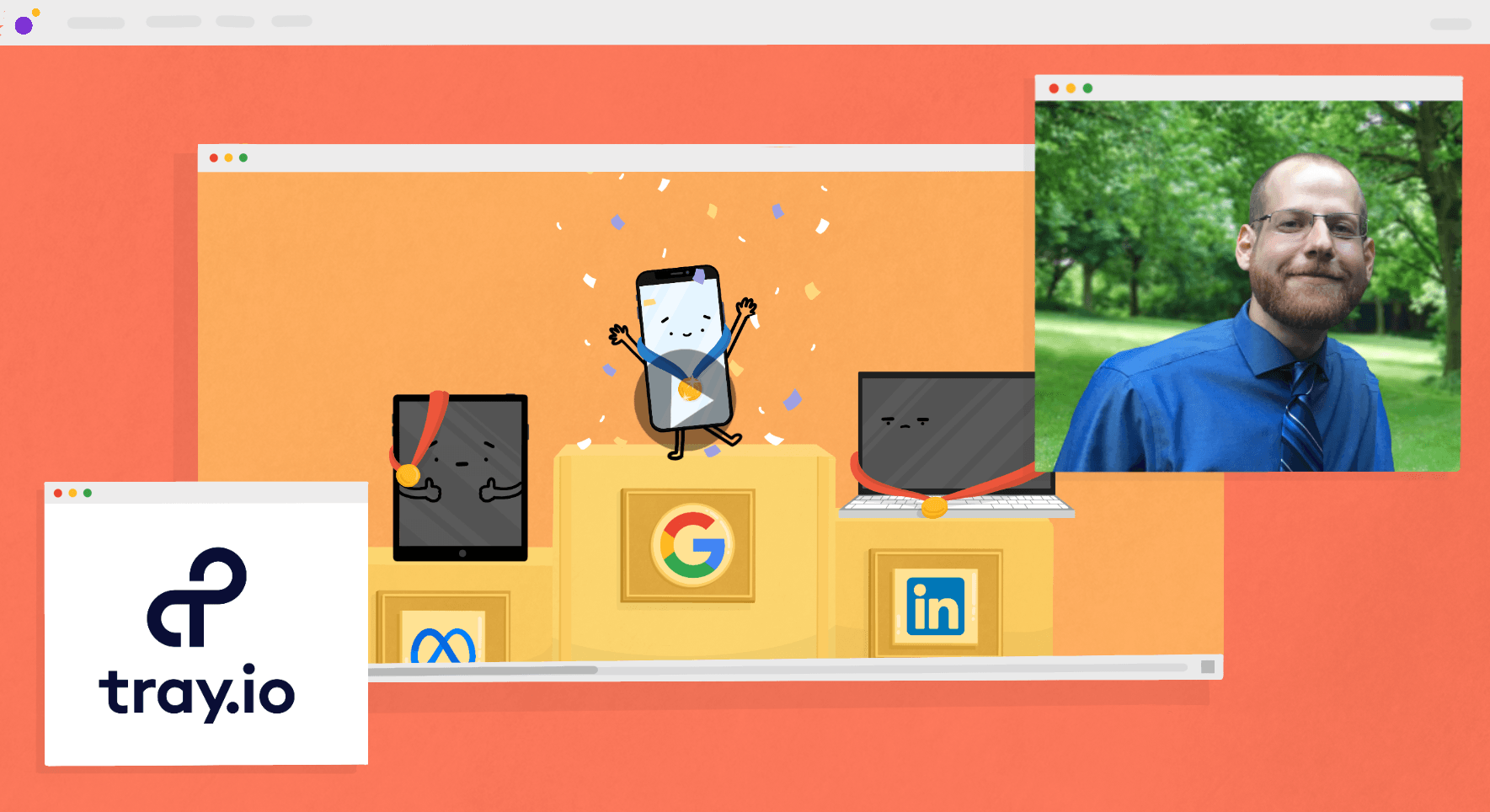PPC audits are an essential part of any advertising strategy. They help you define your advertising strengths, weaknesses, and opportunities, so you can create better campaigns.
This is becoming more important as marketing budgets are cut and marketing teams are expected to do more with less. With regular PPC audits, you can beat the odds and get a higher-than-average return on your investment.
Despite the benefits of regular PPC audits, not many people actually do them on a regular basis:
- Only 10% of advertisers optimise their Google Ads accounts each week.
- Approximately 20% of Google Ads managers don’t make any changes to their campaigns within a full month.
40% of brands want to increase their PPC ad budget. Unfortunately, that might not be realistic in today’s economic climate. Instead, you can get more from your existing budget by performing regular PPC account audits.
Why Conduct a PPC Audit?
As well as maximising ROI, PPC audits offer other valuable insights:
- Pinpoint performance issues — Regular checks help you discover problems and performance issues early on, so you can rectify them before they drain your budget.
- Identify areas for improvement — Discover where and how you can optimise campaign performance.
- Understand your performance over time — Benchmark your performance from one period to the next.
- Learn about your audience — Eliminate ad fatigue and boost conversions by understanding which ads perform best with your audience.
- Measure yourself against competitors — Compare your results to other advertisers bidding on similar keywords using Auction Insights.
Here, we’ll take you through a step-by-step guide to conducting a PPC audit. This should be done at least every six months (but ideally every three) so you’re continually getting the best results from your ad campaigns.
Pre-Audit Preparation
Before you start, establish what your PPC audit is measuring. This will help you understand what success looks like and give you a benchmark for future audits.
Here’s what you need to prepare before you start your PPC audit.
Establish Goals
Understand what your campaign is designed to achieve. There are lots of potential PPC goals, including:
- Improving brand awareness
- Increasing site traffic
- Generating leads
- Boosting sales
- Increasing revenue
Keywords, campaign structure, bidding strategies — everything should relate back to this goal. So it’s important to establish it from the very start.
Identify KPIs
Decide which KPIs you’ll use to measure campaign success. Common advertising KPIs include:
- Click-through rate (CTR)
- Conversion rate
- Return on ad spend (ROAS)
- Return on investment (ROI)
The KPIs you choose should relate directly to the campaign goal. This table gives a quick rundown of the best KPIs for measuring each objective:
| Goal | KPI |
| Improving brand awareness | Impressions, reach, engagement rate |
| Increasing site traffic | Click-through rate, unique visitors |
| Generating leads | Conversion rate, bounce rate |
| Boosting sales | Conversion rate, number of conversions |
| Increasing revenue | Cost-per-acquisition, return on ad spend, return on investment |
Choose a Date Range
Select a dataset large enough to give you a good overview of your results. This should span at least three months.
Determine Budget Allocation
See how much you’ve spent on your campaigns within your date range, and how this is split between campaigns and ad groups. Knowing how your budget is allocated from the get-go can help you make informed budget and bid adjustments later.
Check Conversion Tracking
Ultimately, you want your PPC audit to tell you if your campaigns are paying off. Conversion tracking is the best way to establish this. But it’s easy to make mistakes when setting up conversion tracking. Inaccurate conversion tracking can give you a false sense of success (or failure) if:
- You’re measuring low-value conversions like newsletter signups
- Your conversion tracking is measuring visits to the wrong page
- You’re not tracking offline conversions like phone calls
- You don’t have any conversion tracking code implemented.
Before you start analysing campaign performance, check your conversion tracking code is a) installed, b) in the right place, and c) configured correctly. Make sure it’s only added to pages that appear after the relevant conversion has taken place (such as an order confirmation page).
Reviewing Campaign Performance
In this stage, you’ll determine which of your PPC campaigns and ad groups are performing well, and which are underperforming. Your PPC goals and KPIs are central to this, so keep them in mind when performing your PPC account audit. It may help to use a PPC audit checklist tool like Adalysis or monitor campaign performance in a spreadsheet.
Understand PPC Account Structure
If you set up the campaign initially and you’re happy with your structure, you may be able to skip this step. But if you’ve inherited ad accounts from another Google Ads manager, it’s important to understand how their campaigns have been set up.
Ben Heath, Google Ads expert and founder of Heath Media, says Google ad campaign structure is definitely something advertisers struggle with:
It is more effort to set up a campaign with lots of different ad groups with very very tight keyword groupings. But it allows you to create more specific ads, more specific landing pages, and that can really help improve performance.
If your campaign structure isn’t right, you may need to make some major changes. This video offers some good tips for structuring a PPC campaign:
Check Campaign Settings
Run through the high-level campaign settings and check they’re optimised for your campaign goal:
- Is the campaign goal set? If so, would manually optimising the campaign give you more control over your targeting and bids?
- Which networks are you using? You may be able to reduce spend and improve results by only displaying ads on Google Search Network.
- Are you targeting the right locations? Make sure you’re not serving ads in locations you don’t supply to.
- Which bid strategy are you using? Automated bid strategies like maximise clicks and maximise conversions can quickly drain your ad budget if they’re not monitored.
- Is your ad rotation optimised to serve best performing ads? Updating this can be a fast way to improve results.
Analyse Ad Groups
When your campaign level settings look good, it’s time to get into the nitty gritty: ad groups.
A well-optimised ad group should:
- Have a logical, specific name that’s easy to understand.
- Target no more than 20 keywords (and ideally less).
- Include only keywords that are highly relevant to the ad group name.
Let’s compare two potential ad groups for a fictional bakery:
| Poorly Optimised Ad Group | Well-optimised Ad Group | |
| Ad group title | Cakes | Luxury Wedding Cakes |
| Keywords | wedding cakesbirthday cakescelebration cakescakes for kidscake for baby shower21st birthday cake | luxury wedding cakespremium wedding cakesexpensive wedding cakes |
It’s very difficult to create an effective ad that targets all the keywords on the left. More targeted ad groups help you create better ads.
Analysing these three factors makes it easy to identify ad groups that need tidying up. First, check how many keywords are in each ad group. Ad groups with lots of keywords may need to be split into smaller groups. Make sure the ad group title is specific to its target keywords.
Optimise Keywords
When your keywords are in the right ad groups, you can start to refine them. Check:
- Match type — Using broad match and phrase match gives you less control over when your ads are displayed than exact match.
- Negative keywords — The Search Terms report shows all the queries your ads are showing for. Add any irrelevant terms to your negative keyword list.
- Keywords vs campaign goal — Make sure your keywords relate to your goal. If you want to drive revenue, choose high-purchase intent keywords like “buy a wedding cake” rather than informational queries like “how to ice a wedding cake”.
- Keyword relevance — Make sure your keywords are super relevant to your ad group. For example, it doesn’t make sense to target “cheap wedding cakes” in an ad group for “luxury wedding cakes”.
Assess Your Ad Creative
Even with the best campaign structure in the world, your ads need to resonate with your audience. Check the following when analysing your ad creative:
- Messaging — Your ad copy should include target keywords, highlight your value proposition, have a compelling CTA, and differentiate you from competitors.
- Offers — Make sure any advertised offers and prices are still valid.
- Display URL — Check your chosen URL relates to the keywords in your ad group.
- Ad relevance — Make sure your landing pages are relevant to your ads and vice versa. (This can also boost your Quality Score, increasing your ad rank and lowering your average CPC).
- Ad approval — Amend or remove any disapproved ads.
- Ad extensions — Make sure your ad extensions are optimised for each of your search ads. If you’re not yet using ad extensions, plan to add these in.
Check Bids and Budgets
In general, it’s a good idea to put more money behind your best-performing ads. So consider adjusting your budgets so your high-performing ads get the lion’s share. AI software like Acquisio can do this for you automatically.
Bear in mind that making positive, data-driven changes to your campaigns (like removing irrelevant keywords and using manual bid strategies) should eliminate some of your excess ad spend. Lowering your budgets as well will mean you can’t compare future performance data like-for-like, so take this into account when making bid adjustments. Any major changes will need time to take effect, so remember to check their performance in your next PPC audit.
Identifying and Eliminating Invalid Traffic
Unfortunately PPC ads are often plagued by invalid traffic. Bots and fake users may click on ads with zero chance of converting, but you’ll still pay for the click.
Eliminating invalid traffic can reduce wasted ad spend and improve your campaign performance. These Google Analytics metrics will help you identify invalid traffic:
- Bounce rate — A 100% bounce rate often indicates bot activity on your site.
- High site visitors, low conversions — If your ads and landing pages are well-optimised, this can suggest invalid traffic is visiting your site.
- Low page load speed — High bot traffic can cause your website to load more slowly.
- Low session duration — Unlike humans, fake users won’t spend a lot of time browsing your site, so keep an eye out for decreased session durations.
Google Analytics 4 automatically blocks bots, so there’s no need to flick the bot filtering switch as you did in older versions of GA. But there’s still a high risk that invalid traffic will impact your ads. In fact, it’s estimated that 14% of all clicks on PPC ads are invalid.
Google offers advice for reducing invalid traffic on your ads. But you can also take other steps, including:
- Set up filters to exclude invalid traffic — We’ve compiled a list of more than 60,000 sites that are known to attract low-quality traffic. Download this exclusion list and filter these out of your campaigns.
- Manually block IP addresses of known invalid traffic — Learn how to block IP addresses in Google Ads.
- Using automated software to block invalid traffic — Lunio protects your ads from invalid traffic, saving you time and protecting your budget and data.
Click farms and fraudsters are always finding new ways to evade filters. So manually identifying and eliminating invalid users is basically a full-time job. You can’t just address it once every six months.
Lunio’s machine learning algorithm works in the background to continually eliminate invalid traffic from your campaigns. It also detects more invalid traffic than any manual filter, so it’s the most effective way to protect your ad spend.
Identifying Growth Areas
As well as refining your existing campaigns, opportunities for growth may crop up in your PPC audit. Growth opportunities include:
- Optimising your highest performing campaigns
- Allocating more budget to high performing campaigns
- Identifying new relevant keywords
- Exploring new trends within your industry
- Platform- and channel-specific opportunities, such as vertical video advertising on TikTok.
PPC can even help you achieve multiple goals. Circus PPC used PPC optimisation and growth strategies to increase brand awareness and improve sales for German company Miele. To achieve this, they:
- Restructured their PPC accounts, creating individual campaigns for their biggest sales drivers
- Adjusted their bid strategies to grow sales in areas where ROI was already high
- Used Lunio to block invalid traffic from their campaigns
- Implemented a brand strategy to improve recognition in the UK.
Auditing and updating Miele’s PPC presence allowed Circus to grab several growth opportunities for their client. The results? A 575% increase in revenue and 215% increase in ROI.
Top PPC Audit Tools
These tools are designed to make PPC audits easier and faster:
- Google Analytics — See all your performance metrics at a glance and filter out invalid traffic.
- Adalysis — Paid PPC audit software that includes a custom audit checklist, so you can analyse performance quickly and easily.
- Acquisio — Automatically optimise bids and budgets for your goals, rather than Google’s.
- Lunio — Automatically eliminate invalid traffic from your PPC campaigns, reducing wasted ad spend by up to 25%.
- Wordstream Google Ads Audit Tool — Get a fast, free analysis of your Google Ads account, with a performance grade for eight key areas.
Conduct Your Own PPC Audit
Regular PPC audits are essential for getting the best from your online ad campaigns. They enable you to reduce wasted ad spend, improve ROI, and grow your business without increasing your budgets. Use this step-by-step PPC audit guide to make sure your own ad campaigns are super effective.
Perfect Bid Management
Discover our 14-day trial to target genuine users and optimise your bid management strategies.