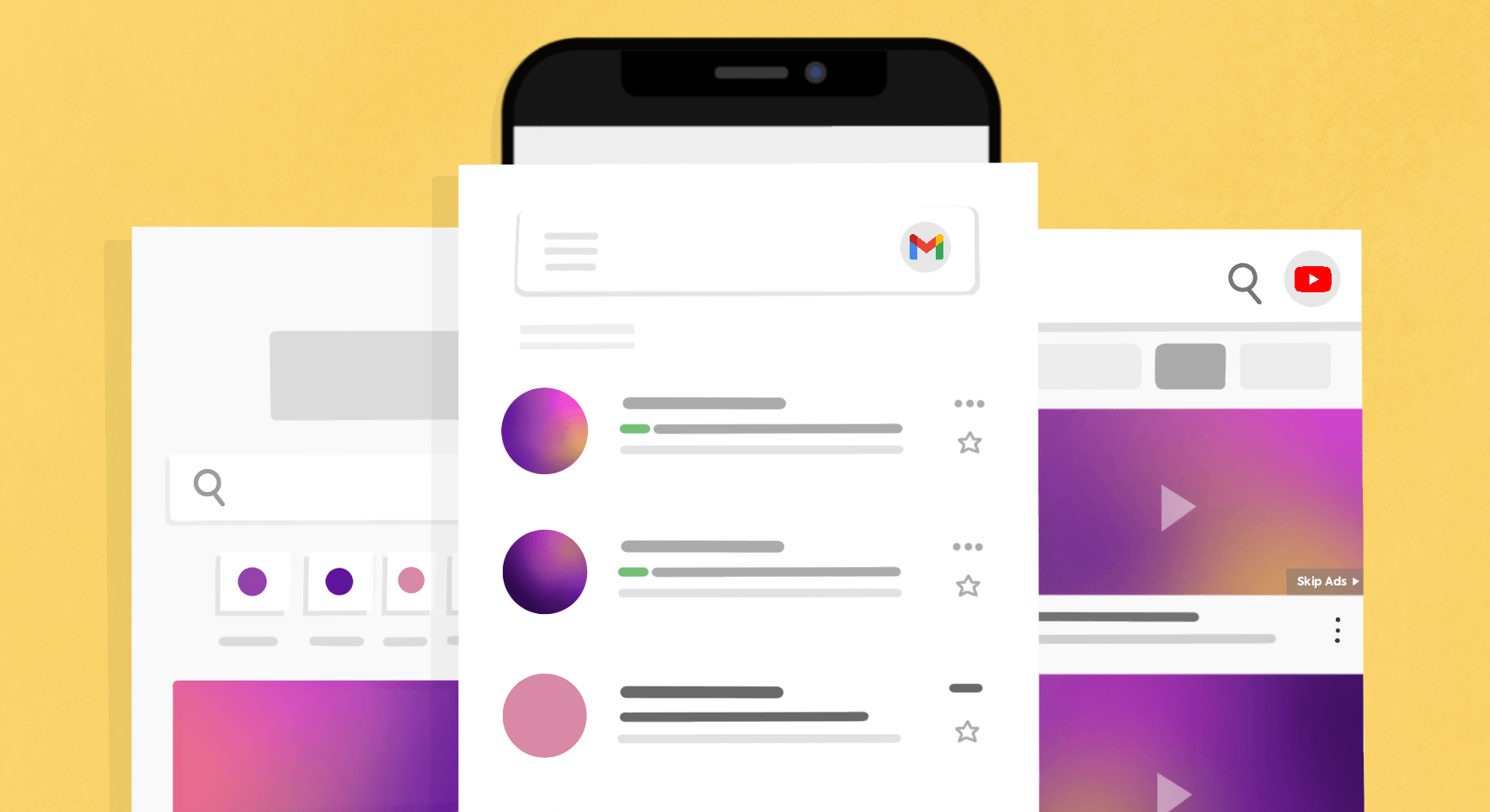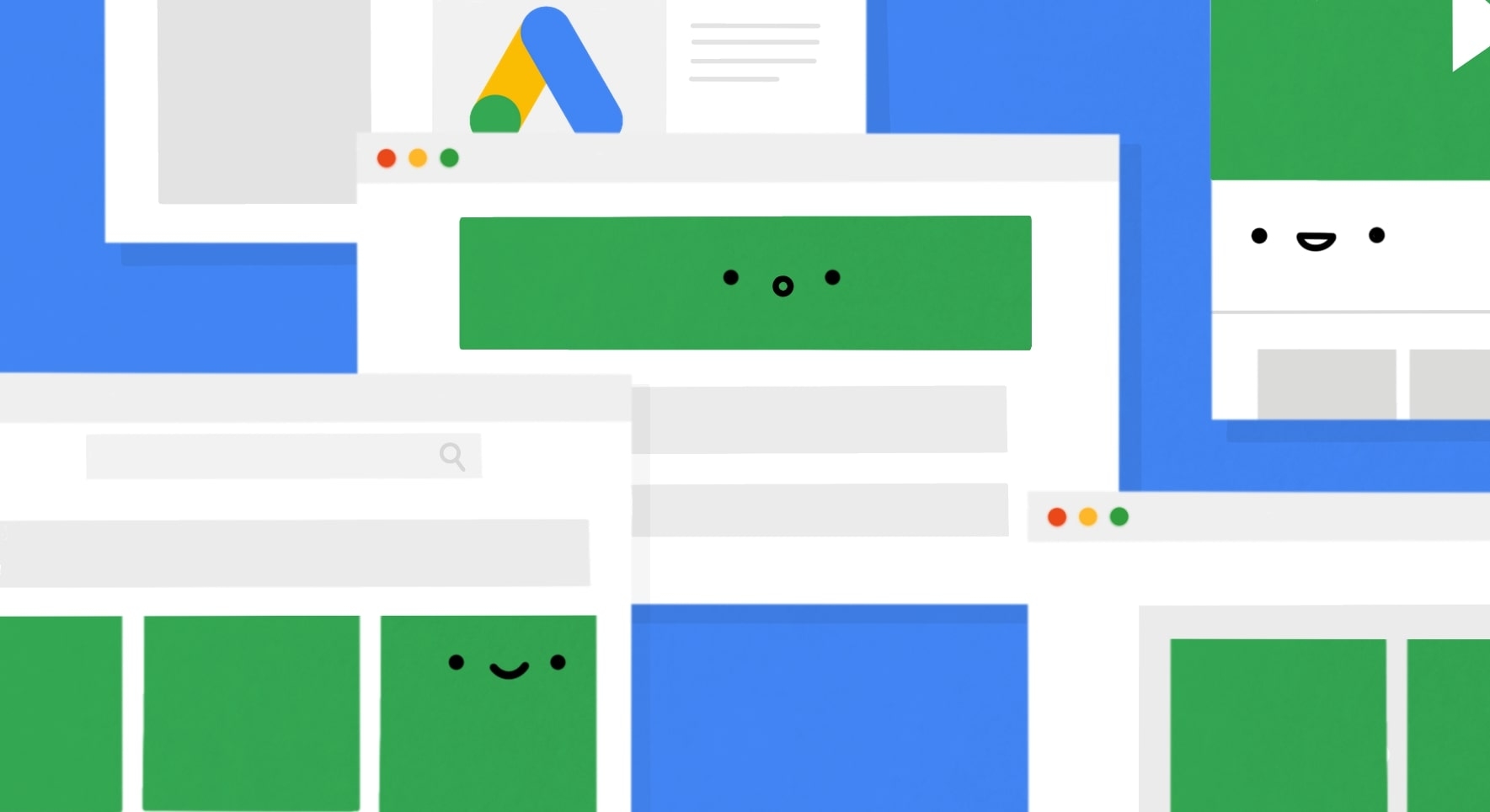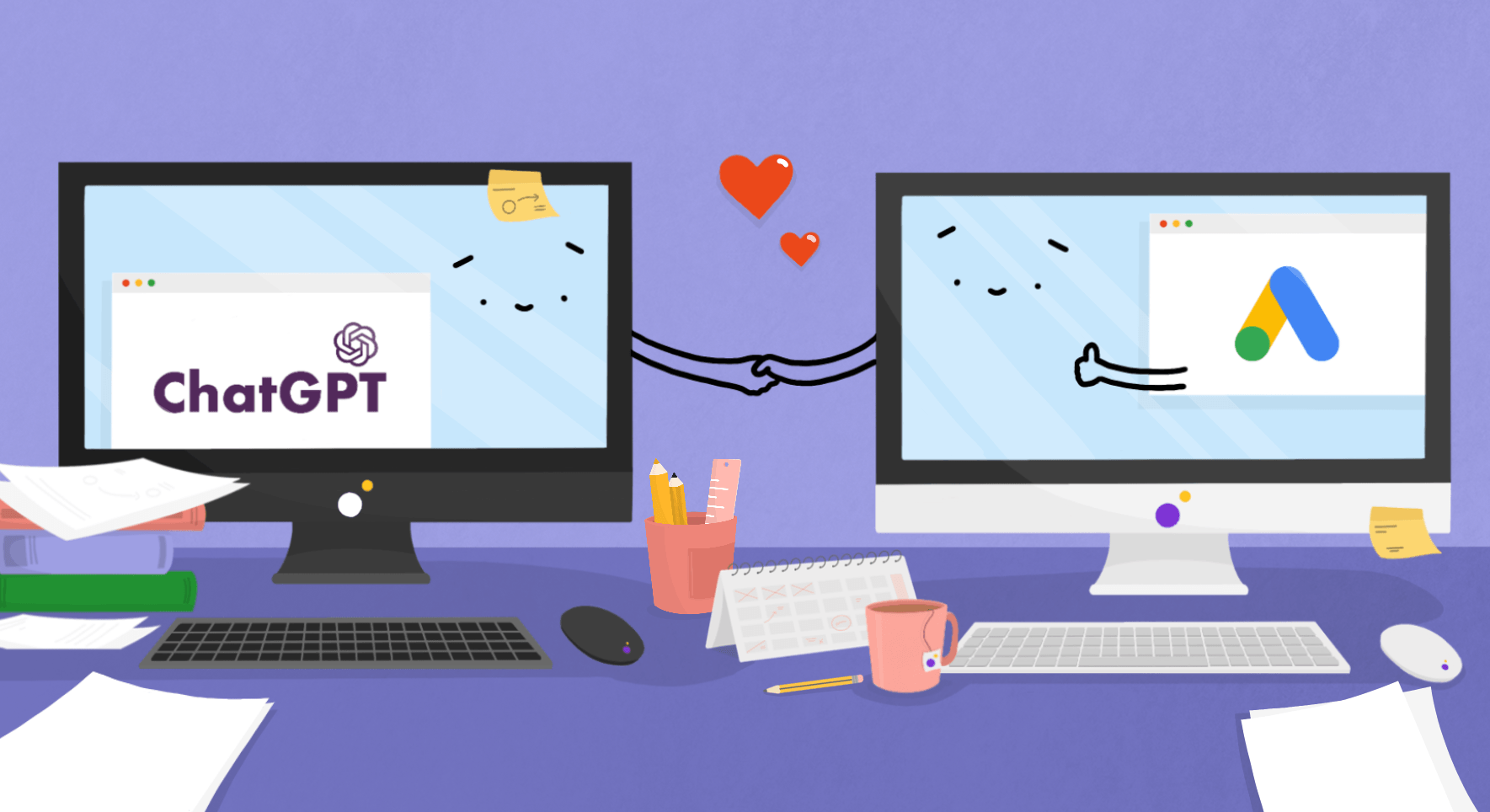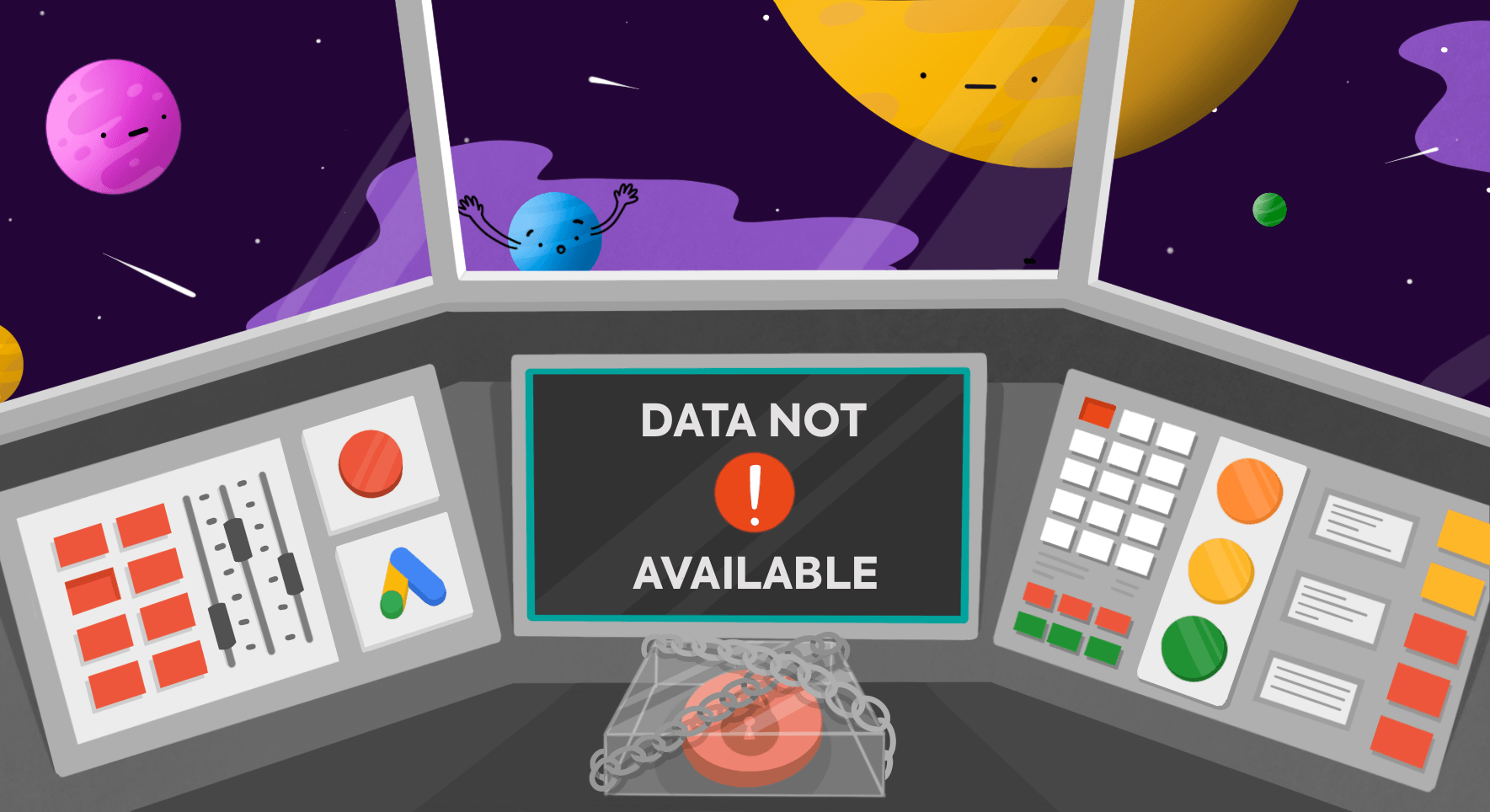Google Discovery Ads allow you to reach up to three billion people across the Google Ads network. Given that potential reach, many brands have been experimenting with them since they were first introduced in 2019.
In some regards, Discovery Ads are comparable to Facebook or Instagram ads, in the way that they appear based on your previous activity and known interests. But they can also be a more cost-effective and easier-to-manage alternative to Google Display Ads by restricting placements to a much narrower range of inventory.
Seer Interactive, a digital marketing consultancy, found that Discovery Ads:
- Increased conversions by 154% compared with Display, and 84% compared with YouTube ads.
- Generated more than 58,000 new email sign-ups in a single campaign.
Netpeak, another PPC agency, found that Discovery campaigns could boost click-through rate by 63% and reduce cost-per-click by 72% compared with Google Display Network ads.
Google Discovery Ads are a great way to find new top-of-funnel users and help them become acquainted with your brand. This is especially true if your business doesn’t have thousands to invest in a large scale display campaign.
In this article, we’ll look at what Discovery Ads are, how they work, which specs you need, and check out some Google Discovery Ads examples for inspiration.
What Is Google Discover?
Google Discover is a feed that appears on the homepage of your Google app, or when you swipe right on certain Android devices. It’s full of information from around the web which Google’s algorithms curate specifically for each user.
As a user, you can guide Google’s feeds and recommendations by rating, hiding, and reporting their suggested content.
Unlike Google Search, which serves results based on a specific query, Google Discover serves information based on your previous activity and known interests, just like Facebook, TikTok, and Instagram.
What Are Google Discovery Ads?
Advertisers can pay to show their content in the personalised Google Discover feed in the form of Google Discovery Ads. But these ads can also appear in other positions across the Google Ads network. Darren Taylor from The Big Marketer YouTube channel explains:
Discovery campaigns allow you to use pretty much all the targeting options available on Display advertising, but it allows you to reach customers in places you couldn’t reach them before, including YouTube adverts, Gmail adverts, and — most importantly — the Discovery panel on Android smartphone devices.
Discovery Ads are shown in one of two formats: standard single-image ads or carousel ads. Unlike single-image ads, users can swipe through carousel ads to see more images. We’ll explain more about setting up these ad types later.
Discovery Ads vs Display Ads
Discovery Ads are essentially a more streamlined version of Display Ads. Darren explains:
Discovery campaigns are very similar to Display campaigns in that they are a reach-based advertising model. You want to reach as many people fitting your target audience as possible.
The main difference between a Discovery campaign and a Display campaign is where your ads are placed, and who you’re likely to reach with each ad type.
Discovery Ads introduce new people to your brand. Google’s algorithms find and serve your ads to users who have shown recent interest and intent around products, services, or content similar to yours. They’re only served in three specific places, as outlined above.
On the other hand, Display Ads are often used to reach a much broader audience, some of whom may be less interested in your product or service. They’re shown across the entire Google Display Network, rather than just the three placements available to Discovery Advertisers.
This comparison table shows the Discovery vs Google Display Ads differences at a glance:
| Discovery Ads | Display Ads | |
| YouTube app ad placement | ✅ | ✅ |
| Gmail ad placement | ✅ | ✅ |
| Google Discover ad placement | ✅ | ❌ |
| Google Display Network ad placement | ❌ | ✅ |
| Custom intent targeting | ✅ | ✅ |
| Retargeting | ✅ | ✅ |
Because Discovery Ads give you more control over ad placement, Silvio Perez, founder of AdConversion, believes they’re a great option for smaller businesses:
Discovery limits you to three placements – YouTube, Google Discover feed, and Gmail – so it’s much easier to manage. So for smaller brands I always recommend starting with that and if they want to get into display then just stick to remarketing.
The Google Display Network is also rife with fraudulent activity. Our Global Click Fraud Report found that more than a third (36%) of display ad clicks were fraudulent or invalid. Using Discovery Ads can help you avoid these fake users that drain your ad spend without generating results.
If you do use Display Ads, Lunio can detect and block these fake users from clicking your ads, helping you get more genuine conversions from your Google Display Network campaigns.
Advertise to Humans, Not Bots
Save up to 20% of your advertising budget by automatically eliminating fake ad clicks across all paid channels.
The Benefits of Discovery Ads
By using Google Discovery campaigns, you can:
- Improve brand awareness by reaching more Google users than with Display alone.
- Drive conversions by helping actively interested users find your site in their curated newsfeed.
- Retarget previous site visitors to keep your brand top-of-mind when they’re ready to buy.
- Improve efficiency by limiting the Google properties where your Discovery Ad is placed.
- Save time on campaign setup with automated bidding strategies like maximise conversions and target cost-per-action.
Google Discovery Ads Specs
When creating Discovery Ads, you’ll need to include specific information. Like with responsive search ads, this information is used to create Google Discovery Ads that have the highest chance of converting with a specific user. So your headlines, descriptions and images need to make sense in any combination.
The spec differs depending on which type of ad you’re creating: a single-image Discovery Ad or a carousel Discovery Ad. Here’s a summary table including all the current Google Discovery Ad specs for both ad types:
| Specs | Single-Image Discovery Ad | Discovery Carousel Ad |
| Headlines | 3-5 headlines of ~40 characters each | One headline per carousel card, plus one ad set headline of ~40 characters |
| Descriptions | 3-5 descriptions of ~90 characters each | One description of ~90 characters |
| Business Name | Up to 25 characters | Up to 25 characters |
| Final URL | One display URL for your landing page | One display URL for your landing page |
| Call-To-Action | Choose from list or allow automated | Choose from list or allow automated |
| Images | 3-20 images of specific formats (see table below) | 2-10 images of the same format (see table below) |
| Logo | One 1,200 x 1,200 px image | One 1,200 x 1,200 px image |
Google Discovery Ad Specs: Image Formats
There are three image formats to choose from for single-image ads: landscape, square, or portrait. Here are the required specifications for each:
| Image Style | Size Ratio | Recommended Size | Minimum Size |
| Landscape | 1.91:1 | 1,200 x 628 px | 600 x 314 px |
| Square | 1:1 | 1,200 x 1,200 px | 300 x 300 px |
| Portrait | 4:5 | 960 x 1,200 px | 480 x 600 px |
For a carousel ad, you can only add square or landscape images. In addition, all images must be the same format: you can’t mix-and-match. For example, you could add:
- Three landscape images.
- Eight square images.
But you can’t add:
- One landscape, one square, and one portrait image.
- Three portrait images.
- Two landscape images and one square image.
All images should be in JPG or PNG format, and it’s recommended that you use the highest possible resolution to make sure your images are striking and clear.
Google Discovery Ads Examples
Let’s take a look at three Google Discovery Ads examples and see what makes them effective in each placement.
Gmail App Discovery Ad Example
Here’s an example from furniture company Hammonds. Their ad copy makes good use of the character limit by highlighting all their key selling points:
- Free brochure
- Discount pricing
- No deposit
- Buy now, pay later
If you’re in the market for a new wardrobe, there’s clear value in clicking this Discovery Ad. Plus, the image includes a TrustPilot review as social proof, and a high-quality landscape image that shows off the product.
Some businesses (particularly more well-known brands) may be able to use their headline to offer an additional benefit here. For example, E.ON uses this space to highlight its key offering:
Unlike E.ON, Hammonds isn’t a household name. So they’ve used the headline wisely to tell people exactly what they do, reducing the risk of clicks from people who aren’t interested in their product.
YouTube Home Discovery Ad Example
Here’s a Discovery Ad from Adidas. Like E.ON, Adidas is a well-known brand, so they don’t need to waste characters describing their product. In fact, there’s no mention of shoes or trainers or even clothes in this ad:
Nonetheless, it’s clear what the product is and who it’s aimed at from the stylised square image and snappy ad copy. Placing this ad on the YouTube Home feed also helps Adidas reach their target audience and put their imagery to good use.
Google Discover Ad Example
The final placement option is Google Discover, where Android or Google app users can access their curated content. This ad from tech leasing platform Raylo uses this placement to showcase some of its high-value tech, and how you can access it:
Like the Hammonds ad, this ad crams in a lot of benefits within the 90-character limit: free delivery, rapid sign-up, and low monthly payments.
Though the different price points in the image vs copy are a bit jarring, overall the quality portrait image and concise ad copy map well to the landing page. The landing page also heightens Raylo’s credibility by referencing their FCA approval and TV appearances.
How to Set up a Google Discovery Ad Campaign
- Create a new campaign in your Google Ads account. Select Sales, Leads, or Website Traffic as your campaign objective (other objectives won’t allow you to run a Google Discovery campaign).
- Choose the Discovery campaign type, name it, then select your location and language targeting options.
- Select the most relevant smart bidding strategy and set a budget. You can’t bid manually for Google Discovery Ads.
- Create your first ad group and select your targeting options.
- Click Ads and Extensions, then click the + icon to select a standard (single-image) or carousel Discovery Ad.
- Add the required information, then upload your images.
- Launch your Discovery campaign.
- Allow a two-week Learning period so Google can collect information and optimise your bids. Try to avoid making changes to your campaign during this time.
Best Practices for Discovery Ads
Here are six best practice tips for getting the most out of your Discovery campaigns:
- Resist making changes too soon — While it’s a good idea to keep an eye on your campaign in case something is wrong, you need to give Google time to gather enough data to create strong, optimised campaigns. Try not to make any changes during the Learning period.
- Test, test, test — After the Learning period, continually test and refine your targeting options, ad creative, and landing pages. This will help you find the most valuable Discovery Ad combinations.
- Use the recommended image resolution — High-quality images are more likely to attract buyers. If you’re using text in your images, aim to do so sparingly.
- Create multiple Discovery Ads — Experiment with both single-image and carousel formats so Google can discover which ad performs best.
- Target the right audience — Use Google’s range of targeting types (including remarketing, custom audiences, and similar audiences) to find the right audience and create relevant messaging for them.
- Toggle Automated Targeting — Automated Targeting is switched on by default, as it allows Google to find new audiences using its own recommendations. If you have a specific audience in mind, you might want to switch Automated Targeting off.
Protect Discovery Ad Spend With Lunio
Google Discovery Ads are a great alternative to traditional display ads. By limiting where your ads are shown, you can get a great return on your investment while also avoiding the pitfalls of display, including significant amounts of irrelevant and invalid traffic.
Lunio can help improve the performance of any Google Ads campaign, including both Discovery Ads and Display Ads. Our performance marketing efficiency platform helps you reallocate up to 25% of your ad spend from invalid clicks to revenue generation.
Advertise to Humans, Not Bots
Save up to 20% of your advertising budget by automatically eliminating fake ad clicks across all paid channels.