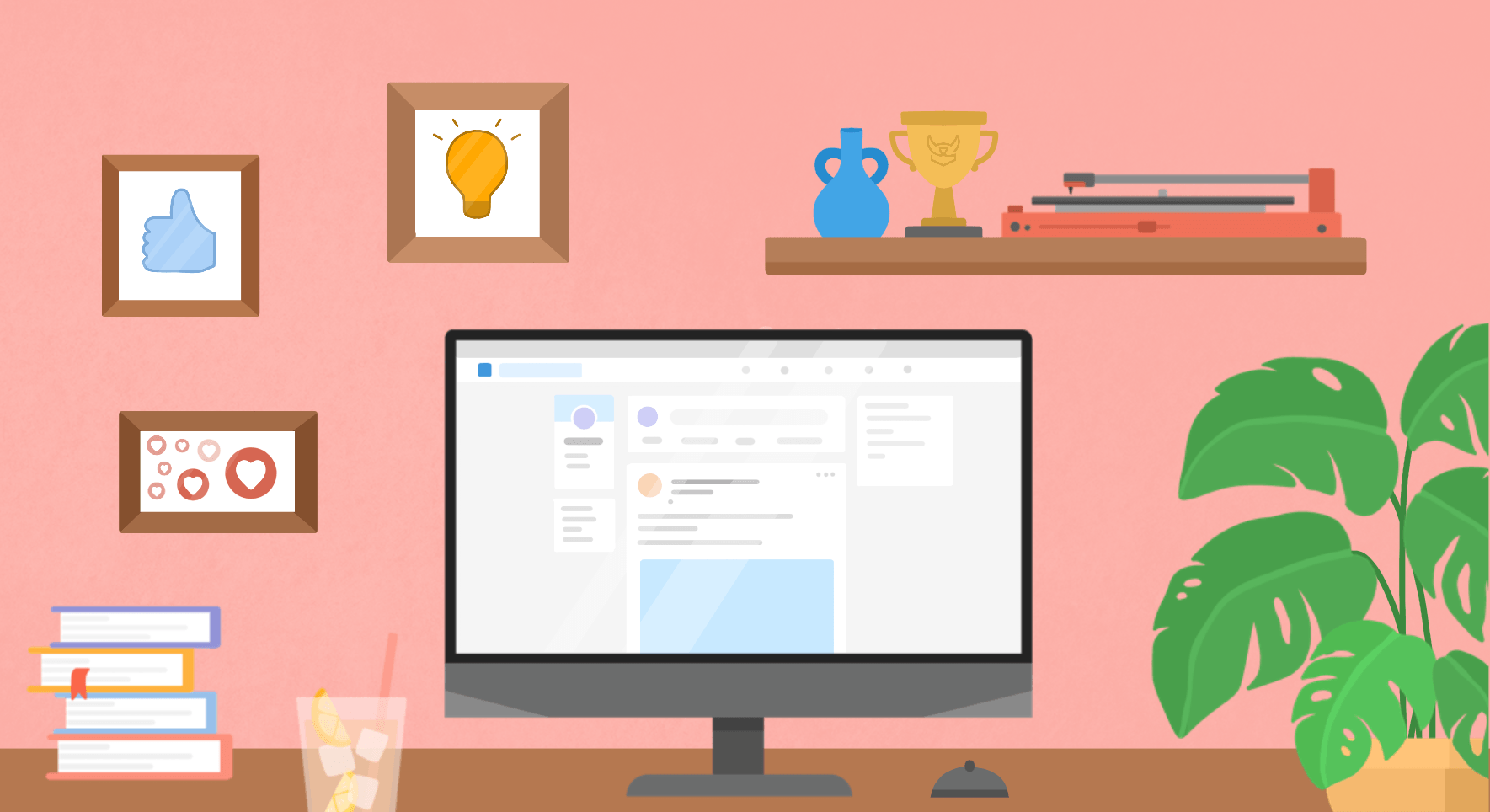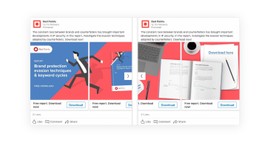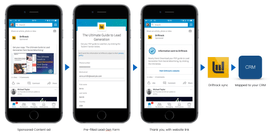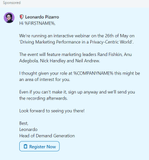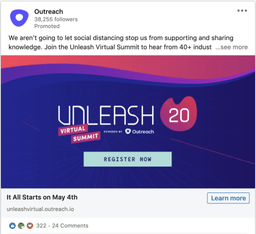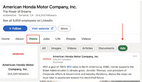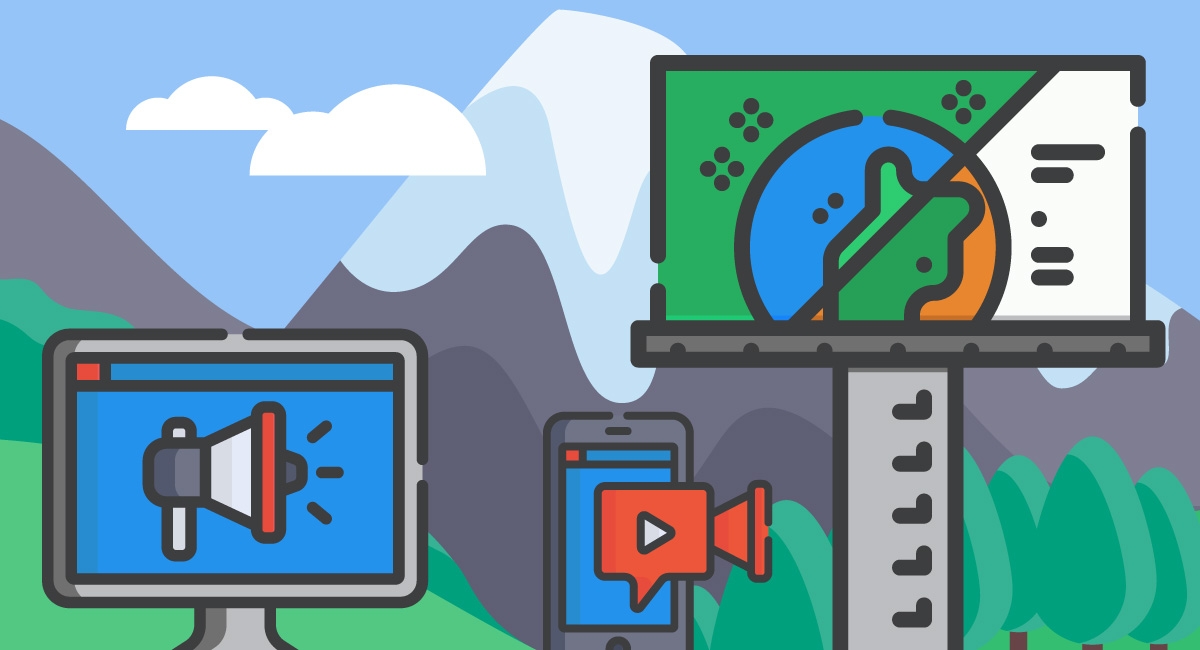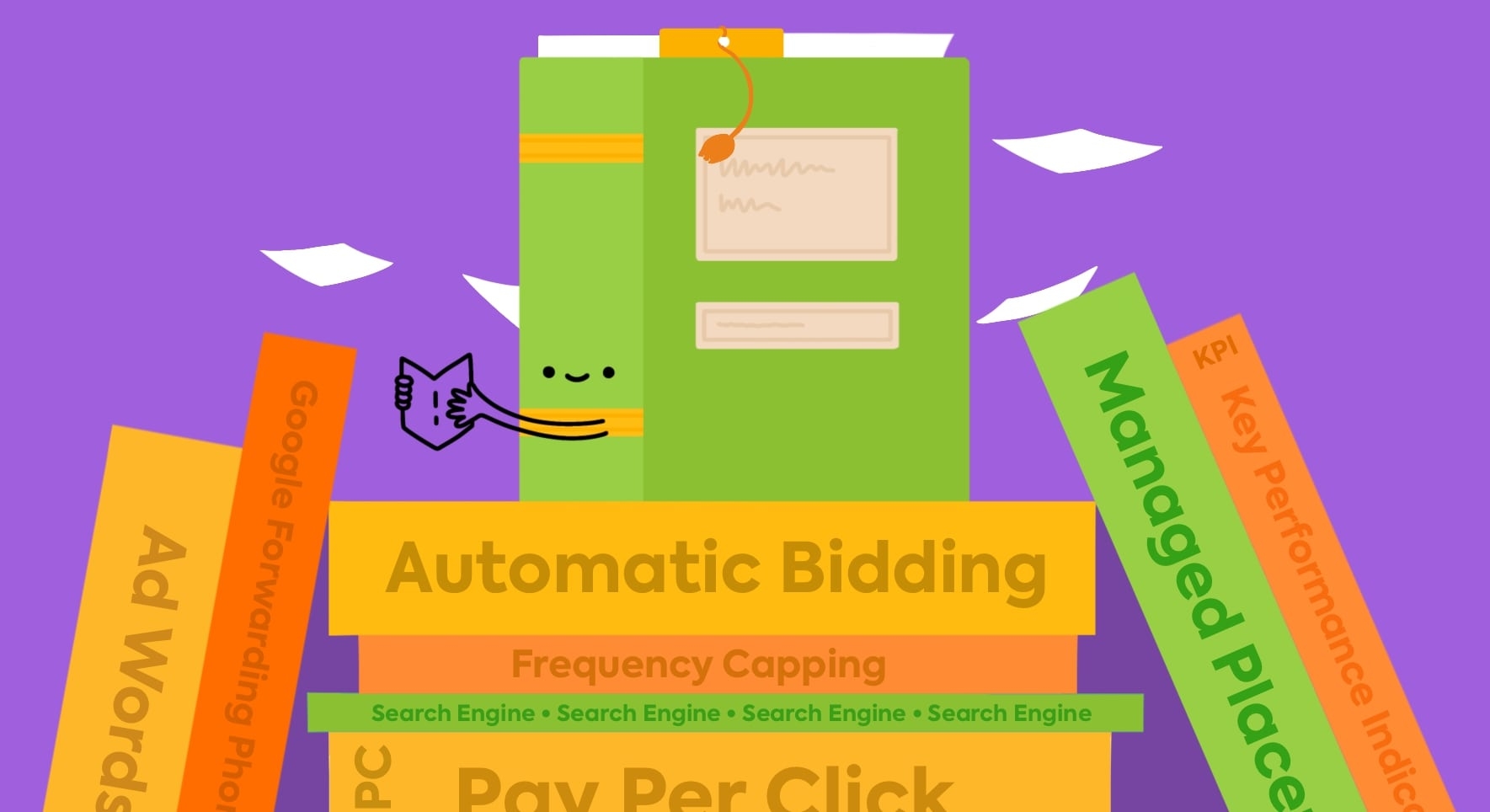When it comes to B2B advertising, LinkedIn is unrivalled. With over 630 million users, the platform provides access to a massive pool of potential customers and clients.
But if you want to make the most of LinkedIn ads, you need to know how to use them effectively. After all, the average Cost Per Click (CPC) on Linkedin is over $25!
In this guide, we’ll show you how to create LinkedIn ads leveraging intent audiences and supporting your ABM strategy. We’ll also share some examples of effective LinkedIn ads so that you can get inspired for your own campaigns.
To get started, let’s take a look at what makes a great LinkedIn ad…
What Makes a Great LinkedIn Ad?
There are four main elements that you need to consider when designing your LinkedIn ad:
1. The Creative (Image or Video)
This is the first thing that people will see, so it needs to be eye-catching and engaging. Try to incorporate bright colors and strong visual cues to grab attention quickly. Remember to also keep the imagery relevant, either by including creatives that resemble their industry or pain points.
2. The Headline
This is the first thing that viewers will read, so make sure it’s clear and concise, as well as compelling enough to keep them reading. It can be tempting to try and pack too much information into your headline, but this makes it harder for readers to understand what the ad is about. Instead, focus on delivering a single message clearly.
3. The Copy
Your ad copy should provide more detail about what you’re offering, as well as be persuasive enough to convince people to take action. It’s important to strike the right balance here – too much copy and people will lose interest, but too little and they won’t know what you’re offering.
4. The Call-To-Action (CTA)
Your CTA is what tells viewers what you want them to do next, whether that’s visiting your website, signing up for a free trial, or attending an event. Make sure it’s clear and concise so that people know exactly what to do.
Now that we’ve covered the basics of creating a great LinkedIn ad, let’s take a look at the different types of LinkedIn ads.
Types of Linkedin Ads
There are four main types of LinkedIn ads:
1. Linkedin Sponsored Content
These are the most common type of LinkedIn ad, they appear in the news feed as native advertising. They can take the form of articles, videos, or images, and they can be up to 700 characters long.
2. Linkedin Sponsored InMail
These are messages that you can send directly to another LinkedIn member’s inbox (provided they’re not already connected to you). They can include HTML content, images, and even video. They’re a great way to reach potential customers with targeted messages.
3. Linkedin Text ads
These are the traditional banner ads that you see on other websites. They can be up to 25 characters long, and they appear in the right-hand sidebar of LinkedIn.
4. Linkedin Dynamic Ads
These are personalized ads that change based on a user’s behavior, interests, and demographics. They can be up to 700 characters long, and they appear in the news feed as well as the right-hand sidebar.
5. Linkedin Lead Gen Form Ads
These are ads that include a lead capture form, making it easy for users to sign up for your offer without leaving LinkedIn. Forms are also pre-filled with LinkedIn profile data, making it difficult for users to input fake data. We’ve all had headaches over form spam…
Linkedin ad objectives
When creating a LinkedIn ad, you’ll need to choose an objective. There are four main objectives to choose from:
1. Awareness
Increase brand awareness and reach as many people as possible. This is best for top-of-the-funnel campaigns.
2. Consideration
Get people interested in your product or service. This could be through webinars, ebooks, or free trials. This is best for middle-of-the-funnel campaigns.
3. Conversion
Get people to take a specific action, such as buying a product or signing up for a service. This is best for bottom-of-the-funnel campaigns.
4. Engagement
Get people to interact with your brand, such as by liking, commenting, or sharing your content. This is best for building relationships and fostering brand loyalty.
Creating Your First Linkedin Ad
Now that we’ve covered the basics of LinkedIn ads, let’s take a look at how to create your first ad. We’ll be using the Sponsored Content format, as this is the most common type of LinkedIn ad.
First, log in to your LinkedIn Ads account and click on the “Create Campaign” button.
Next, you’ll need to select your campaign objective. For our purposes, we’ll choose “Website Visits.”
Once you’ve chosen your objective, you’ll be taken to the campaign creation page. Here, you’ll need to fill out your campaign name and start date. You can also optionally set an end date for your campaign.
Next, you’ll need to select your ad account. If you have multiple LinkedIn Ads accounts, you’ll need to choose which one you want to use for this campaign.
Once you’ve selected your ad account, you’ll be taken to the ad set creation page. Here, you’ll need to enter your ad set name and select your audience. You can either create a new audience or use an existing one.
If you’re creating a new audience, you’ll need to specify the demographics, interests, and behaviors that you want to target. LinkedIn offers a wide range of options here, so take some time to experiment and see what works best for your business.
Once you’ve created your audience, you’ll be taken to the ad creation page. Here, you’ll need to select the format of your ad, as well as the image or video that you want to use. You can also enter your ad copy and call-to-action.
Once you’re happy with your ad, click on the “Create Ad” button and you’re ready to go live!
How to Use LinkedIn Ads for ABM
ABM, or account-based marketing, is a strategy that involves targeting specific accounts with tailored messages in order to generate more qualified leads.
LinkedIn provides several features and tools that make it the perfect platform for ABM campaigns, such as:
1. The ability to target specific companies and decision-makers: LinkedIn allows you to target ads at specific personas, meaning you can tailor your message to match their needs. You can also use LinkedIn’s advanced filtering options to further narrow down your target audience.
2. Detailed contact information: LinkedIn provides detailed contact information for users, including job title, company size, and location. This makes it easy to identify key decision-makers and craft targeted messages that are more likely to resonate.
3. Rich media options: LinkedIn allows you to use a variety of rich media formats in your ads, including images, videos, and carousels. This gives you the opportunity to capture attention and stand out from the competition.
4. Using 3rd party sources for ABM: LinkedIn also allows you to use third-party data sources for your ABM campaigns. This means you can target ads based on CRM data or external data sources such as Bombora and G2.
To get started with ABM on LinkedIn, you’ll first need to create a list of target accounts. You can either do this manually using marketing intel or use tools like ZoomInfo, G2, Demandbase and Terminus to generate a list of companies that match your ideal customer profile (ICP).
Once you have your list of target accounts, you’ll need to create a custom audience on LinkedIn. LinkedIn is the most accurate tool and relies on their first-party data to identify companies rather than utilizing 3rd party ID cookies or IP tracking, which can be misleading.
Now that we’ve looked at how LinkedIn can support your ABM strategy, let’s take a look at how you can use intent data to create more effective LinkedIn ads…
How to Use Intent Data for LinkedIn Ads
Intent data is information that indicates when someone is actively researching a product or service. This data can be incredibly valuable for marketers, as it allows you to identify potential customers who are in the market for your product.
LinkedIn provides many features that make it easy to collect and use intent data, such as:
1. LinkedIn Insights
LinkedIn’s Insights feature allows you to see detailed information about the people who have viewed your website, company profile, or engaged with campaigns, including their job title, company size, and location. This information can be used to create targeted ads that are more likely to generate leads.
2. LinkedIn Lookalike Audiences
LinkedIn’s Lookalike Audiences feature allows you to target ads at users who resemble your current customers. This is a great way to reach new potential customers who are likely to be interested in your product or service.
3. Linkedin 3rd Party Data Sources
As mentioned above, you can and should be leveraging data from your CRM/marketing platforms to help retarget high-intent accounts. It’s important to choose a reliable source of intent data that is accurate and up-to-date.
Once you’ve collected your intent data, you’ll need to create targeted ads that speak to the needs of your potential customers. This can be done using a one-to-one approach to keep it hyper-personalized or one-to-many using industry personalization.
Intent data is a valuable tool that can be used to create more effective LinkedIn ads. By using LinkedIn’s Insights, Lookalike Audiences, and leveraging CRM data, you can collect detailed information about how these accounts are engaging with your campaigns and use it to improve personalization, which improves overall engagement.
Examples of great Linkedin ads
1. Carousel ad from Redpoint
Redpoints’ carousel ad is a great example of how to use LinkedIn’s rich media features to capture attention. The ad uses a mix of images and videos to showcase the company’s product in action and highlights the key benefits of using Redpoint.
2. Lead gen form from Driftrock
Driftrock’s lead gen form is a great example of how to use LinkedIn’s lead gen forms to collect information from prospects. The form is short and simple, making it easy for users to submit their information.
3. Sponsored InMail from Lunio
Our own InMail campaigns are a great example of how to use LinkedIn’s messaging features to reach potential leads. The message is personal and relevant, with a clear call to action making it more likely to generate a response.
4. Dynamic Ad From LinkedIn
LinkedIn’s dynamic ad is a great example of how to use LinkedIn’s targeting features to reach potential customers. The ad is personalized with the user’s name and company, making it more likely to grab attention.
5. Sponsored Content From Outreach
Outreach’s sponsored content is a great example of how to use LinkedIn’s native advertising features to reach a wider target audience. The content is well-written and relevant, making it more likely to be shared by users.
Bonus: How To See Linkedin Competitor Ads
There are a few different ways to see your competitor’s LinkedIn ads:
1. Use a tool like AdBeat or WhatRunsWhere.
These tools allow you to track, measure, and analyze online advertising campaigns across multiple channels, including LinkedIn.
2. Search for your competitor’s company name on LinkedIn.
If they’re running an ad campaign, their ads will appear in the search results or be featured on their page.
3. Use the LinkedIn Ads API.
This is a more technical approach and requires some development skills, but it’s a great way to get detailed information about your competitor’s ad campaigns.
4. Ask your sales and marketing team.
Chances are, your team may have come across your competitor’s ads while researching prospects on LinkedIn. Ask them to screenshot or forward the ad link over.
Use Linkedin Audiences to Block Fake Accounts
LinkedIn is one of the most popular social networking sites for professionals. It is a great platform for networking, keeping up with industry news, and running targetted ABM ads. However, LinkedIn also has its fair share of bots. These fake accounts often skew advertising results by generating fake impressions or even clicking on your ads.
Lunio allows you to create dynamic audiences based on invalid activity, excluding them across all campaigns. See our solution in action today with a free trial. Get started now!
See also
- 6 Ways Of Building Consumer Trust In Online Advertising
- Why Cheap PPC Advertising Is Not Worth Your Time
- Do Paid Traffic Sources Actually Work? Are They Worth Buying In 2023?
- A Simple Guide To Getting Started With International Paid Media
- How to Make Money With AdWords Pay Per Click
- The Dangers Of Granting Managerial Access
- How to Become A PPC Expert In 5 Easy Steps
- Protecting Our Planet Through Reforestation
- Highlights From The State of PPC Report – Part 2
- Unlock Your Potential – Exclusive Partner Seminar
- Negative SEO: How to Prevent 6 Types of Attacks & Stay Safe
- Why Bad Marketing Is Great